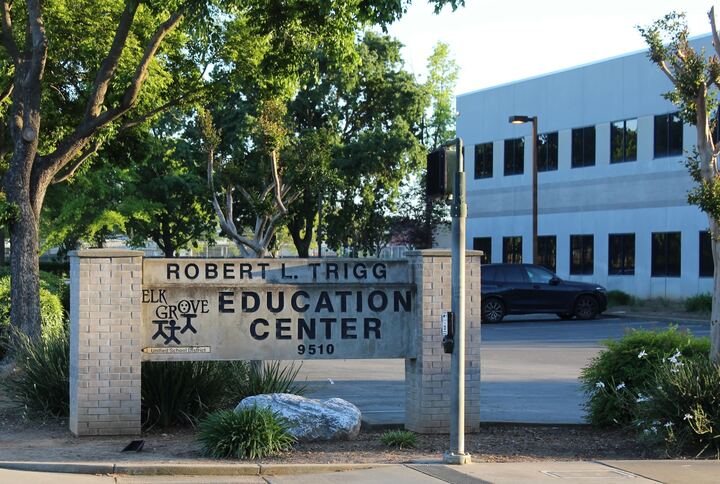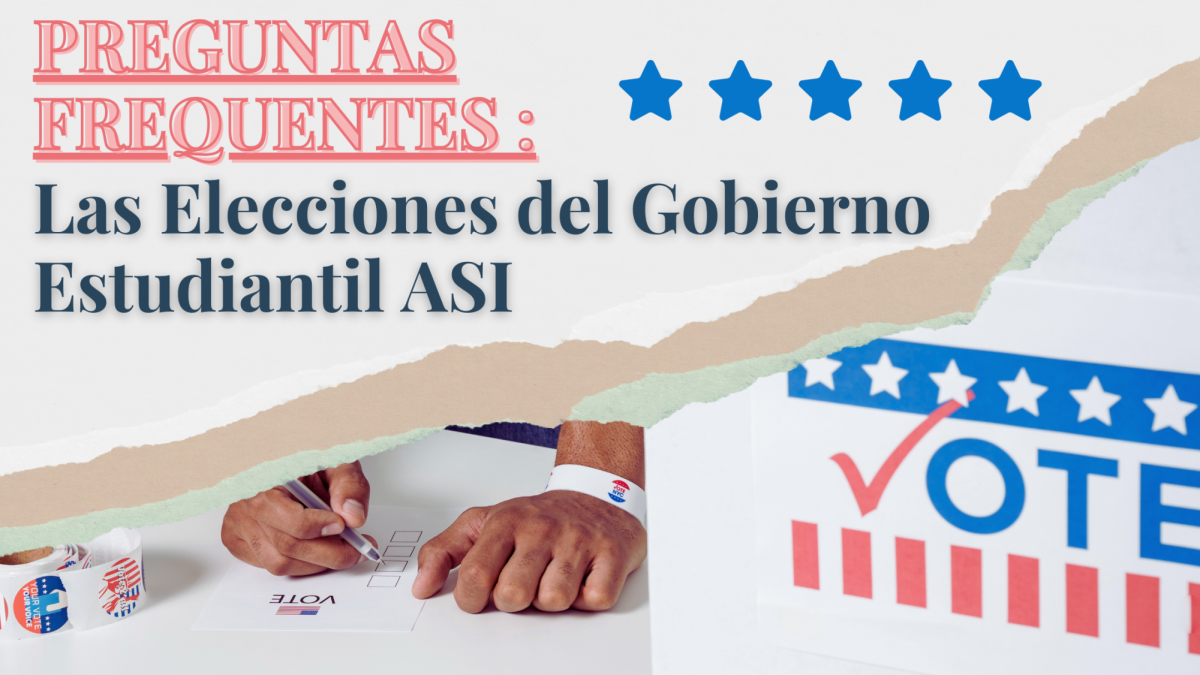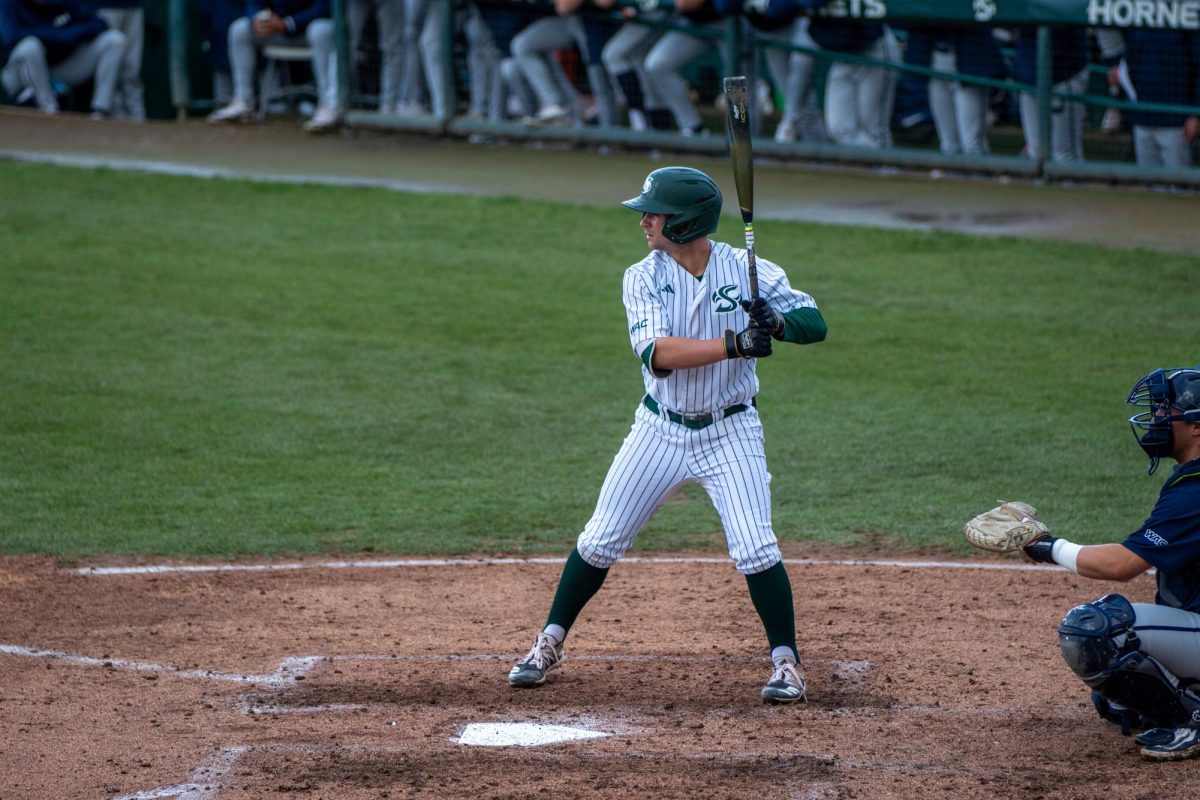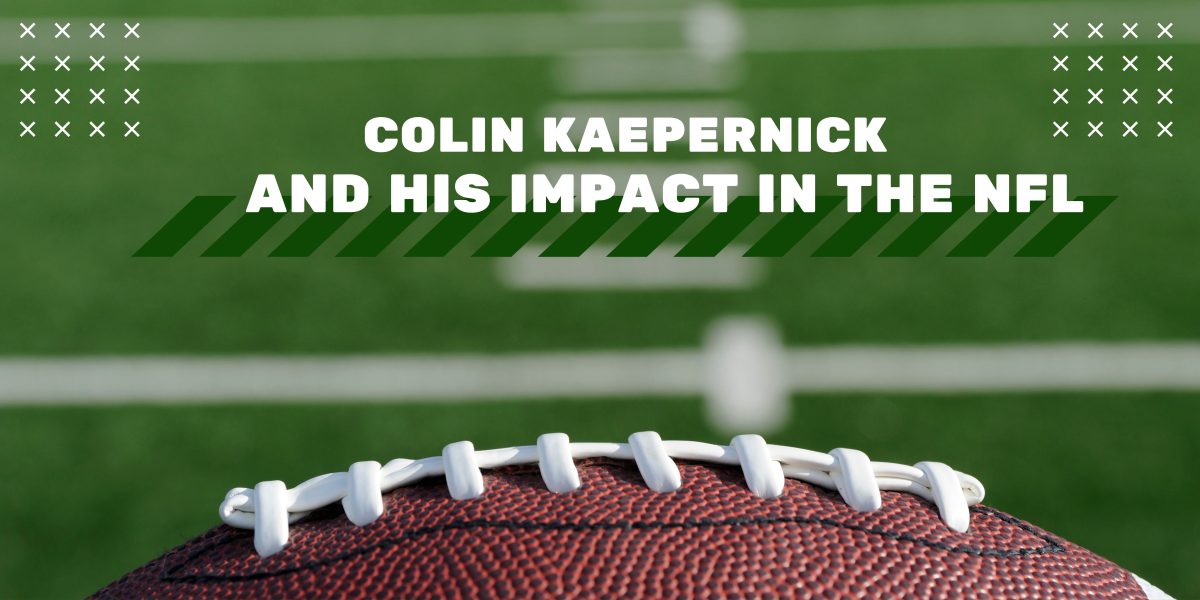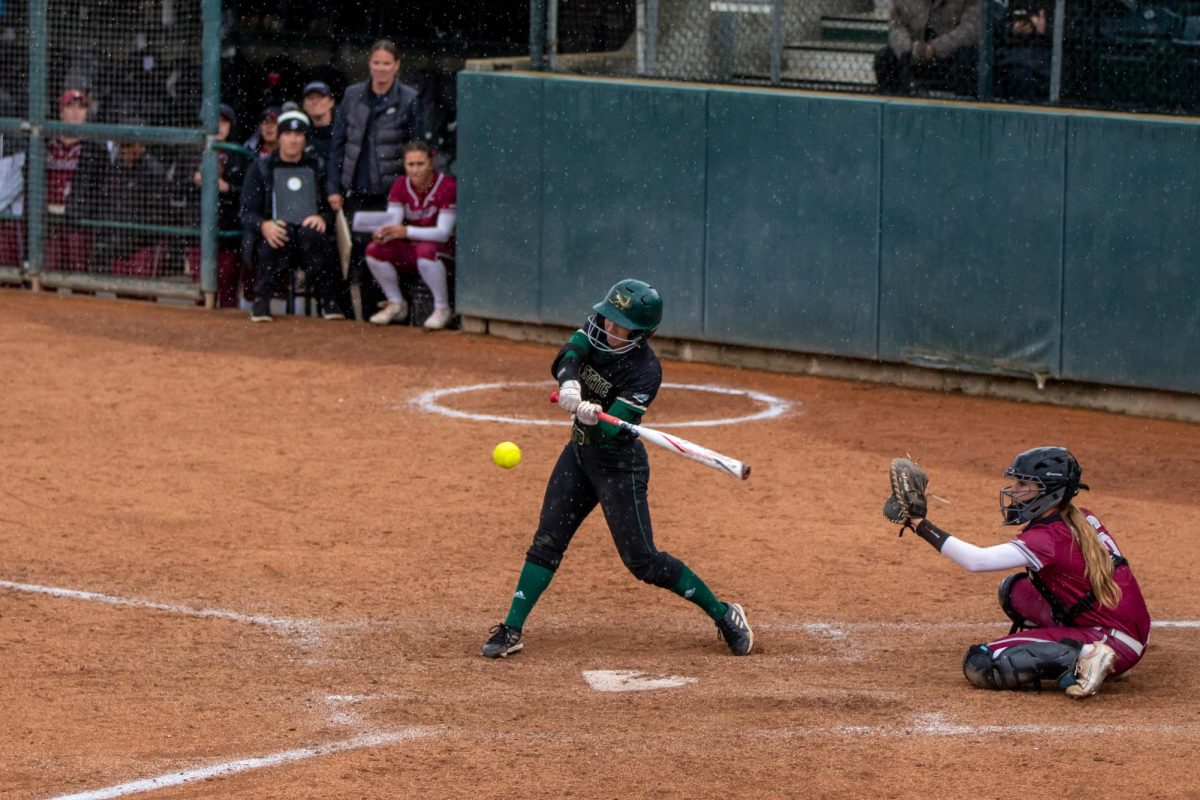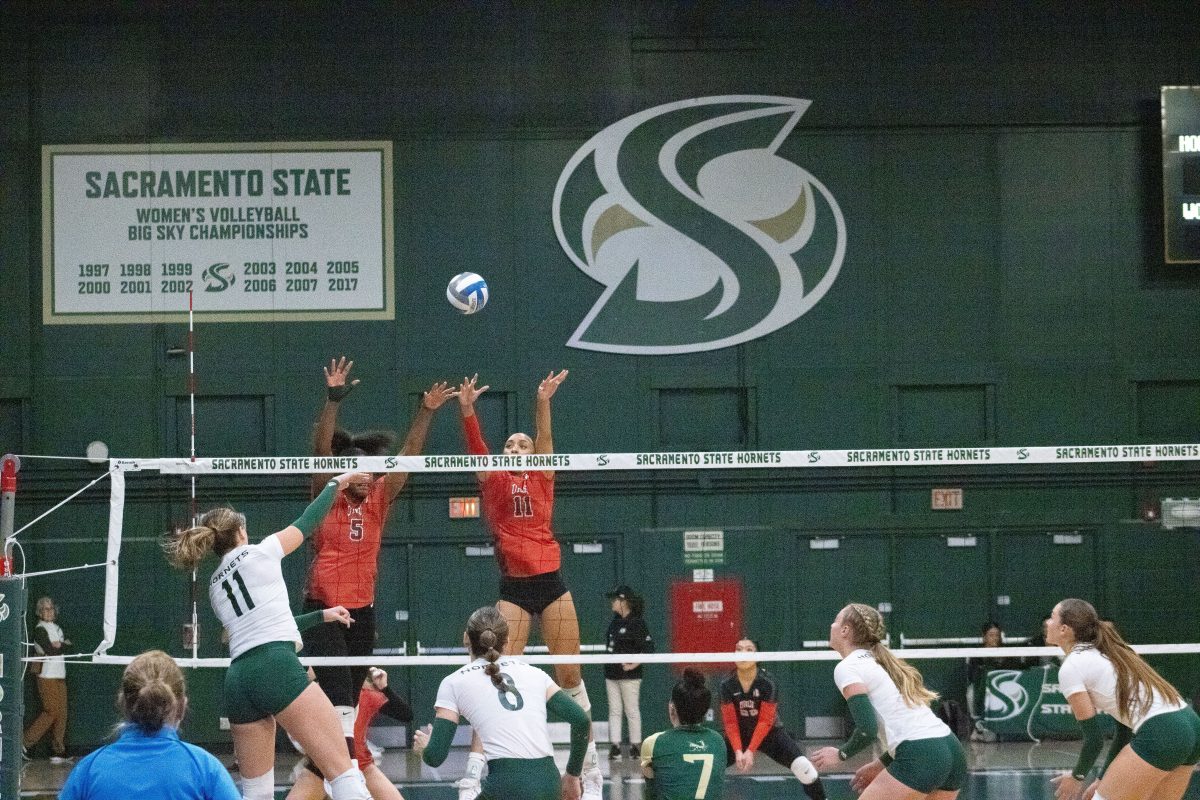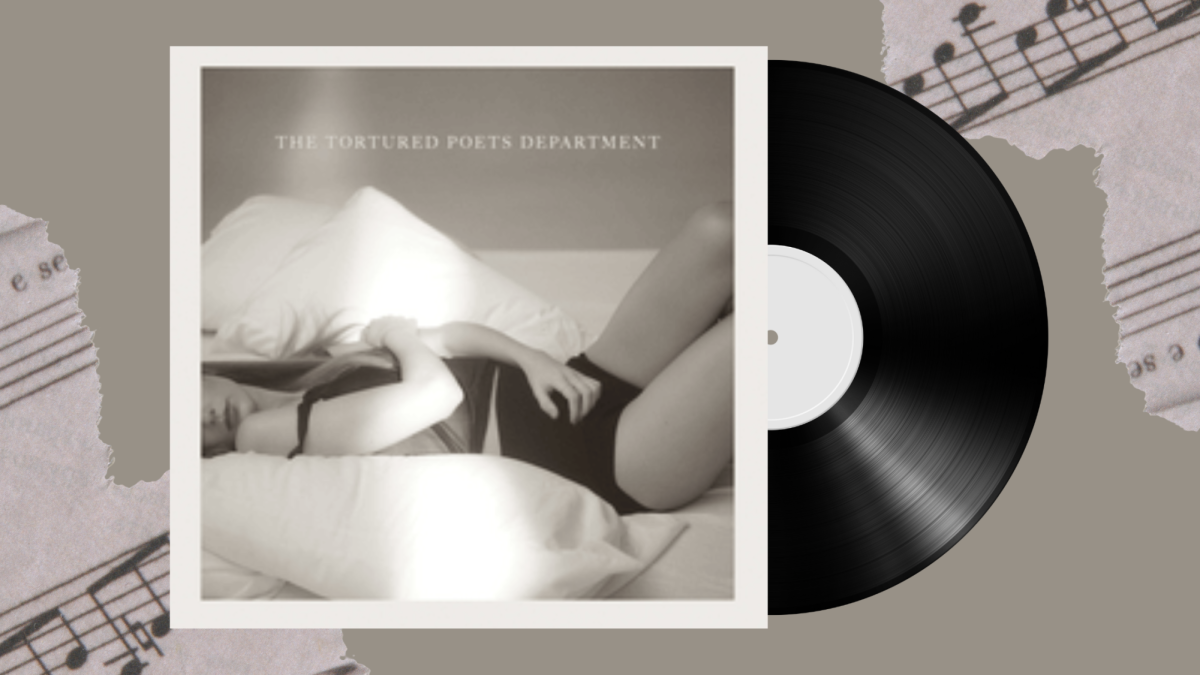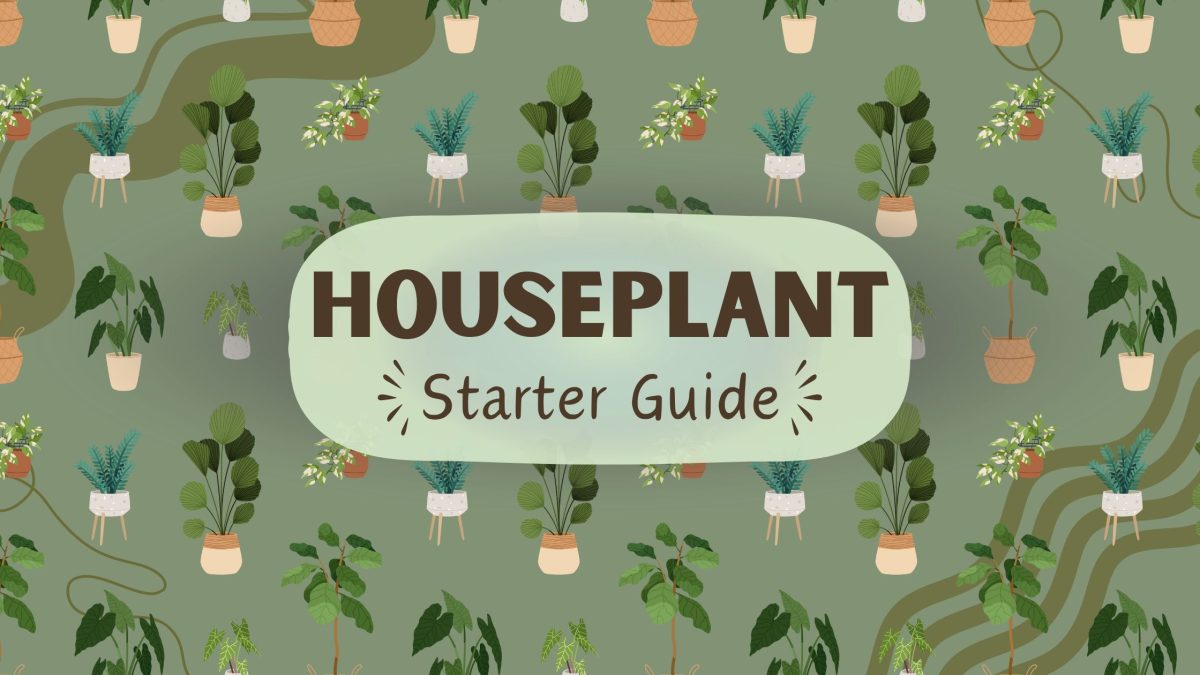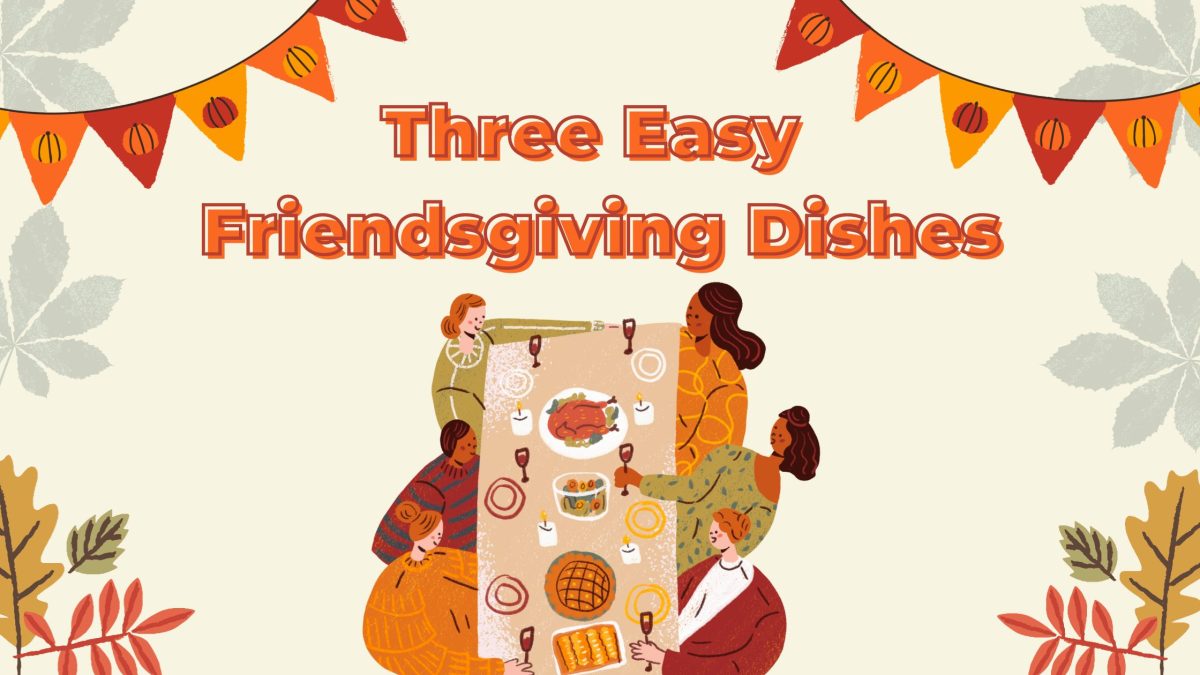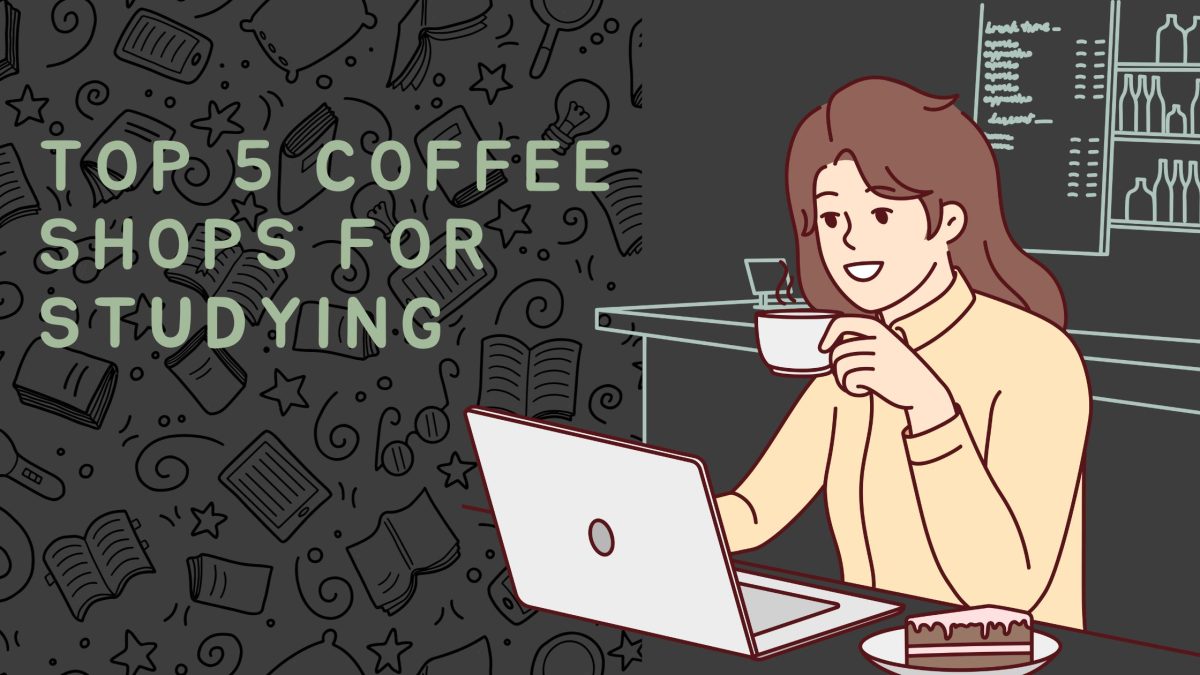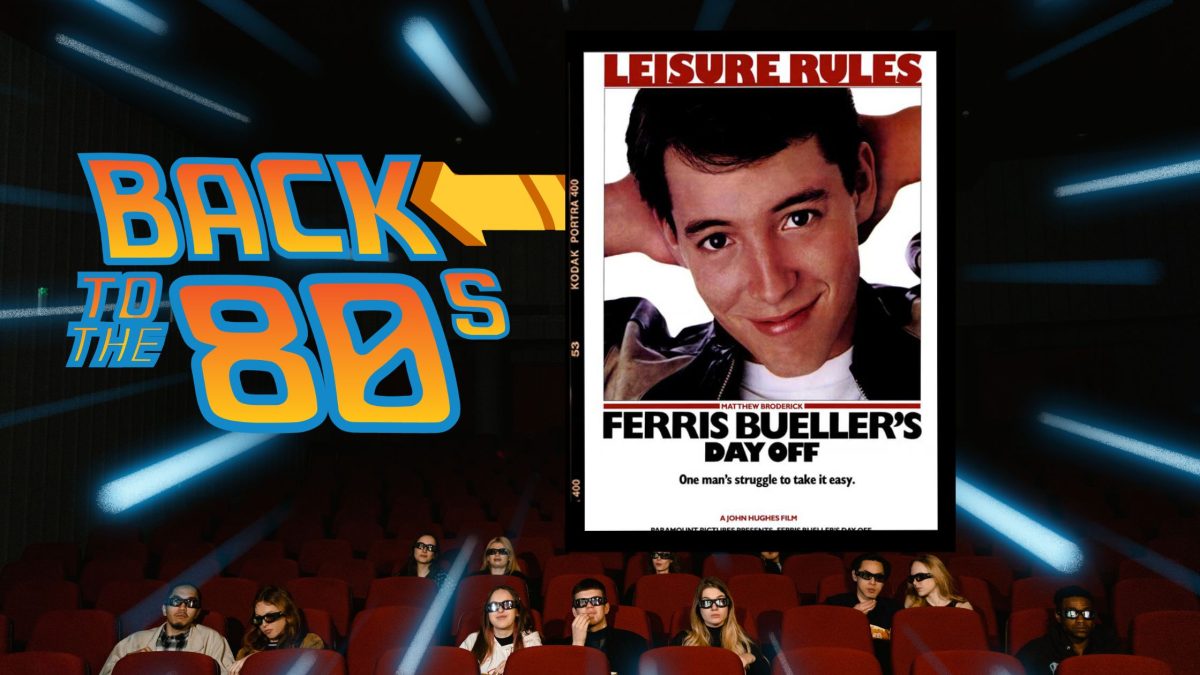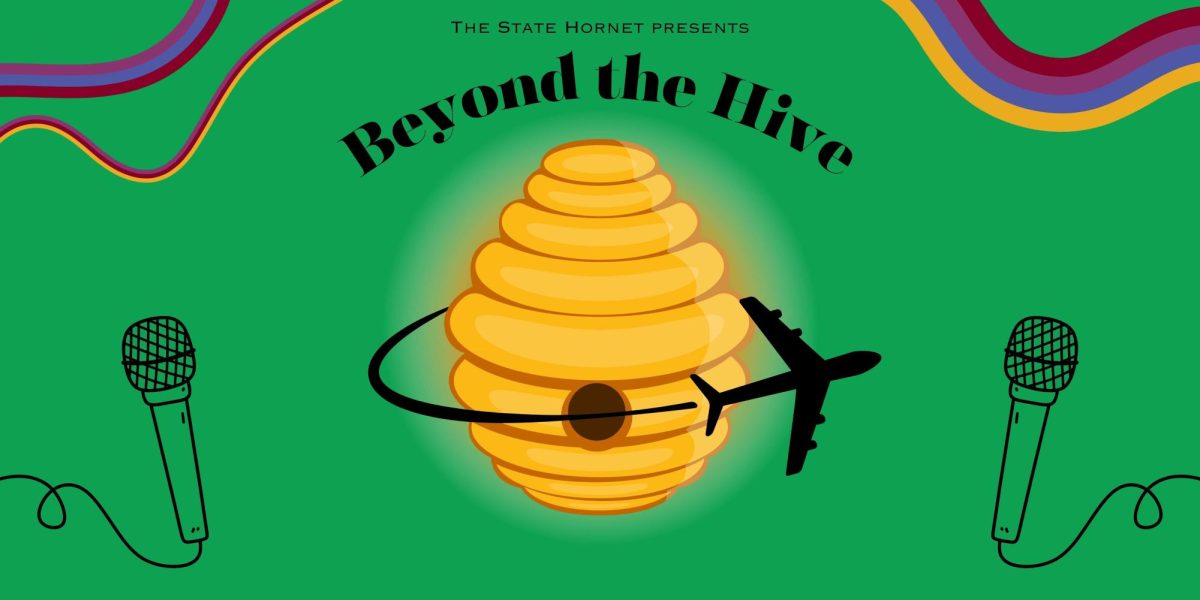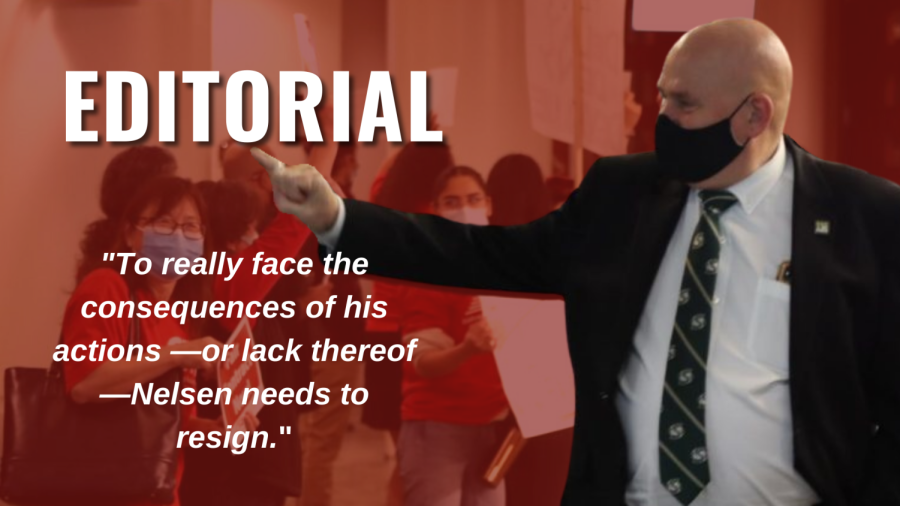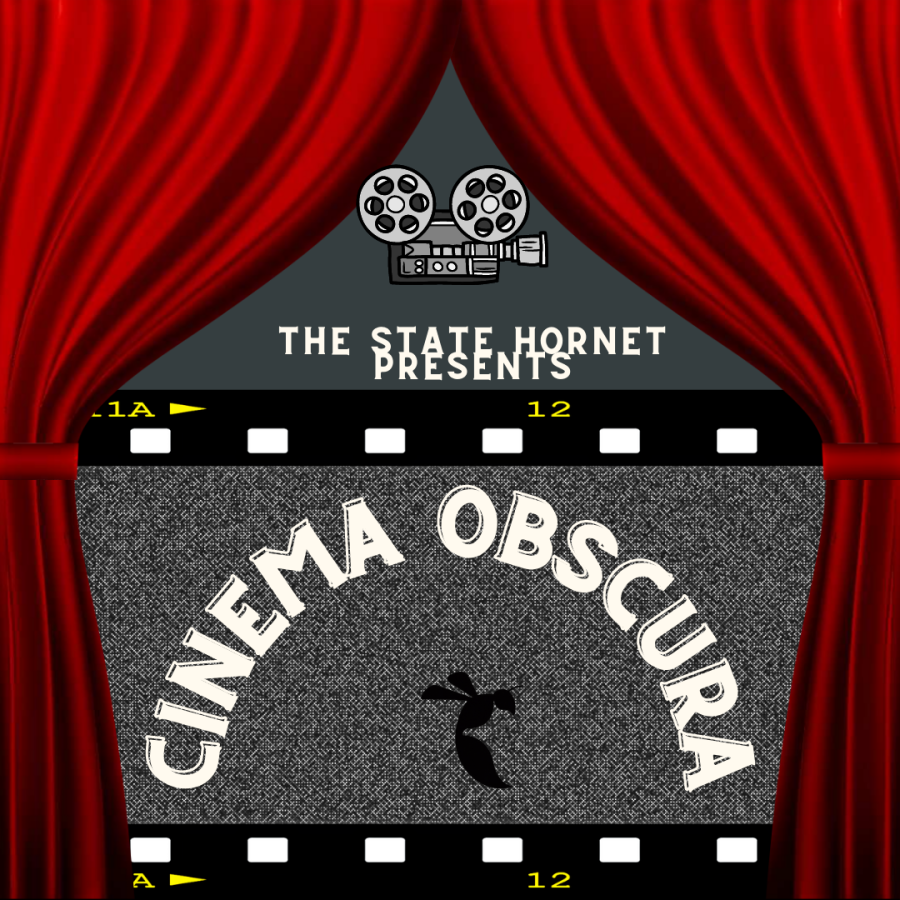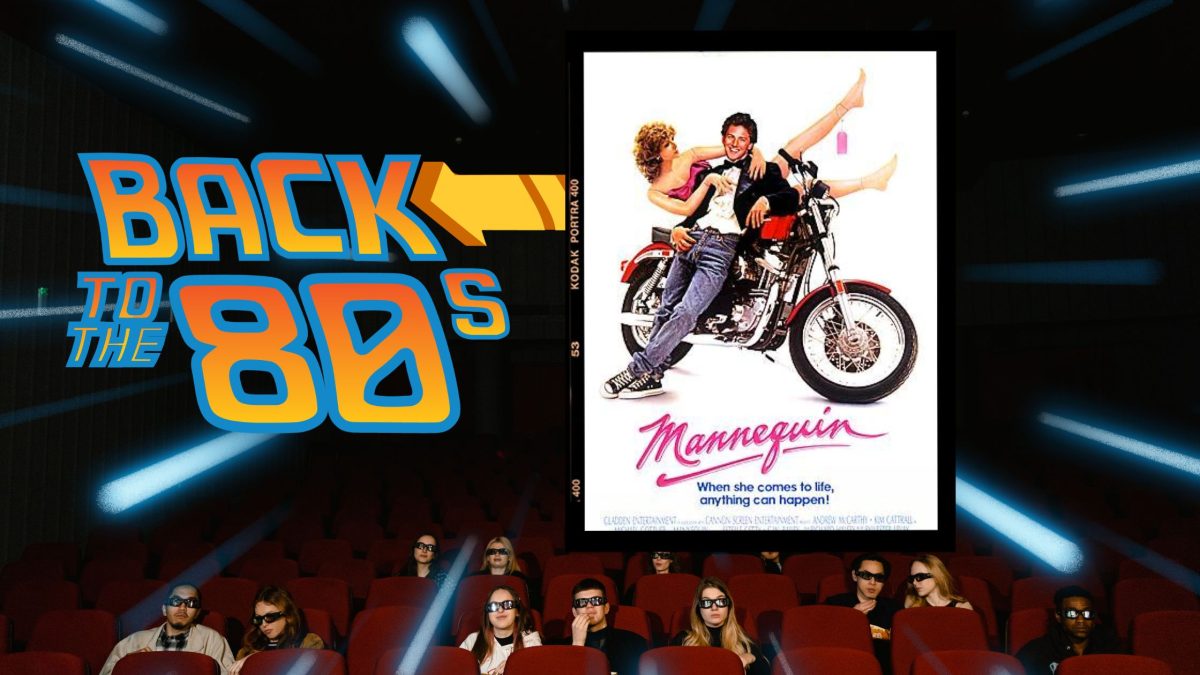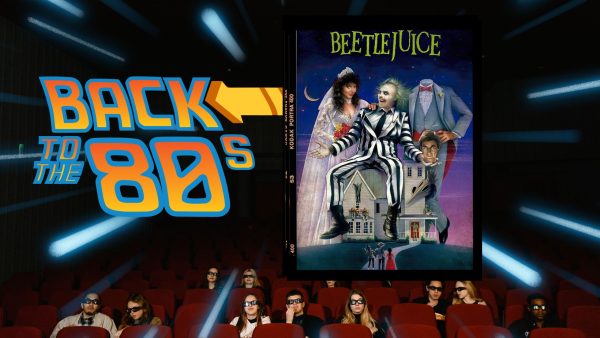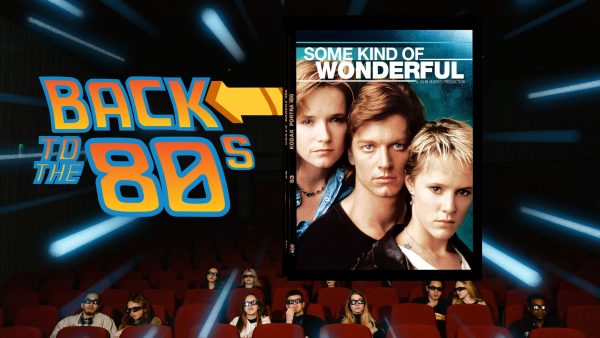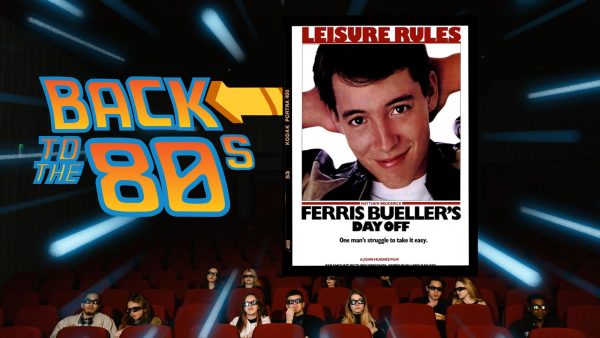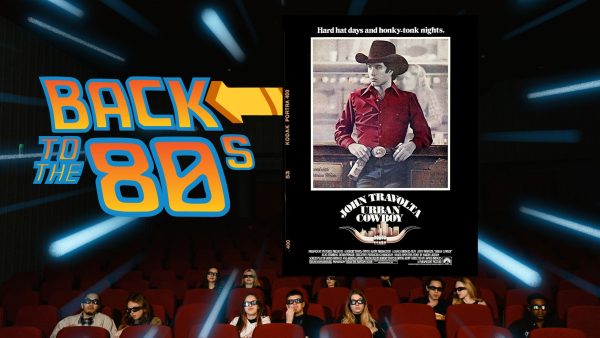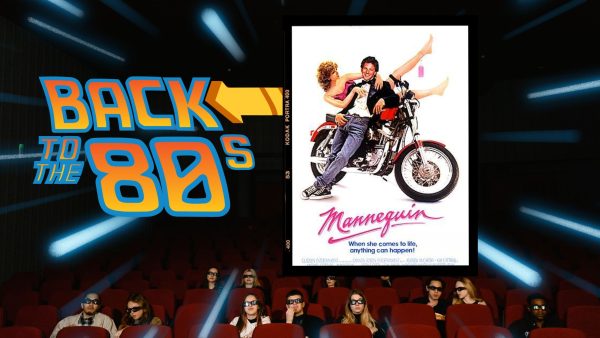Kbox protection helps students.
May 3, 2012
Most people don’t think twice before logging onto a free Wi-Fi connection, especially when on campus. It’s free Internet with a high-speed connection; that’s all people need to know about a network when trying to get online.
It’s this way of thinking, however, that makes Internet hackers happy.
Unfortunately, Internet scams are highly prevalent. Scams range from phishing email accounts for social security and credit card numbers to hacking into private files for information. Despite popular belief, everyone is vulnerable to hacking regardless if you own a computer.
Relatively new at Sacramento State, Kace Kbox and patch management systems have been implemented to protect campus devices from viruses using malware protection, but to also protect students’ and faculty information.
The question many people are asking is whether their information is now accessible by the administration and technology support team. The good news is, we don’t go to a George Orwell “1984”-type school where “big brother” is always watching.
Everyone can take a deep breath; Sac State’s administration does not care about students’ Facebook posts. What they are concerned with is keeping desktop and laptop computers on campus malware-free and protected from said Internet hackers.
“Kbox itself is an appliance,” said Vice President and Chief Information Officer Larry Gilbert. “It falls under ‘patch-management,’ which is a proactive process to check that every computer is updated with virus protection software.”
The system works like this: When logging in to a device on campus or the Wi-Fi, Kbox, or “Safe Connect,” automatically scans the computer, checking for anti-virus software. If the computer is not protected or hasn’t been updated, a notification appears, informing the user to install the software free of charge.
If the user chooses to not update the virus protection, that’s his or her problem. But the user will be denied access to the system in order to protect other computers on campus.
“The system is automated. It is completely not possible to access anything on the computer except anti-virus software updates,” Gilbert said. “Without it, everyone’s privacy is compromised.”
Some people on campus have the misconception the system is invasive and gives tech support access to personal information. But that’s exactly it – a misconception.
Information Resources and Technology staff members were hired because of their ability to work with technology and access information, but they’re also held to stern regulations and privacy laws.
“The broader issue is that we have very, very strict policies for our staff against looking at any content that’s out there, no matter who it belongs to,” Gilbert said. “Every (information technology) staff personnel that has access to any kind of data have to sign a confidentiality agreement.”
Policy states the only time information can be released is under a legal order or a public records request.
“The policy is enforced that even under a legal order or public records request, only a handful of people are actually authorized to access that information,” Gilbert said. “When a public records request is made, it first goes to the university’s legal counsel, then to me, then to our campus information security officer and then back to the legal counsel.”
Before the Kbox system, every couple months there would be four to five major virus attacks on campus and an astounding 90 percent of emails coming into campus were spam and malware. Since being implemented in August there have been no virus problems.
“The Safe Connect system was chosen because it would save the school almost $20,000 a year,” Gilbert said. “It also makes it possible to offer the system at absolutely no cost to students.”
Students can take comfort knowing Sac State is not prying into personal information. Kbox was installed to keep campus computers virus-free, not to spy on everyone. The IRT staff has better things to do with its free time than read students’ emails.
Natalie Gray can be reached at [email protected]