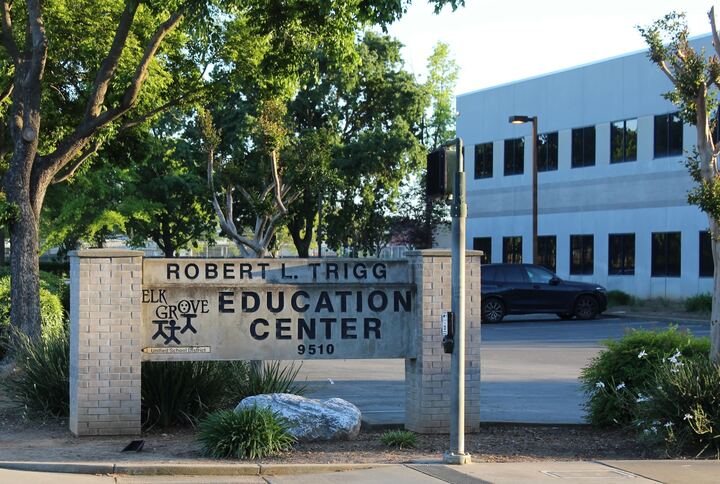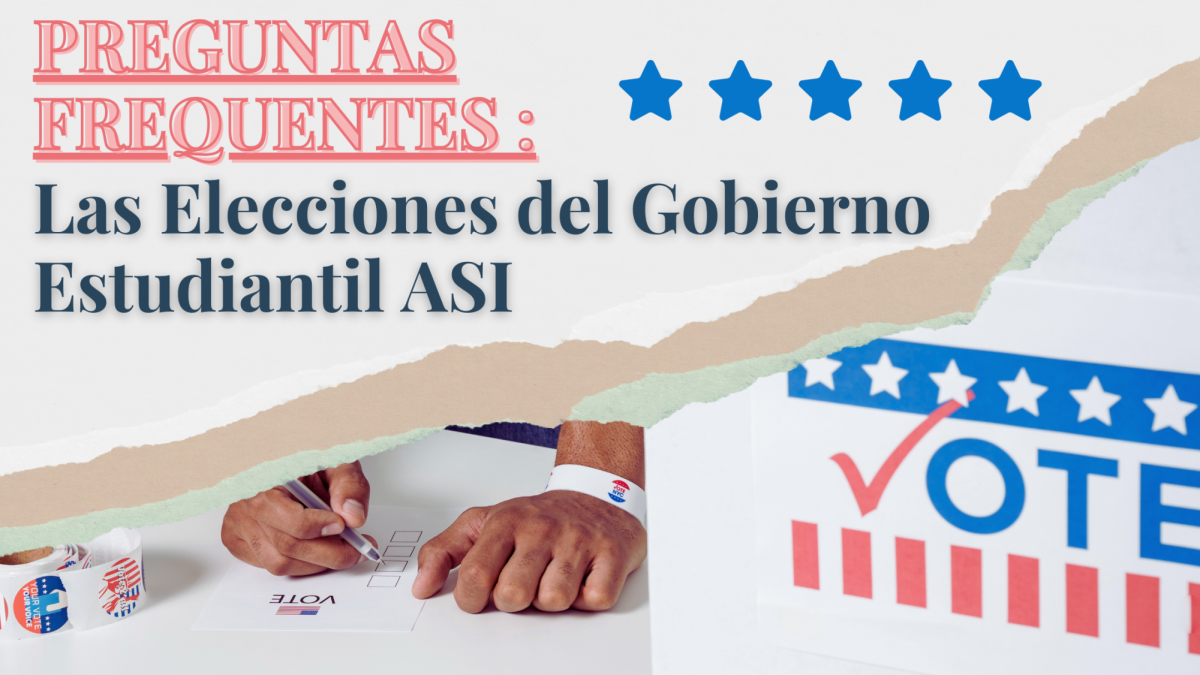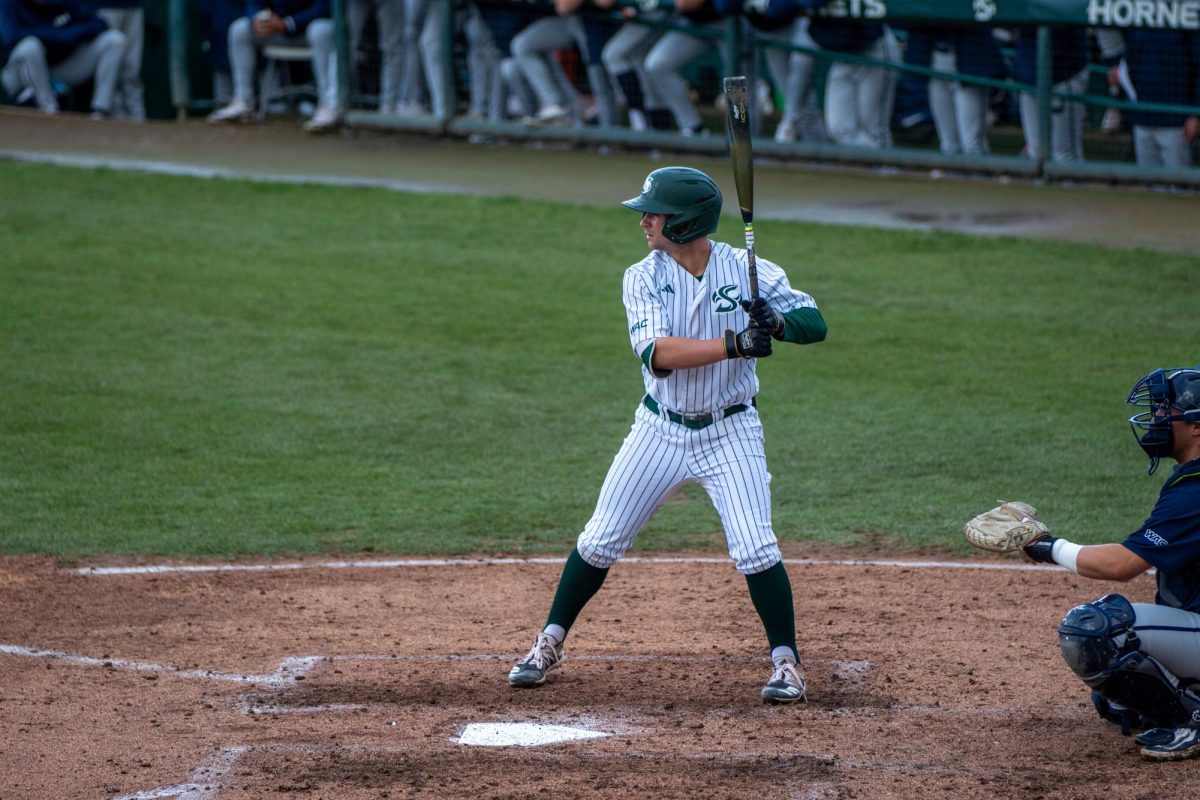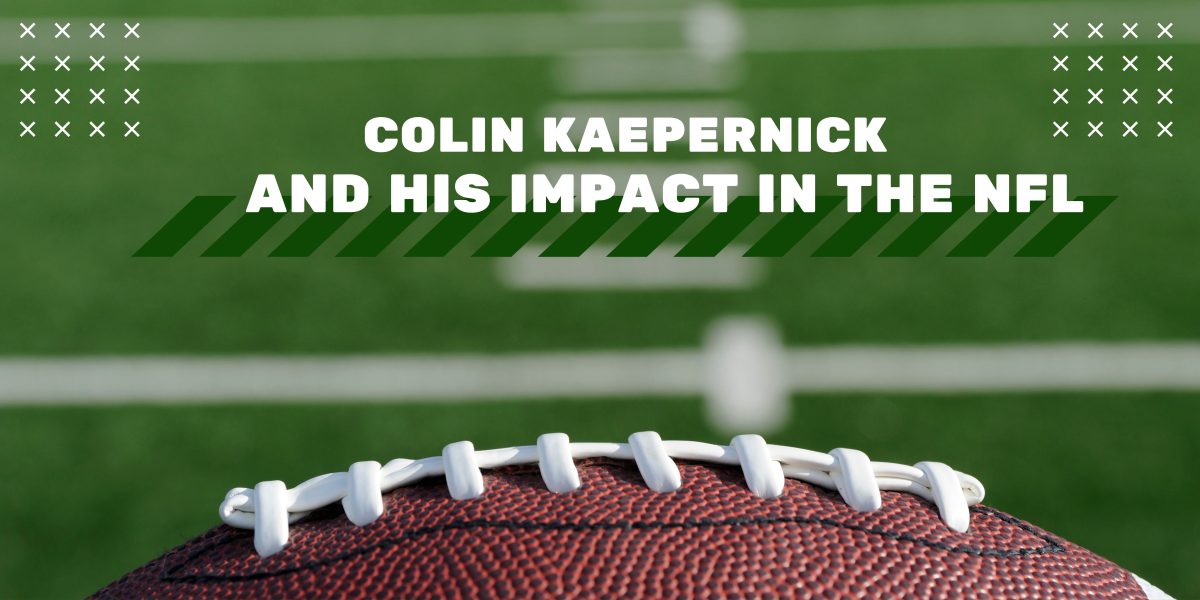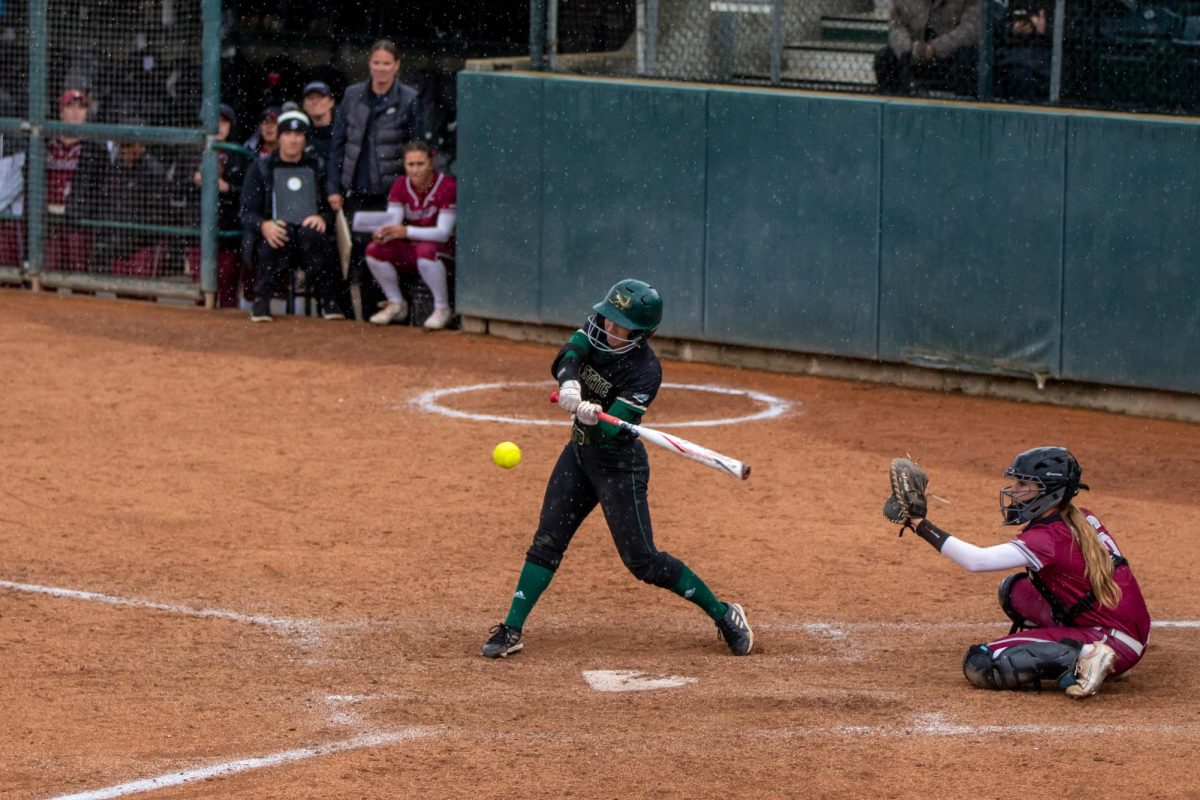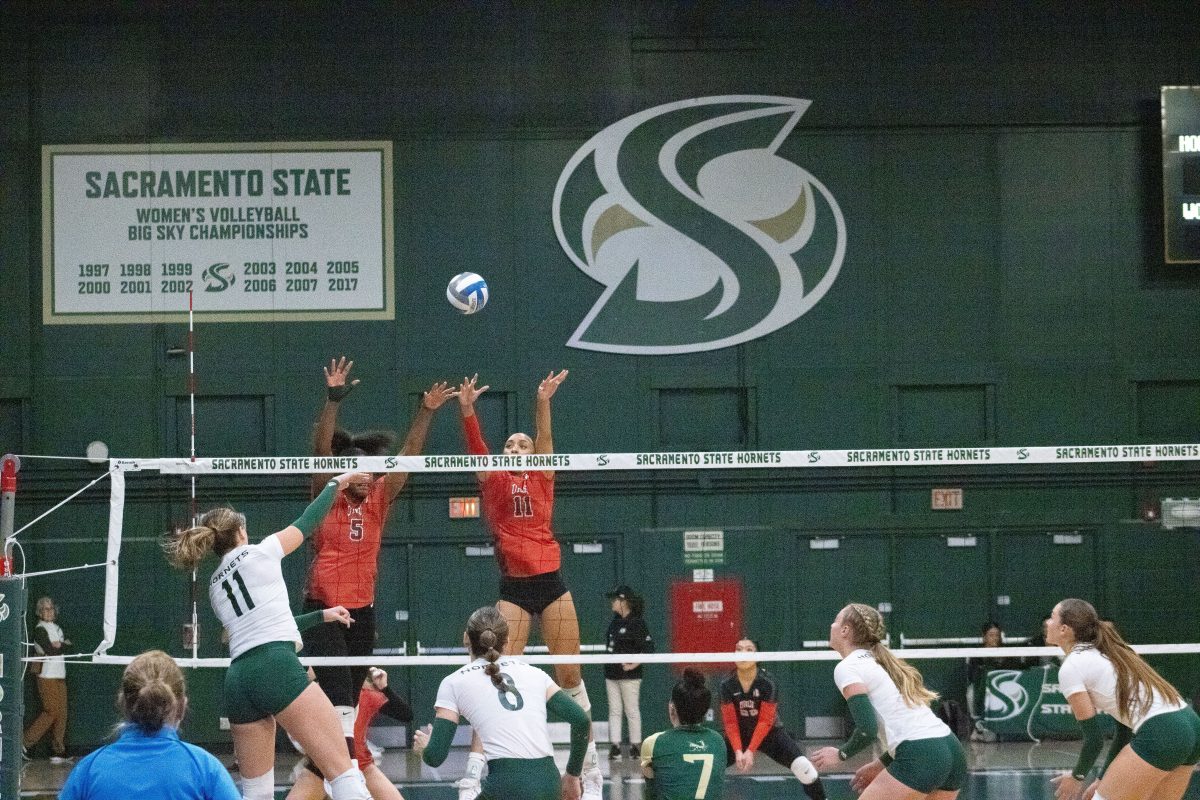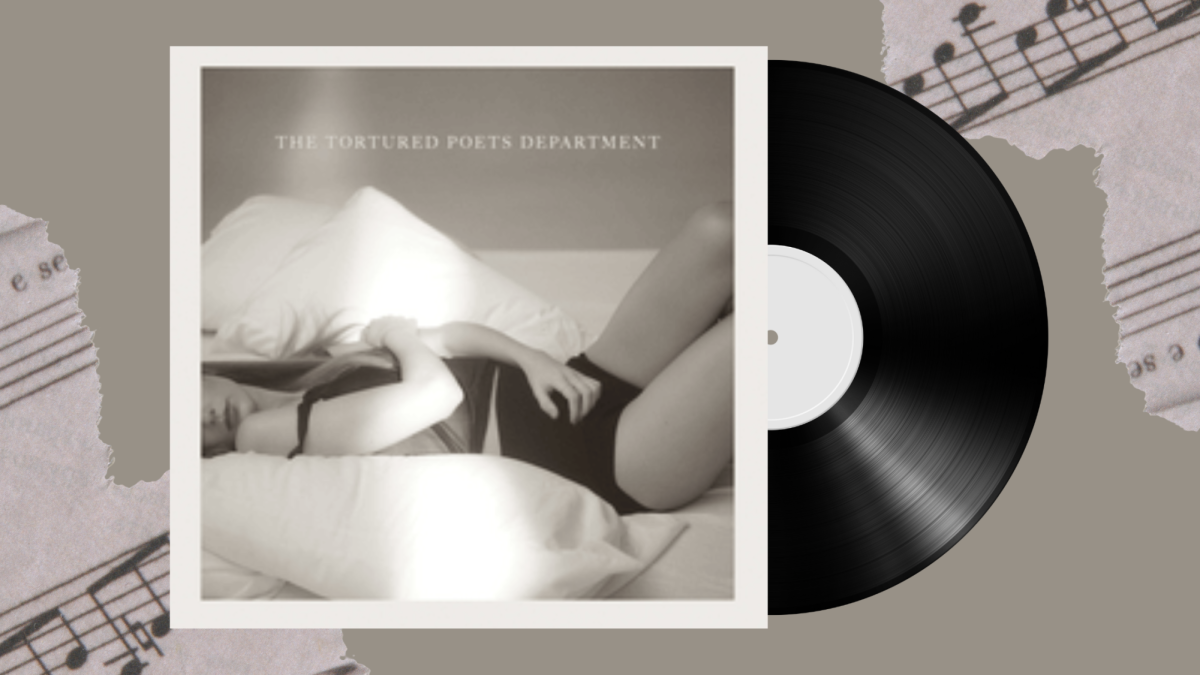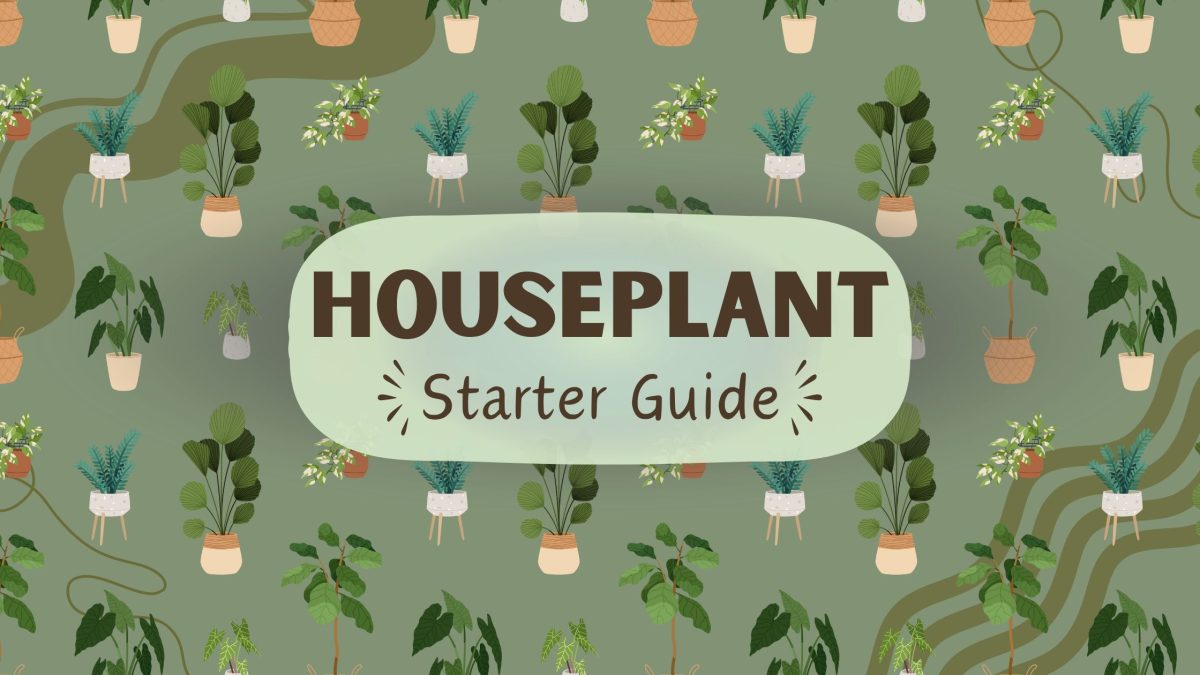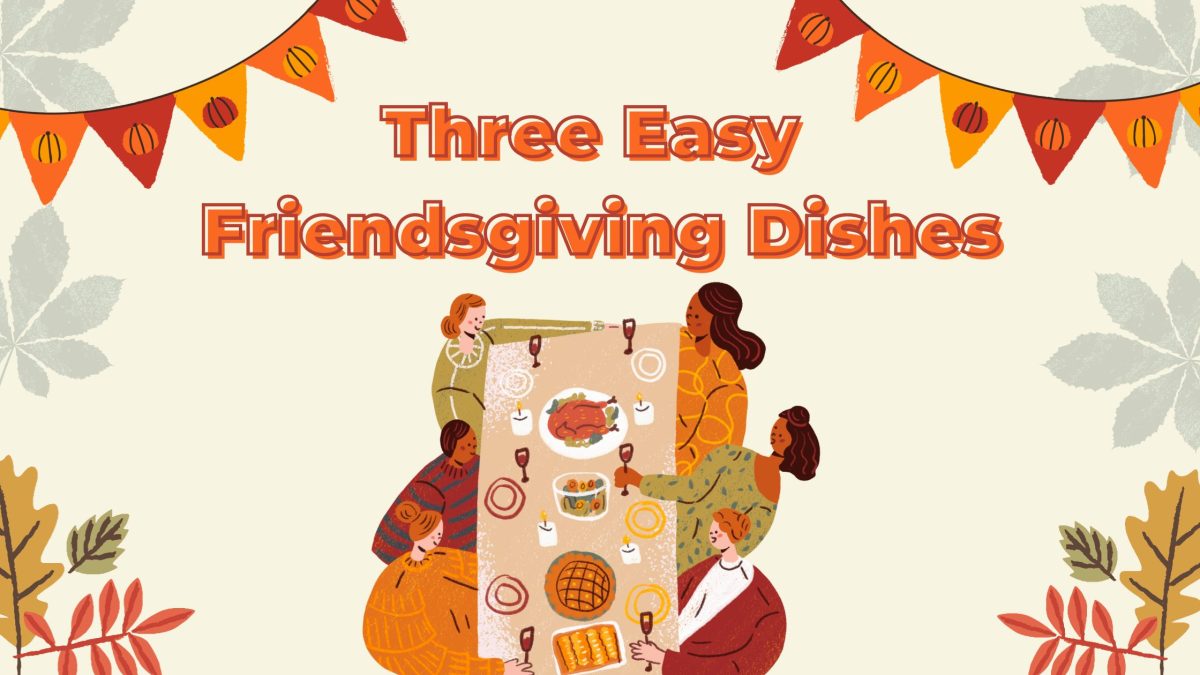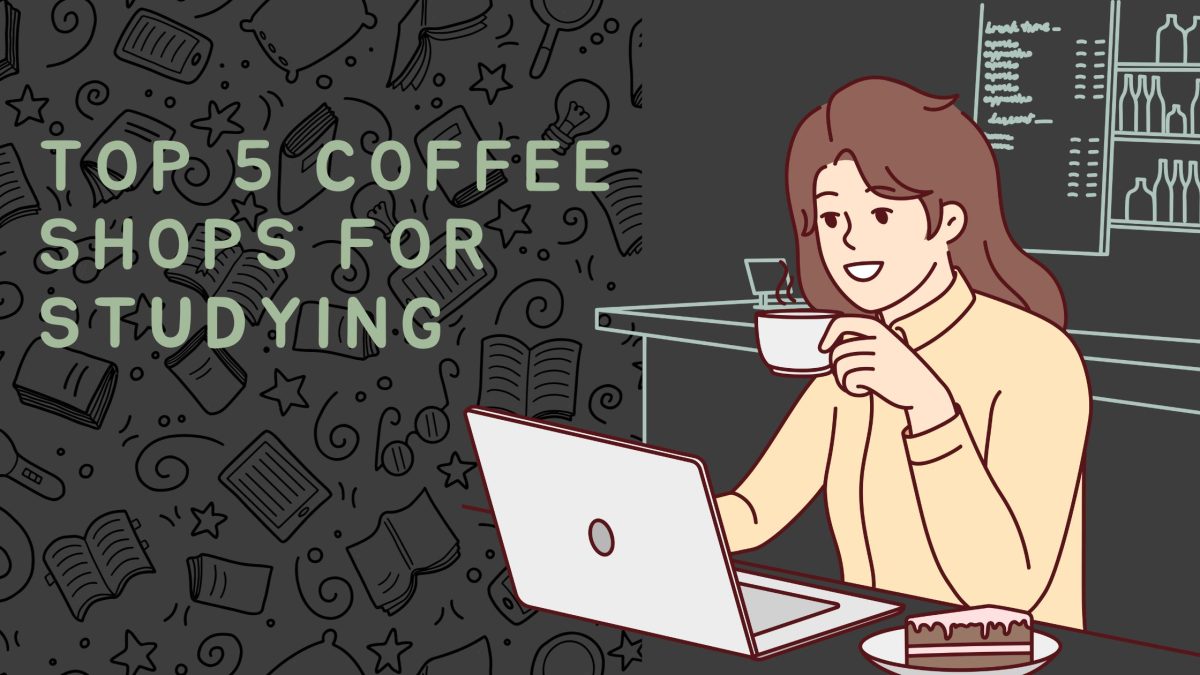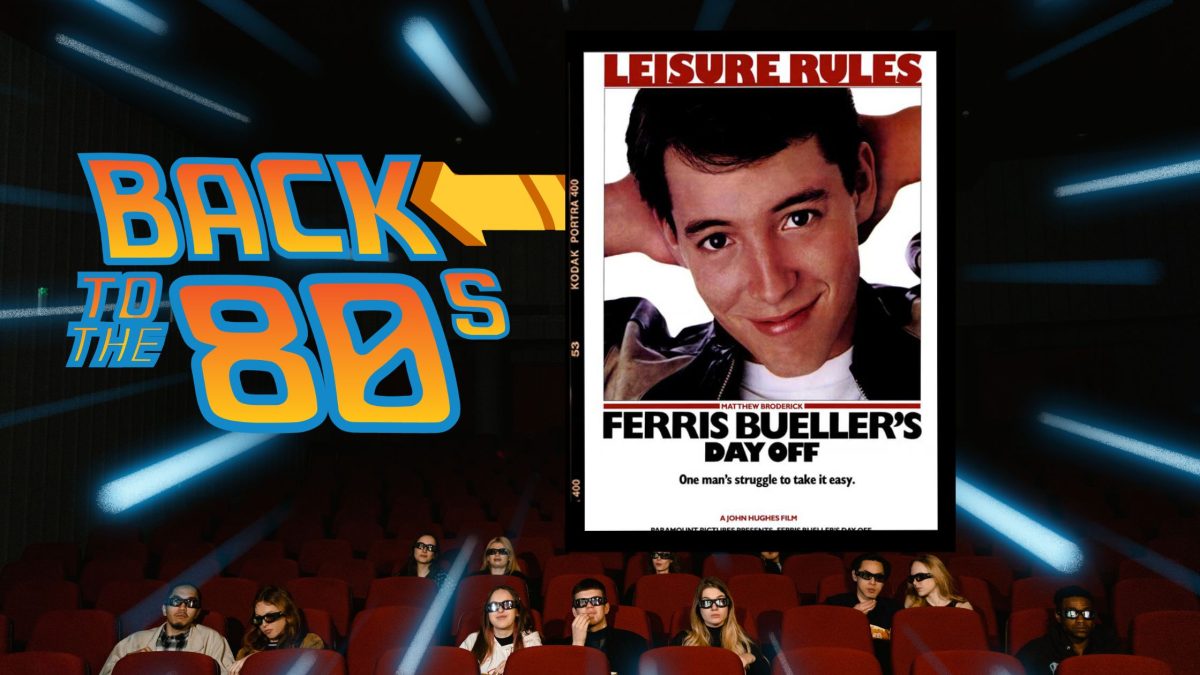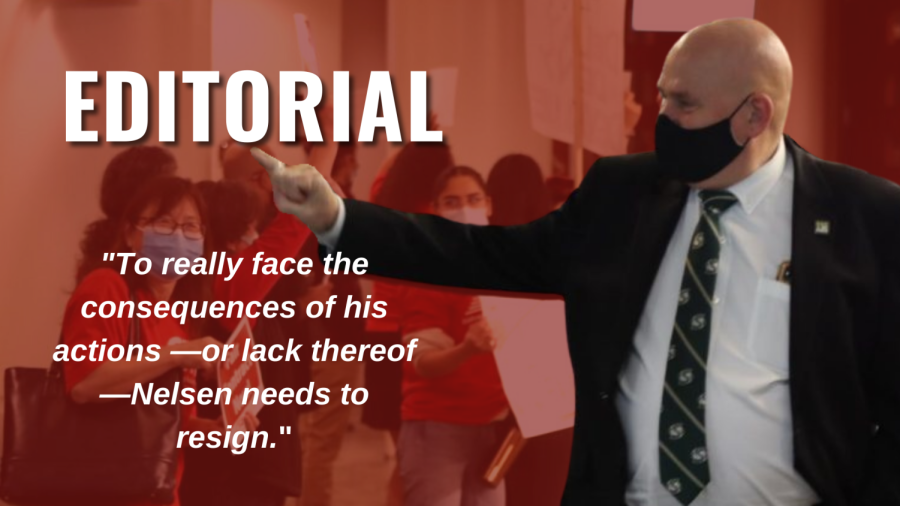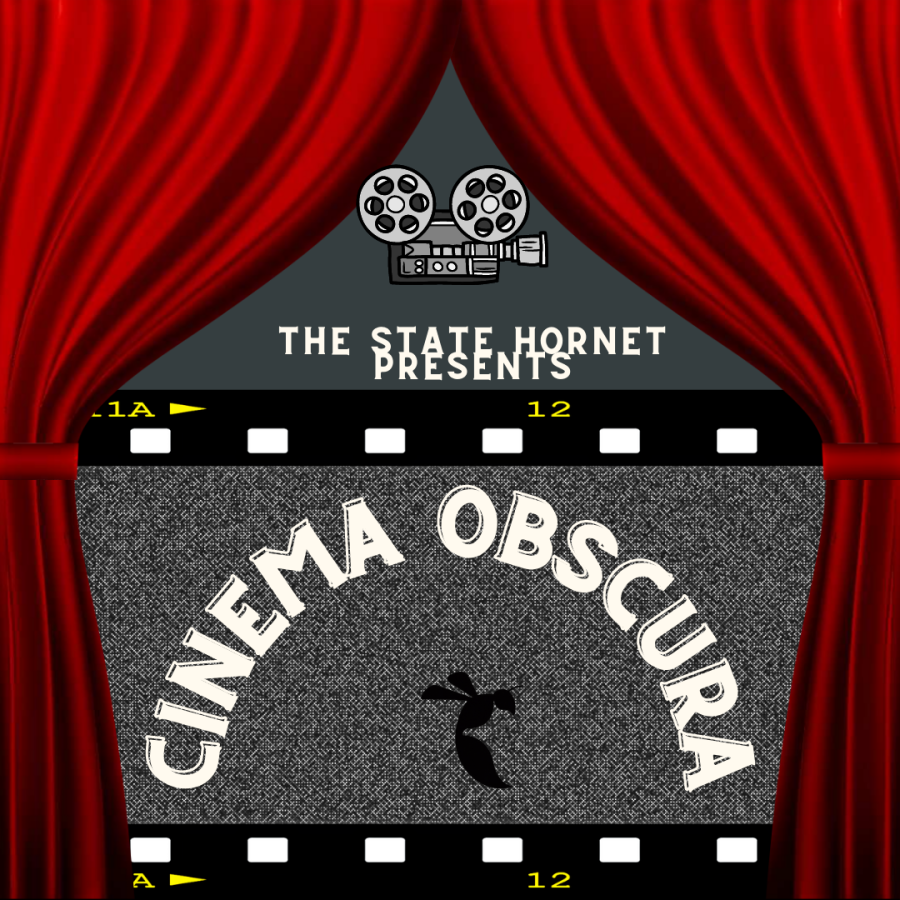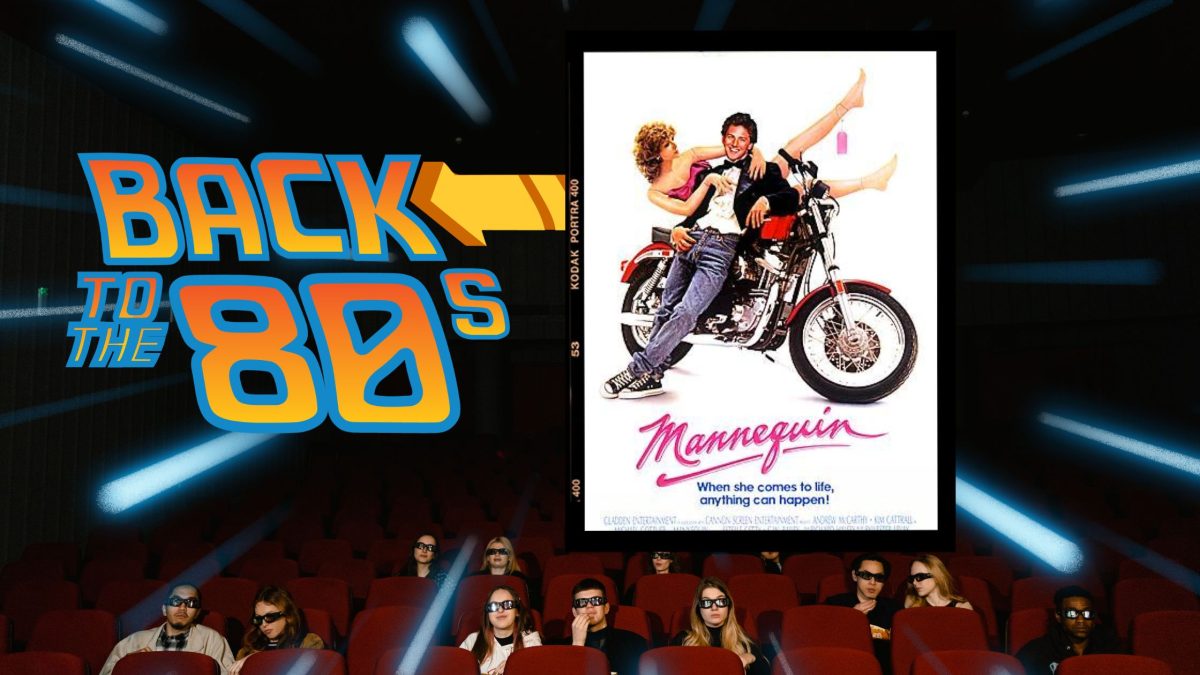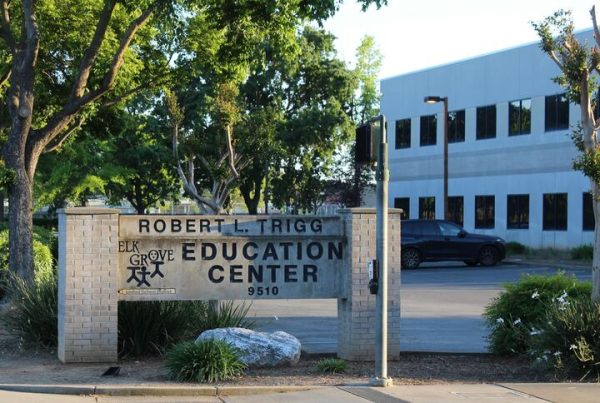Campus computer labs offer wide range of options
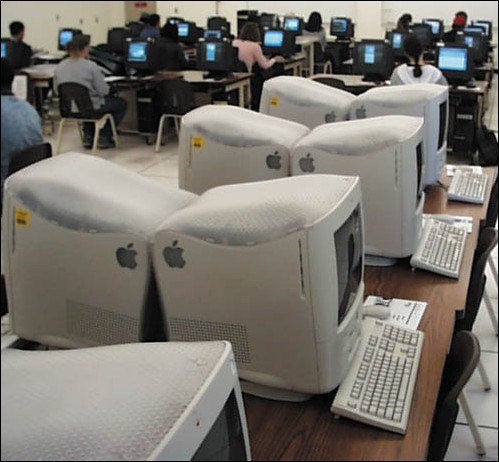
Image: Campus computer labs offer wide range of options:Photo by Caton Raintree-Hegwer/State HornetA Mendocino Hall computer lab, above, is one of several labs available for student use on campus.:
April 23, 2002
Ever notice the long line to use the computer lab in the library? Some people are content to wait their turn, but others can?t waste time languishing in a slow moving line, especially if they just want to check e-mail.
Luckily, the library?s computer lab isn?t the only one servicing the campus..
Sacramento State?s campus boasts a total of 372 IBM compatible PCs and 20 Macintosh PCs, spread out across campus in four buildings: the Library, Mendocino Hall, rooms 2003/2004 and 2007/2008, Solano Hall, rooms 2001/2003 and Tahoe Hall, rooms 1006 and 1007.
Each lab is equipped with at least one scanner, a laser printer and a lab assistant. High speed Internet connections are available in each lab and on every PC. Every computer is equipped with a Zip drive in addition to the standard 1.44 MB 3.5″ floppy drive, and computers connected to scanners are equipped with CD-RW drives.
To access the resources on a computer lab PC, you?ll need to log in with your Saclink account. If you don?t have an account, you can create one right at the PC, though you?ll have to wait 30 minutes for it to activate.
The best bet for finding a free computer is in one of the four labs on the second floor of Mendocino Hall, where over a third of the computers available for public use are located. Don?t expect, however, to see the most up-to-date hardware inside.
Like those in the Library and Solano Hall, Mendocino?s labs are home to the IntelliStation M Pro line of IBM PCs. These systems sport 300 MHz Pentium II class processors and 64 Megs of RAM.For Apple users a small collection of G3 Macintosh all-in-one machines can be found alongside the IBM PCs in room 2003 of Mendocino Hall. Even if you don?t own a Mac, you can still use the G3s to compose papers and surf the web. Insert a floppy or Zip disk and the Mac will read and write to it, even if it was originally used in a PC.
These Macs follow in the footsteps of the IntelliStations by having ho-hum amounts of RAM, 64 Megs worth, and processors that won?t win any speed contests, in this case G3 CPUs that run in the mid 200 MHz range.
If swapping between two applications on one of the IntelliStations takes too long for you, consider using one of the IBM 300 PLs located in Tahoe Hall?s computer labs. The PLs utilize 667 MHz Pentium III CPUs and 128 Megs of RAM. They are the fastest systems on campus that are available for all students to use.There?s more to picking a lab than choosing the one with the fastest machine. Other factors like comfort and suitability often come into play.
For example, the G3 Macs are on the bottom of the list in terms of processor speed yet they posted the highest Internet file transfer numbers during testing, often resulting in transfers five times faster than the IBMs. The G3s might be better suited to heavy web browsing and large file transfers compared to the PLs and IntelliStations.
Some find the temperature in the computer labs to be extremely warm and uncomfortable. Others dislike waiting in long lines. Each lab has its pros and cons; and it?s up to students to decide whether to wait in line for the library?s lab or tough out the heat in one of the others.
Send comments, questions, or concerns to[email protected].
For questions or information regarding the site,please contact [email protected]