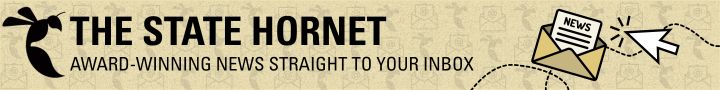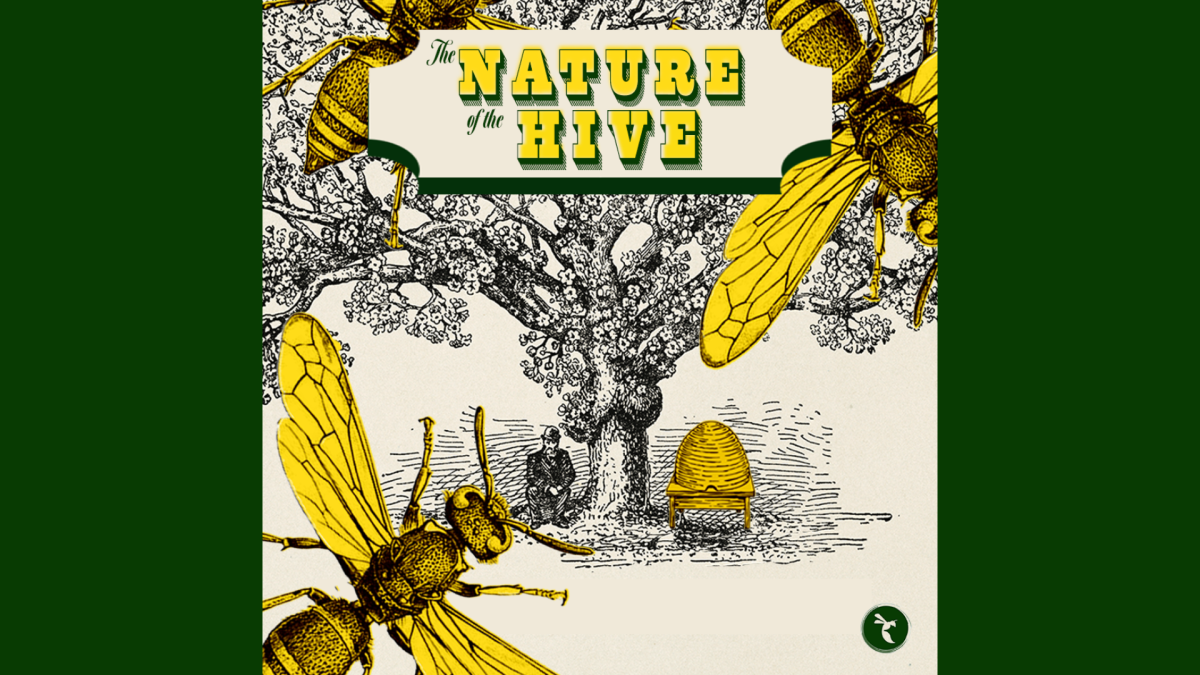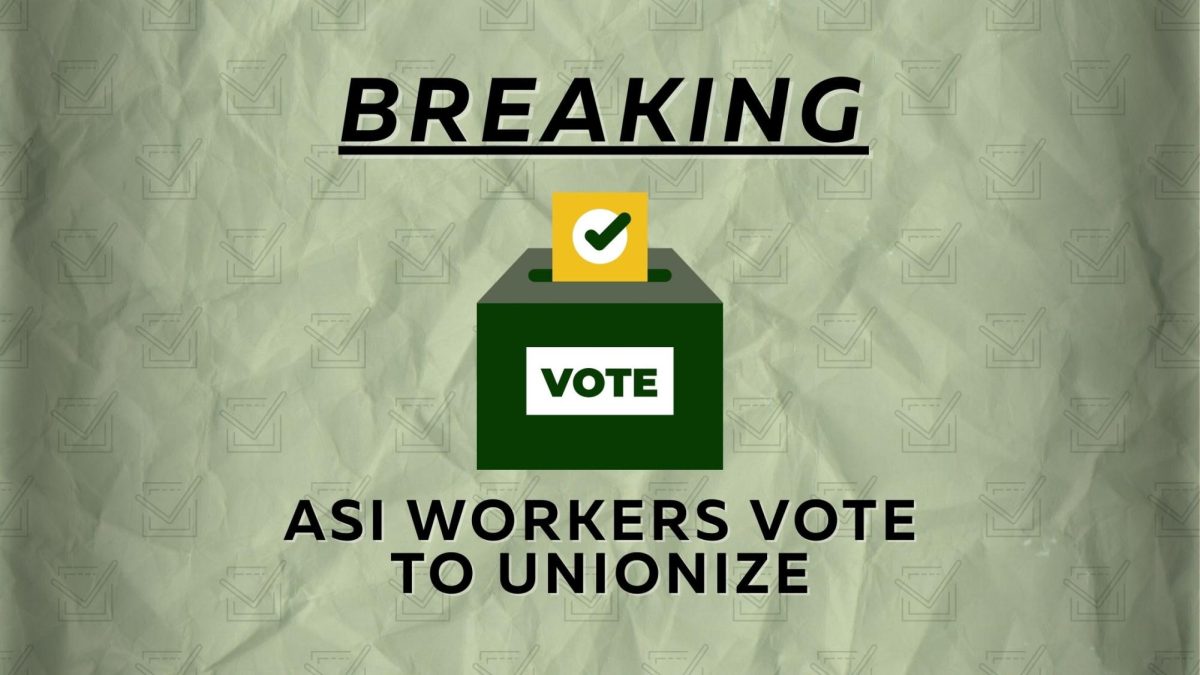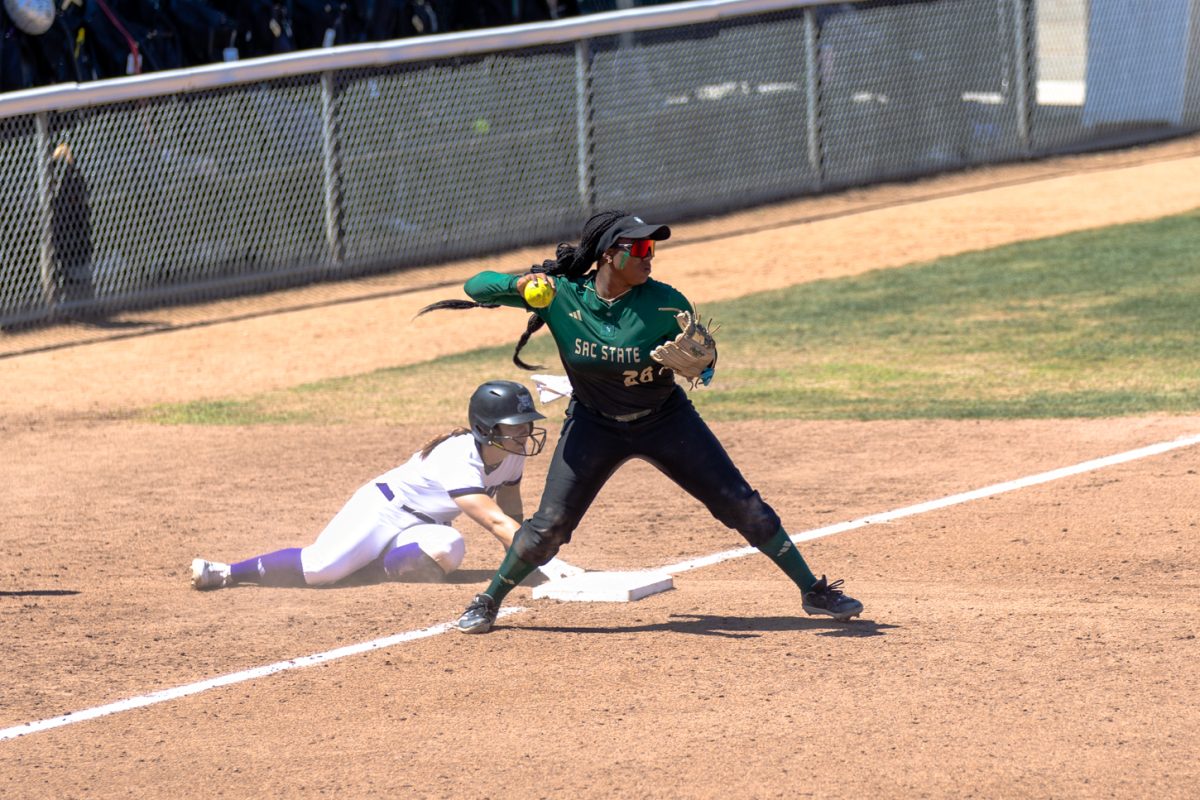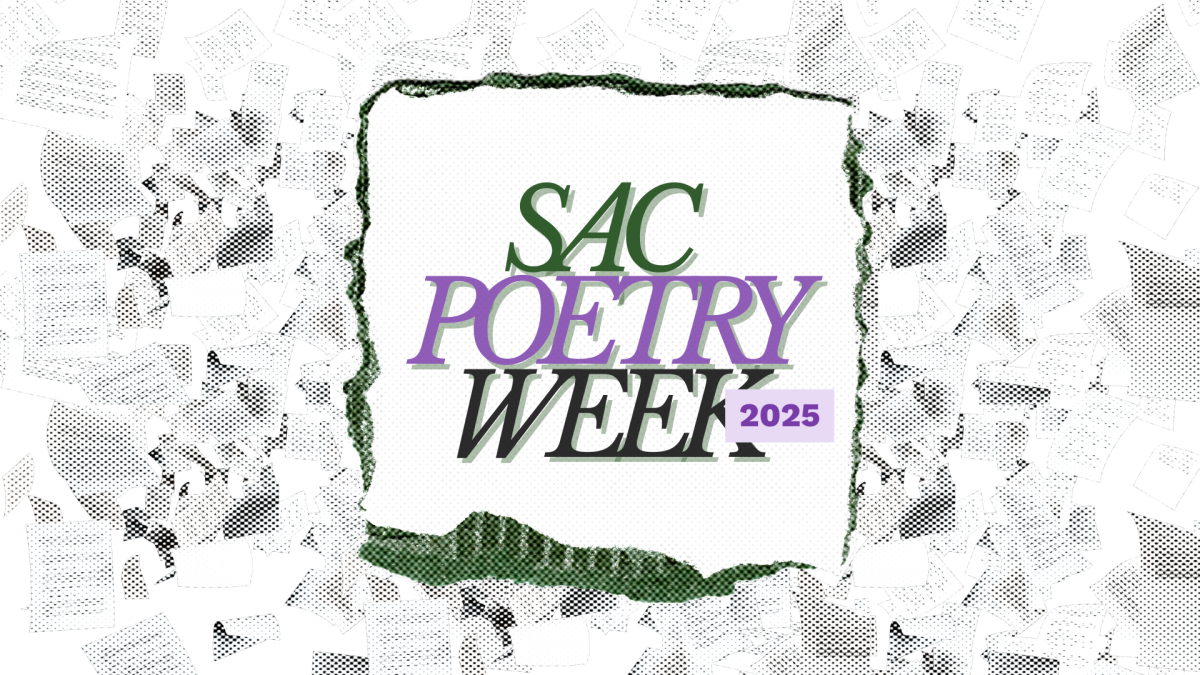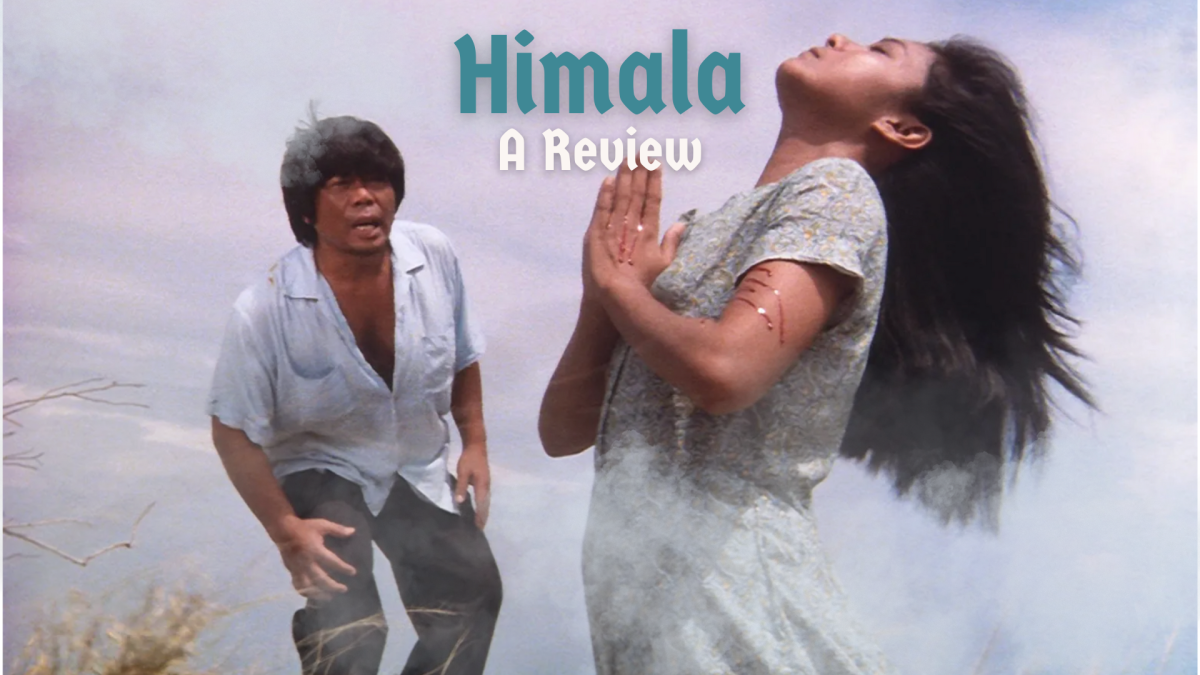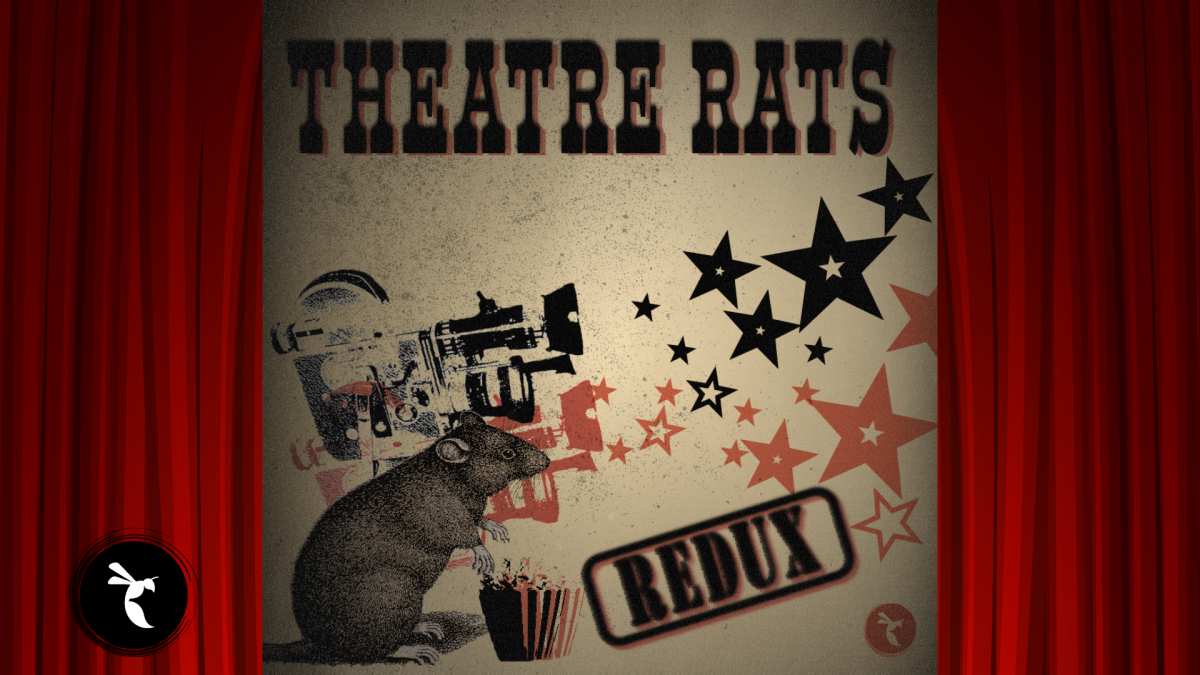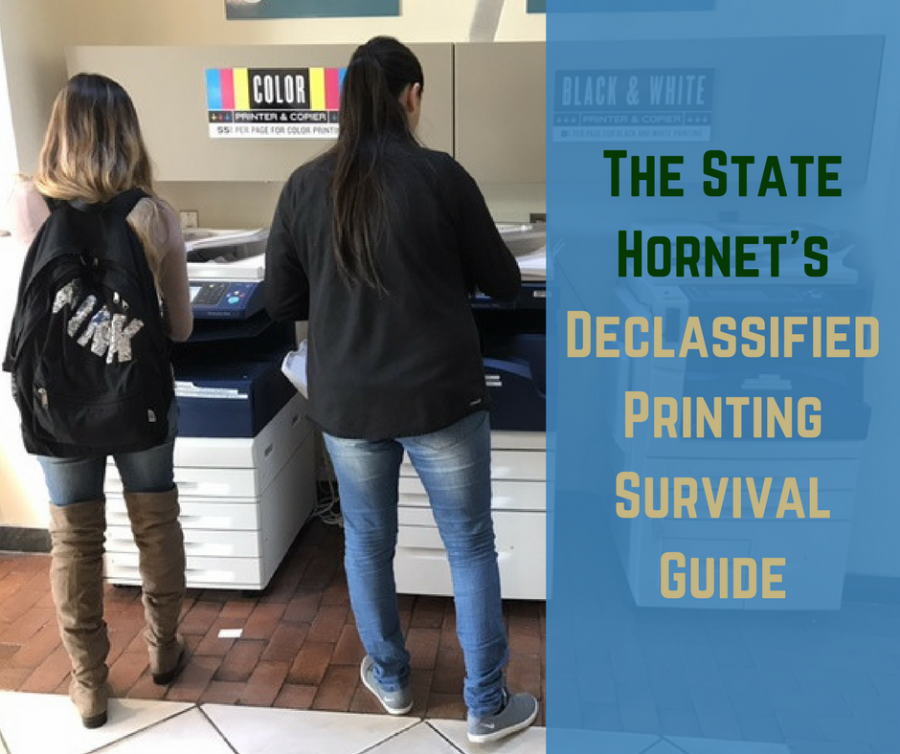Students who wanted to use their semesterly $9 in OneCard credit to print their syllabuses in the beginning of the semester may have noticed long lines to printers — oftentimes followed by the line dispersing and long faces shuffling to the next printer in their hunt for a printer that might just work.
Those students will be delighted to know that the problems, which were caused by slow security checks with OneCards and PrintSmart printers, were solved Feb. 6, before maintenance last Friday, according to Jennifer Schwedler, the director of the Technology Learning Center in the Information Resource Center.
“When there’s an issue, we see it right there, because it’s where we work,” Schwedler said, referencing the location of the Information Resources & Technology office being located a few steps away from the AIRC’s second floor lab.
However, that doesn’t mean the lines are any shorter or faster.
To help students needing their worksheets, handouts, homework, textbooks or what-have-yous printed in the last minutes before class begins, The State Hornet has created a list of peak printing hours, most and least popular printers, and what to do when the printer inevitably fails (it’s technology after all).
[su_carousel source=”media: 32881,32882,32883,32884,32885″ limit=”98″ link=”image” width=”1360″ height=”1120″ items=”1″ autoplay=”0″ speed=”400″]”[/su_carousel]