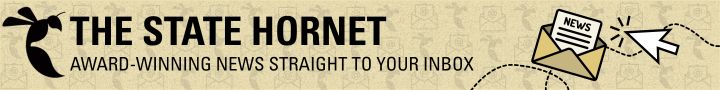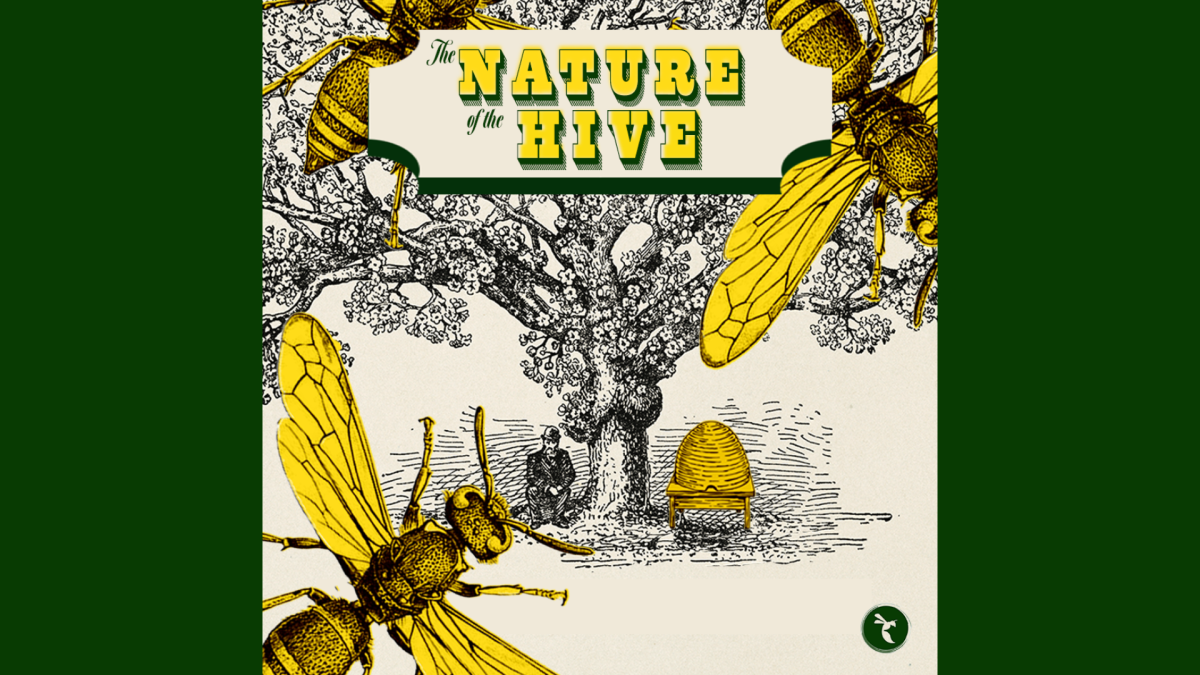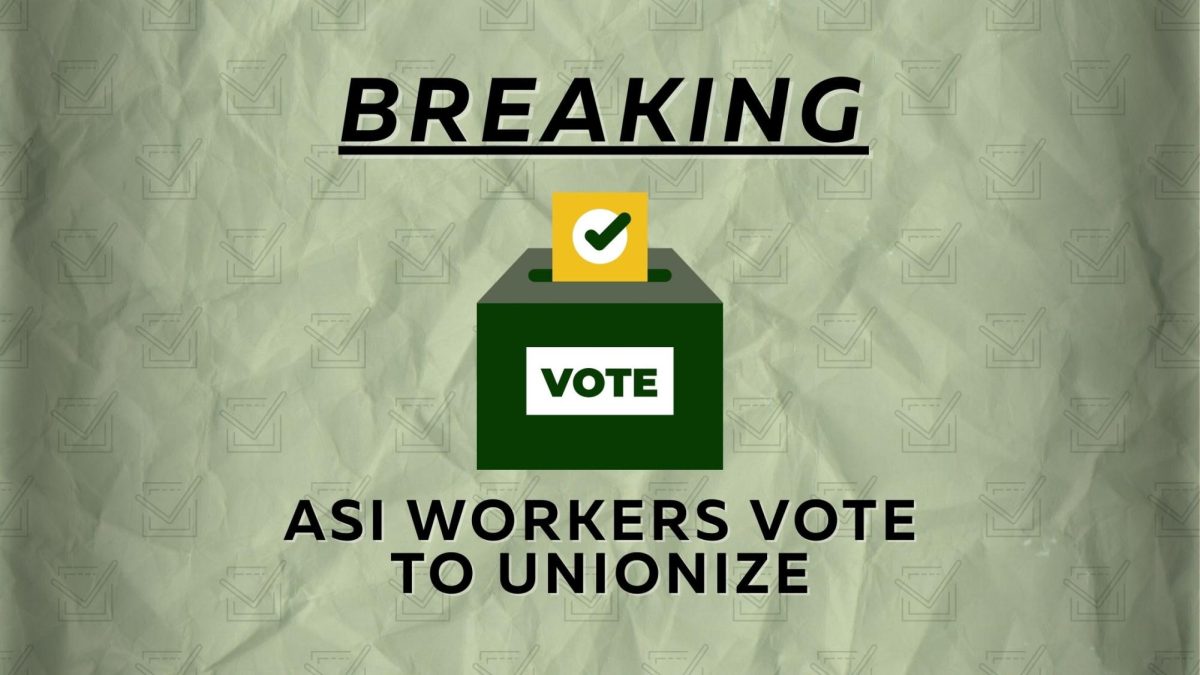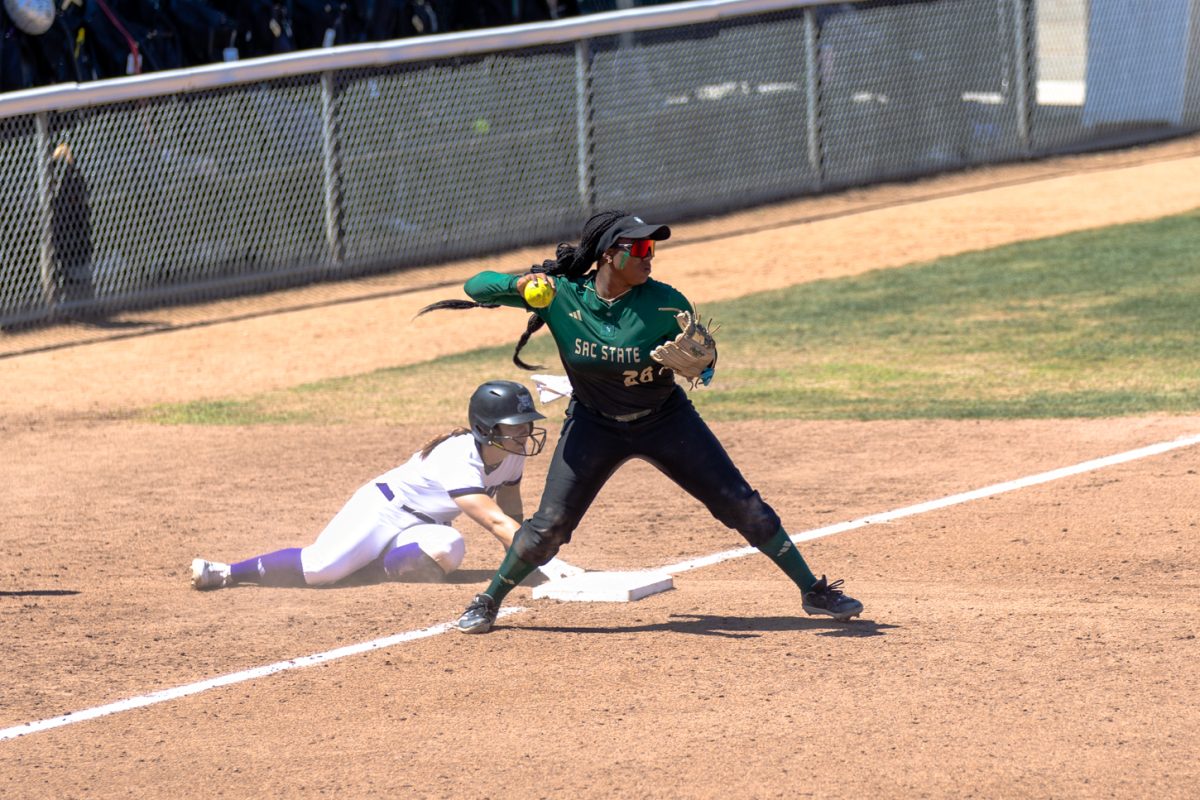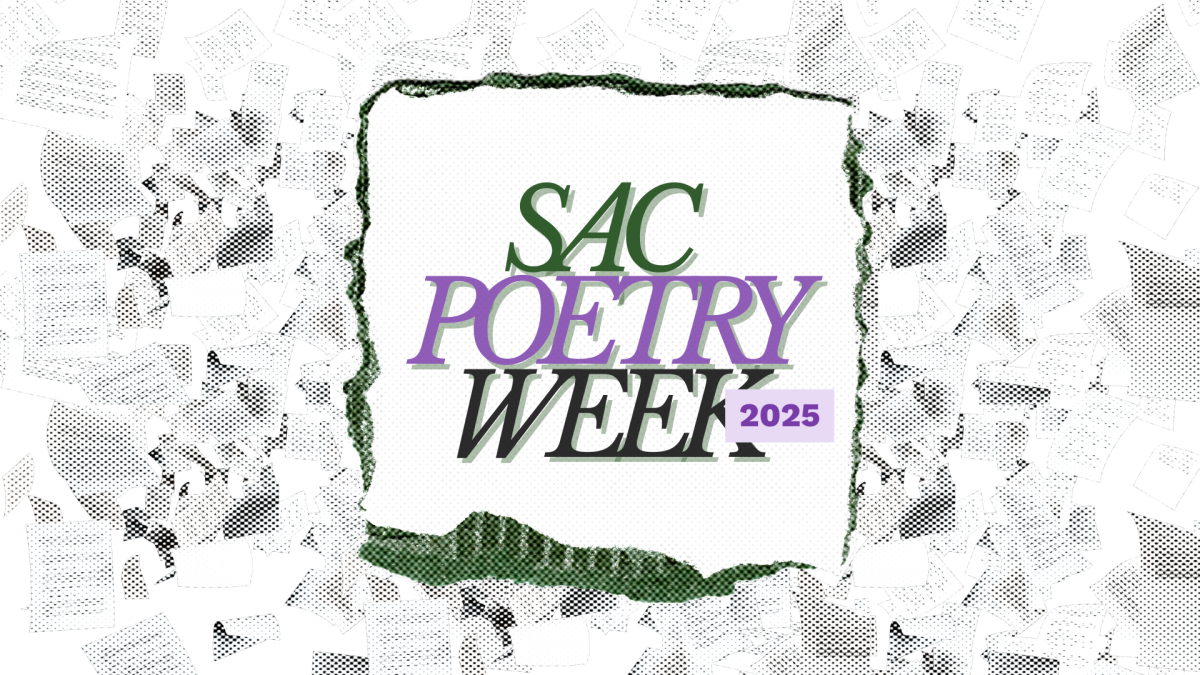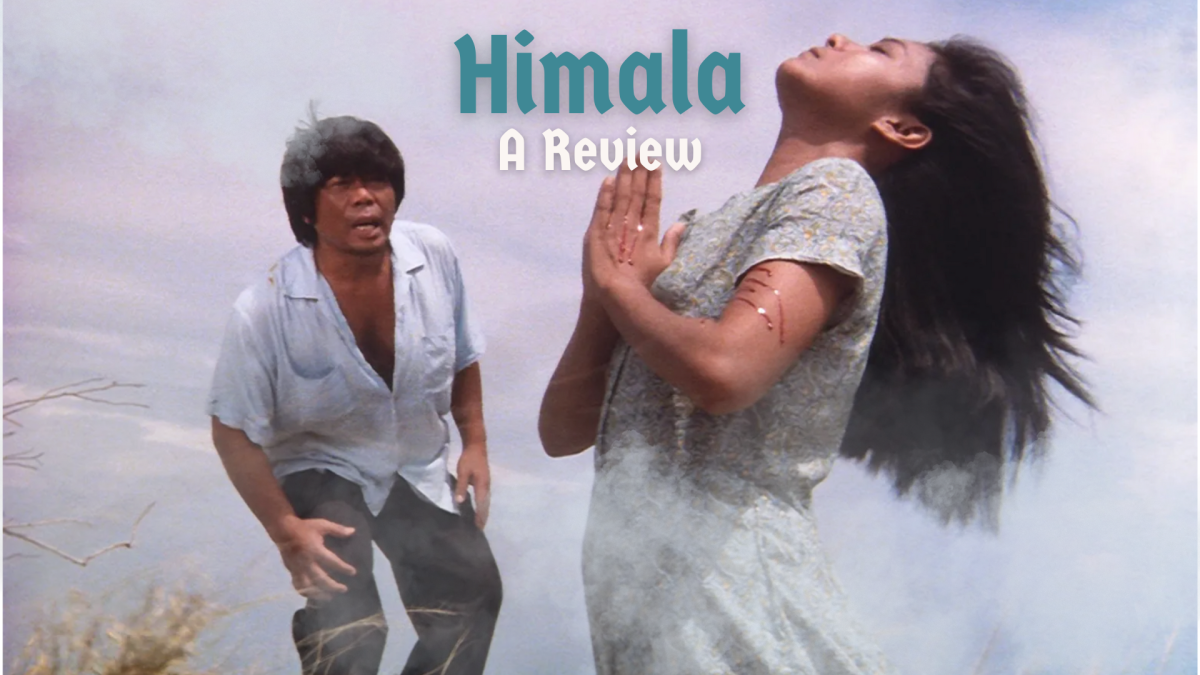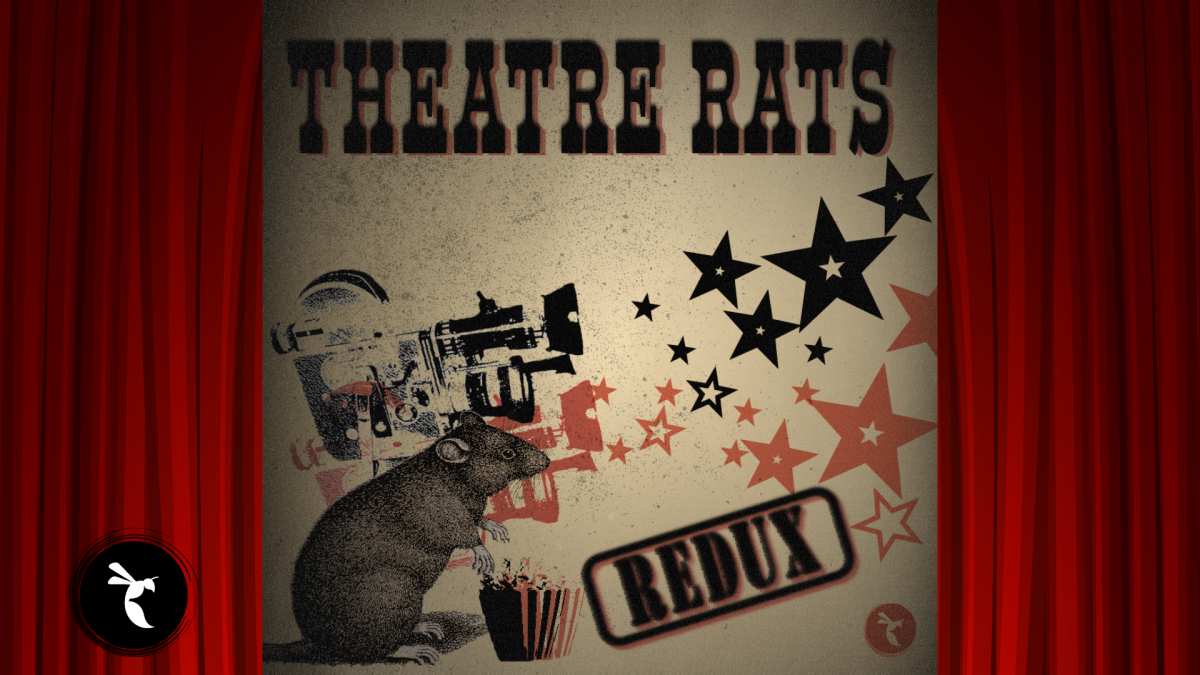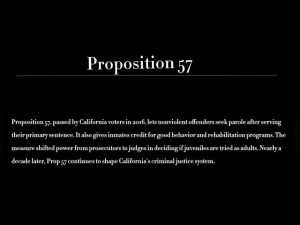Cool apps for new and returning students to use for study and fun
August 28, 2012
myHomework
free
Available on both iPhone and Android platforms
One of the first things I noted with the myHomework application was it was compatible with Facebook. With a few taps, users can sign in with their accounts and get going – no extra sign-up needed. This app uses the same motions smartphone users have become familiar with over the past few years: a swipe for deletion and a flick upwards to see more content. The class schedule interface with its compact display is particularly convenient – one glance tells you where you are supposed to be and when. The interface as a whole is cute without being overly feminine, but you have to sign up for an account if you want to receive reminders about upcoming assignments and due dates, which is the only downside to this useful app.
Flashcards+
free
Available on both iPhone and Android platforms
I admit it: I am not a flashcard user. When I was required to make them for a particularly rigorous class in high school, more often than not I was panicking at the kitchen table the morning they were due because we needed our full set in order to take the test.
If only smartphones had been as big and available in 2006 as they are now. Well, this app would needto exist, too, but that is beside the point.
This app makes it easy and – dare I say it – fun to use flashcards. The print is big enough where your eyes aren’t straining to make out the words and there is a veritable glut of users’ shared flashcards available for download and update depending on the user’s needs. There are plenty of topics to choose from and a search bar to find flashcards to meet your exact needs. I even found flashcards about ceramics – not a typical topic.
Simplemind+
Free
Available on both iPhone and Android platforms
Simplemind lets you organize and branch out thoughts with a “mind map” on your iPod, iPhone, iPad or Android smartphone or tablet. It is reminiscent of brainstorming and process webs or maps our teachers made us fill out in elementary school. If that technique is useful to you, this app could be a lifesaver when planning a midterm paper or project.
Simplemind has an easy-to-use interface with some customizable colors and shapes. The full version ($4.99 from the App Store) adds more than 30 different new options to the basic free version, including the ability to link maps to other ones, emailing maps to yourself and others and adding notes or pictures to your webs.
If you like brainstorming and using webs to organize ideas, this app is a definite “must-buy” for the upcoming school year. Consider investing the $5 if you want a boatload of extra options, but even the basic version is helpful.
Evernote
Free
Available on both iPhone and Android platforms
Voted one of the top 10 apps by the New York Times, Evernote is one of the names synonymous with organization. This app lets you format your to-do list or helps you take notes in class. When I bought my laptop, it came pre-installed with an Evernote desktop application, but if you find your computer lacking, you can download it from the Evernote website (evernote.com).
Notes are completely expandable, and you can add pictures and voice recordings, which can be useful when remembering what to study. The desktop interface can be confusing at times – I found I had to keep pressing buttons until I figured some things out. Sign up for an account to sync your laptop to your phone and you will never be without anything you need to remember or can’t forget.
Dictionary.com
Free
Available on both iPhone and Android platforms
Let us take a moment and be thankful we no longer have to carry a fully bound dictionary in our bags and backpacks. We thank you, technology gods, for your gifts to our people.
The Dictionary.com app not only offers a Word of the Day push notification, but it’s also an entire dictionary you can hold in your hand and scroll through with your thumb. The predictive search lets you sound smart without spending a whole bunch of time looking for the difference in “perspicacious” and “perspiration” and a Trends tab lets you see what others are searching for – today it was variations on “canoodle.”
Easy, free and a quick reference, the Dictionary.com app is a definite download.
Temple Run
Free
Available on both iPhone and Android platforms
I’m a little bit of a gamer – Sushi Cat and I have spent more than a few hours together – so I was pretty confident of my abilities when I saw this game.
You should be, too.
Temple Run is fun, fast-paced and uses intuitive smartphone motions, so much so you could likely get away with playing it in class with the sound off and look as though you were taking rather enthusiastic notes. Control your character with your fingers and collect coins with a slight tilt of the screen and you’re all set for between-class gaming.