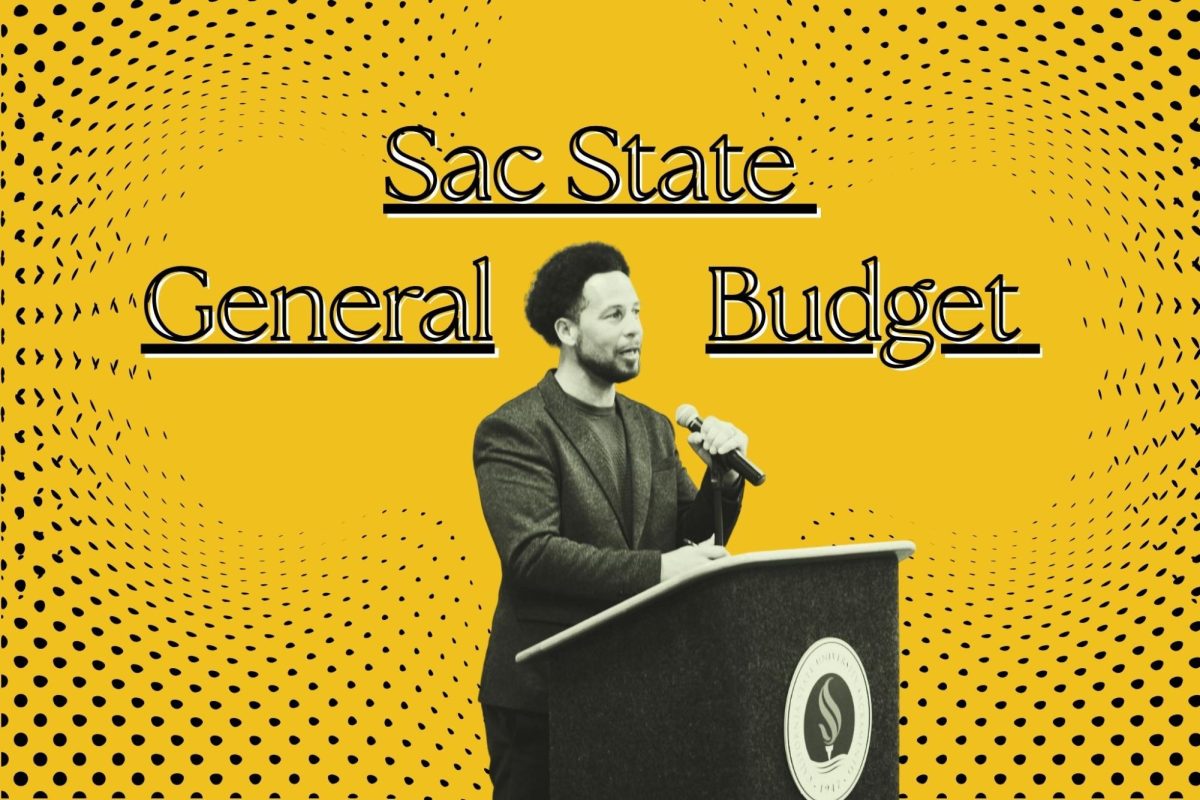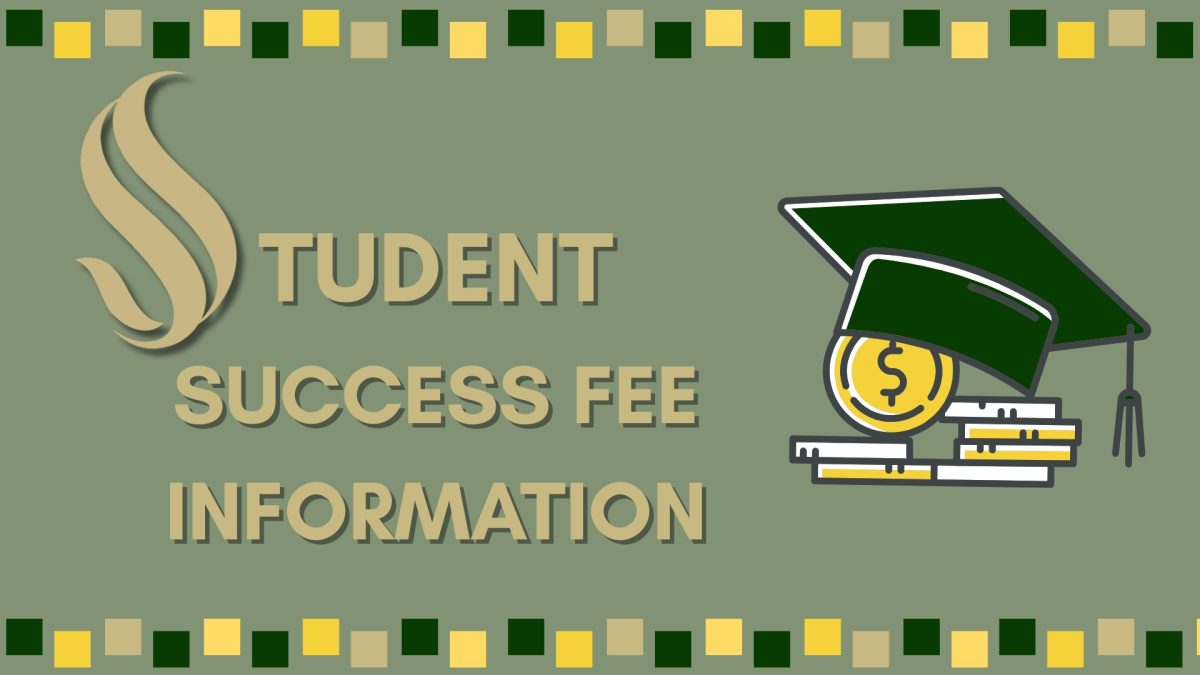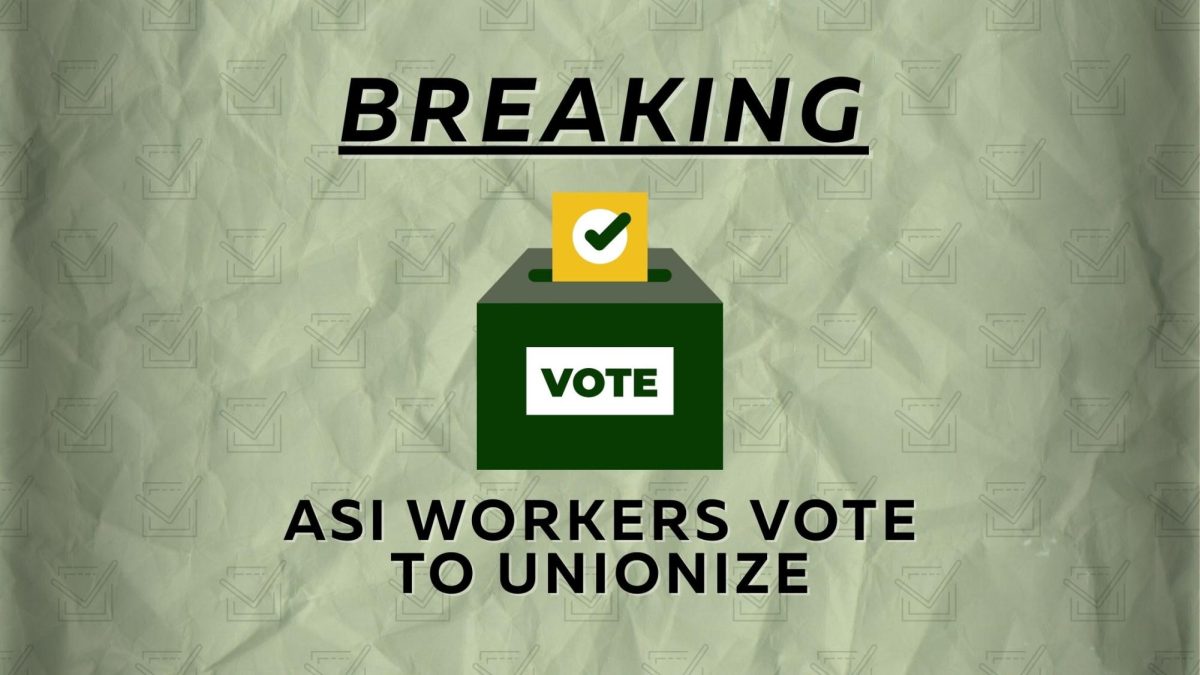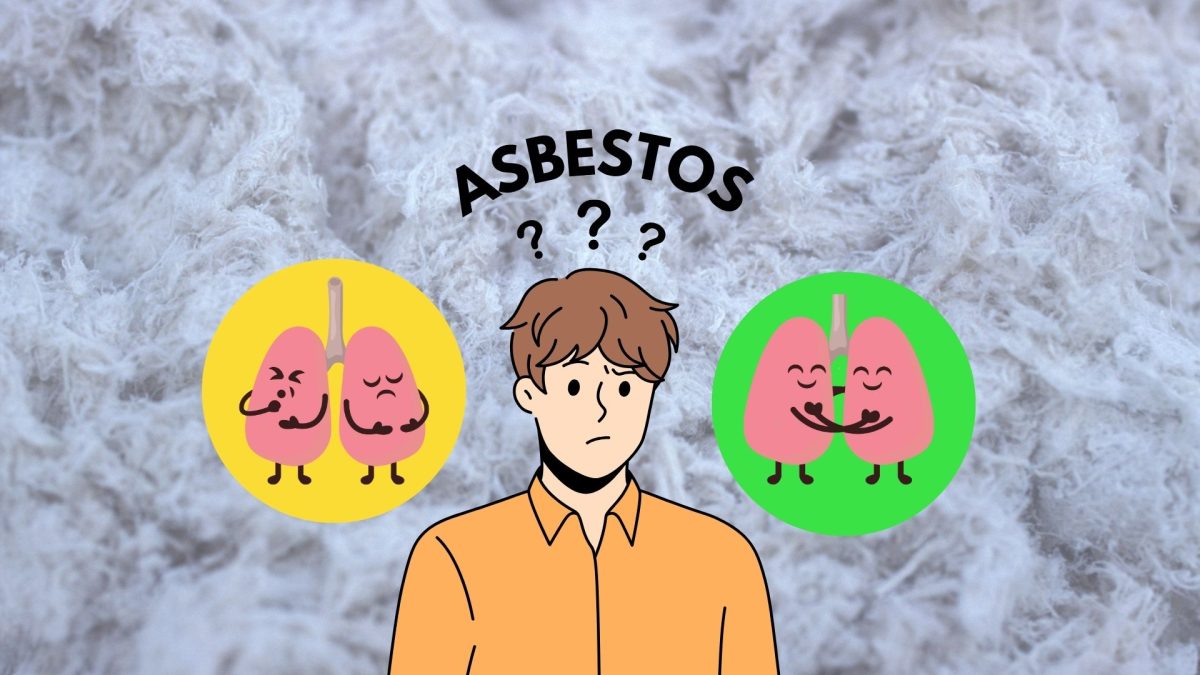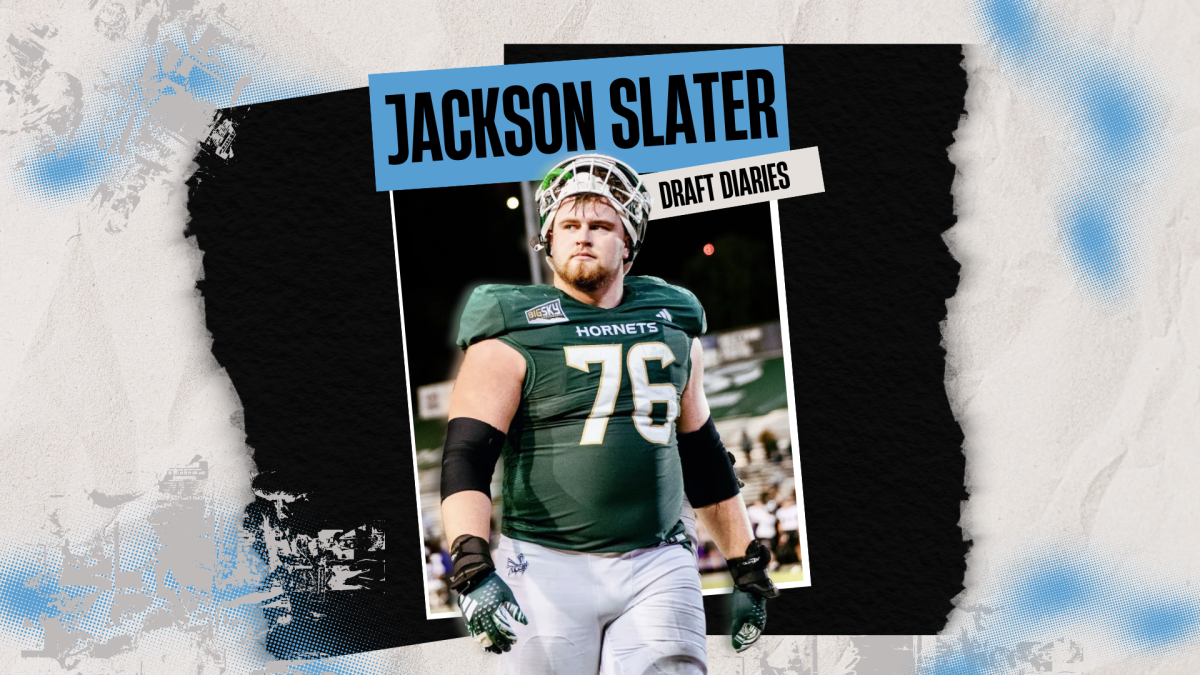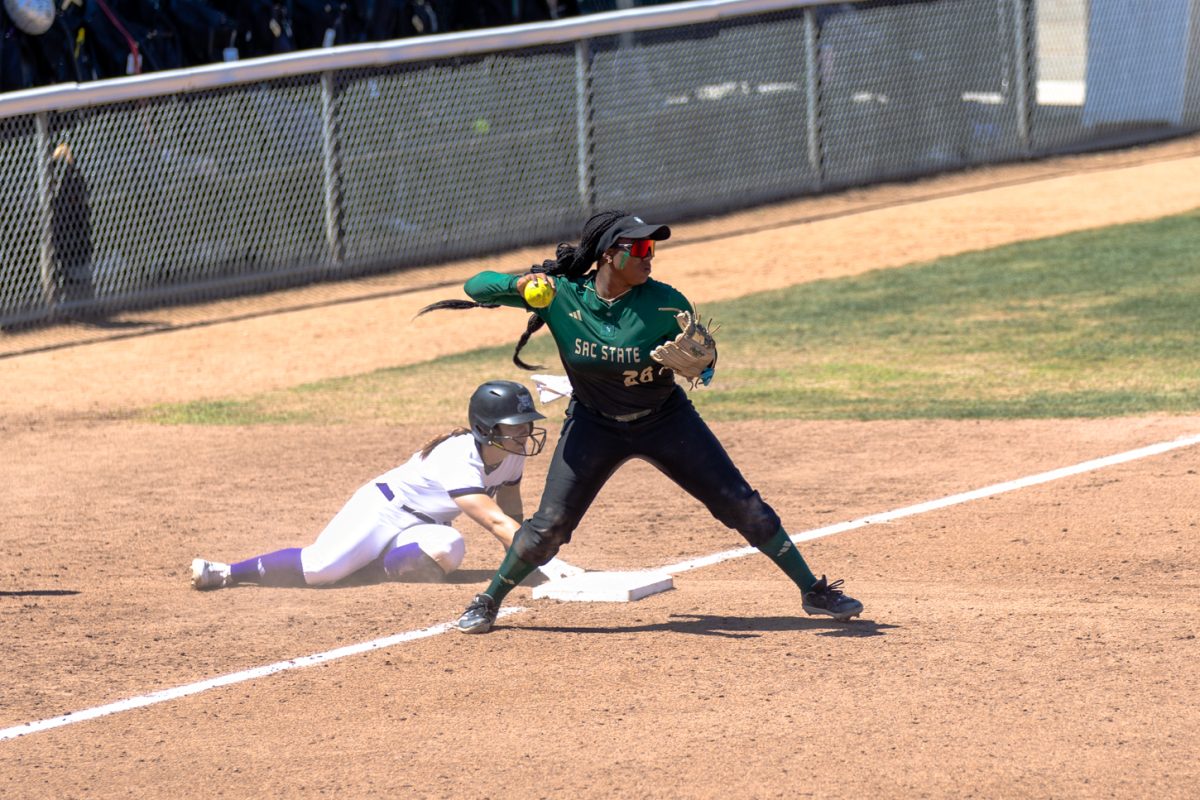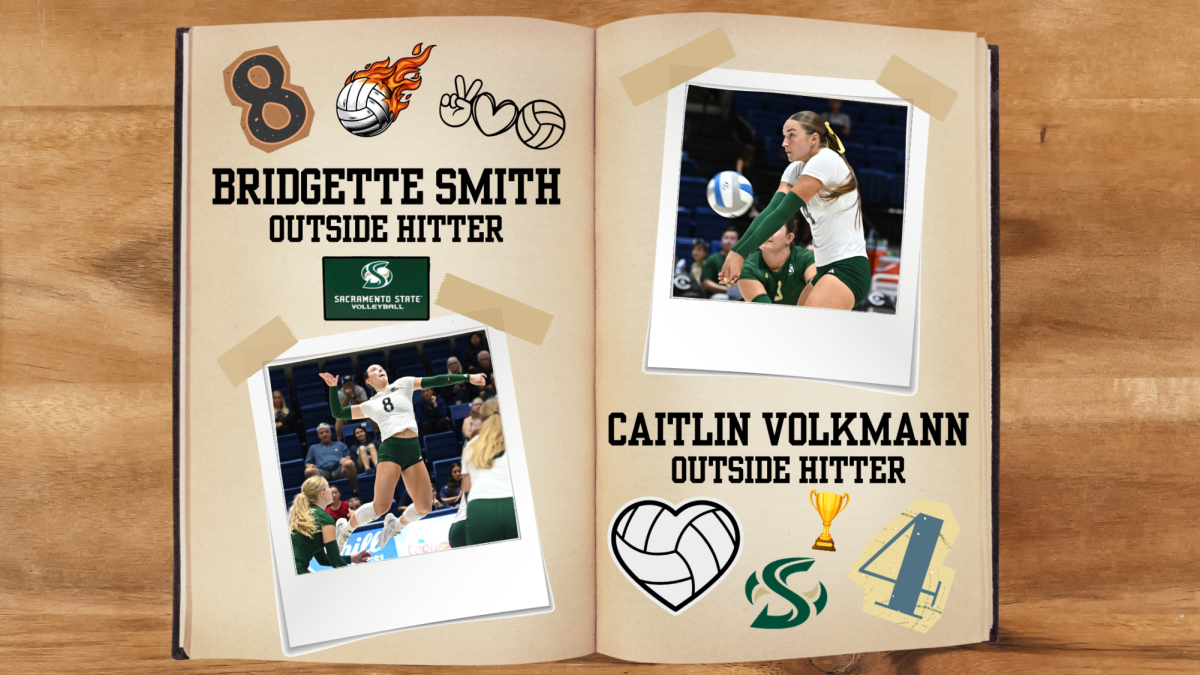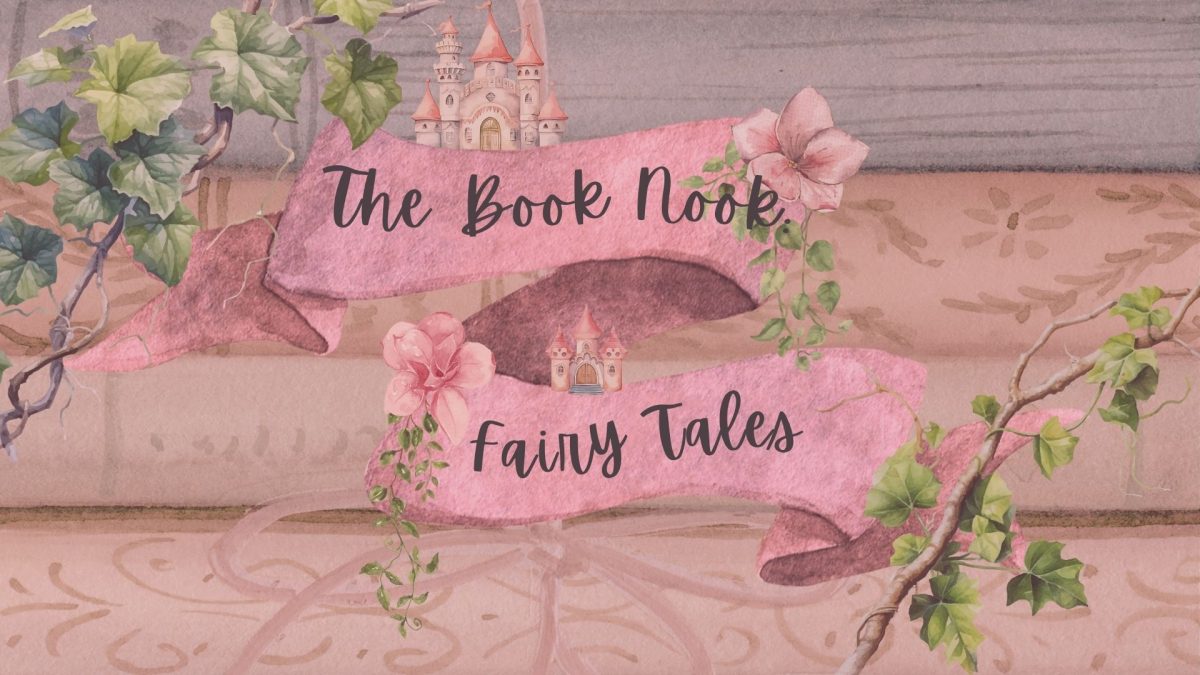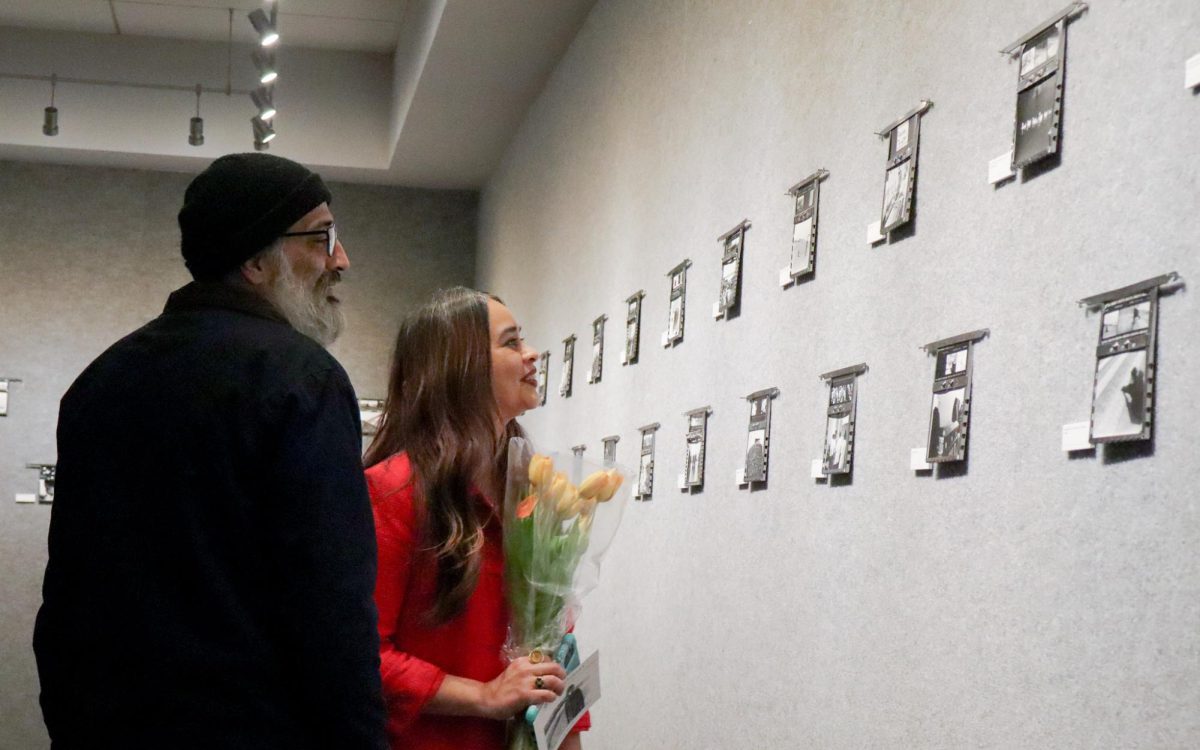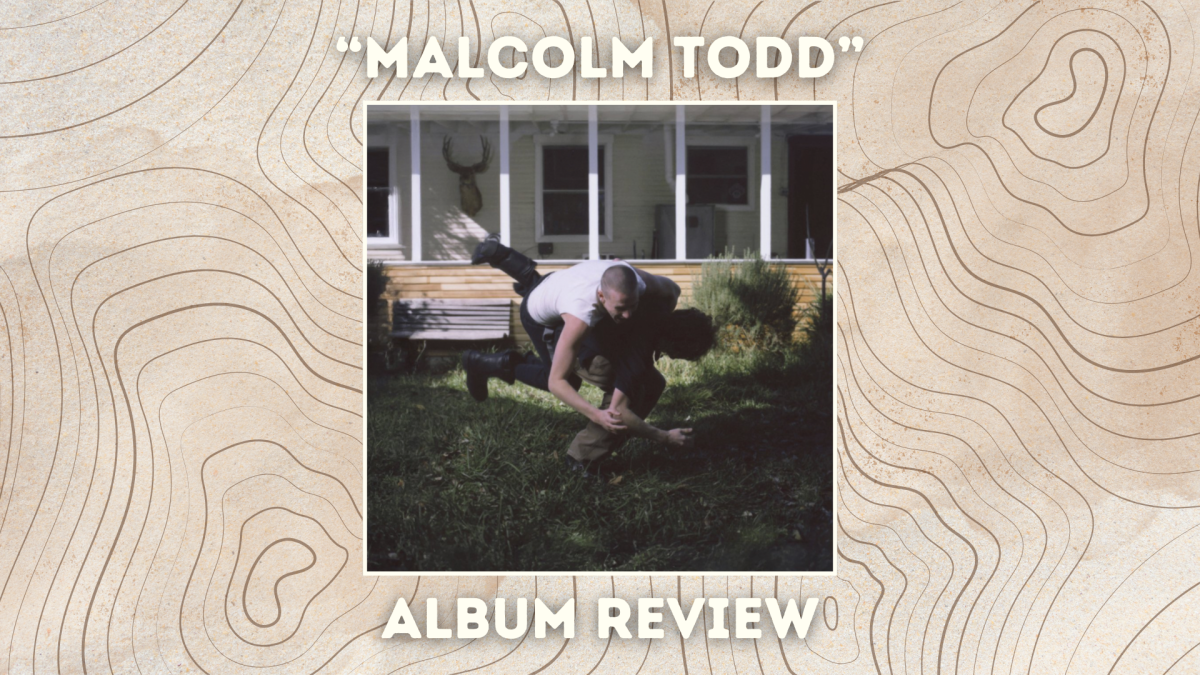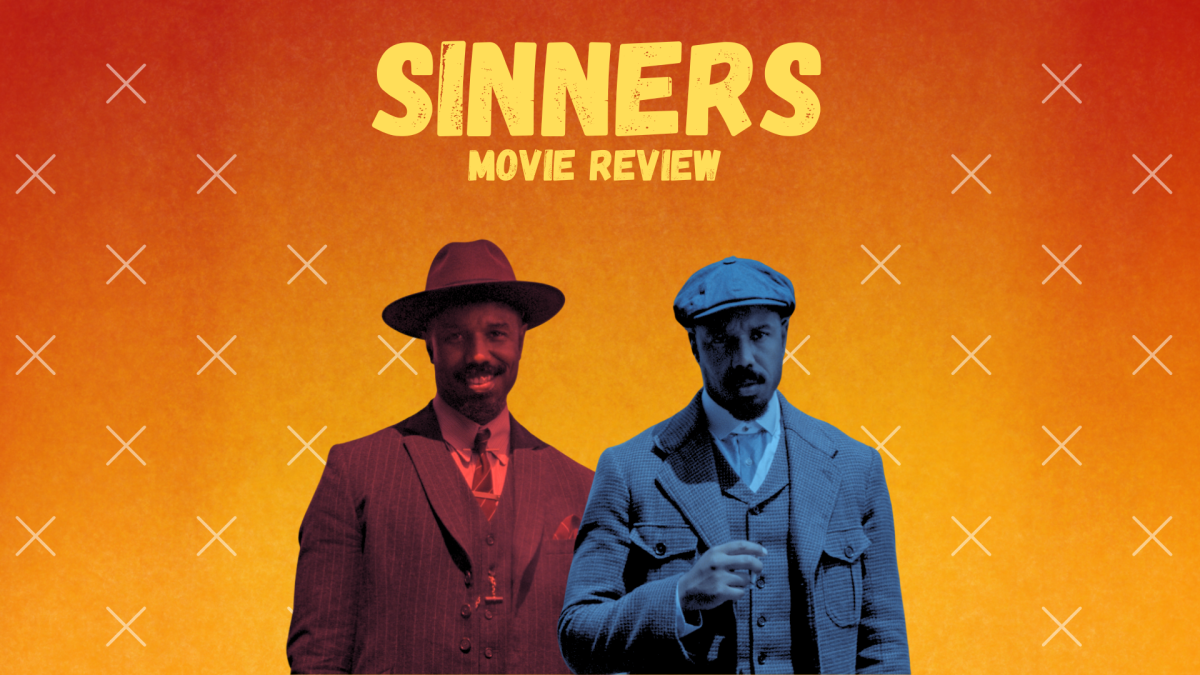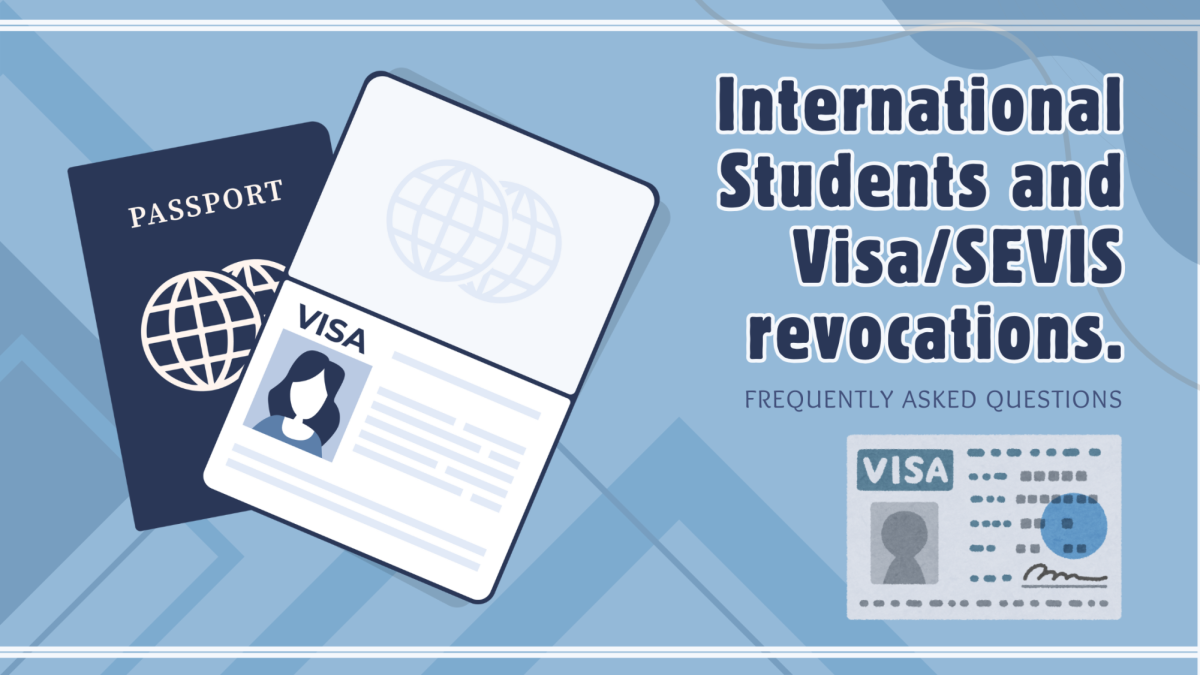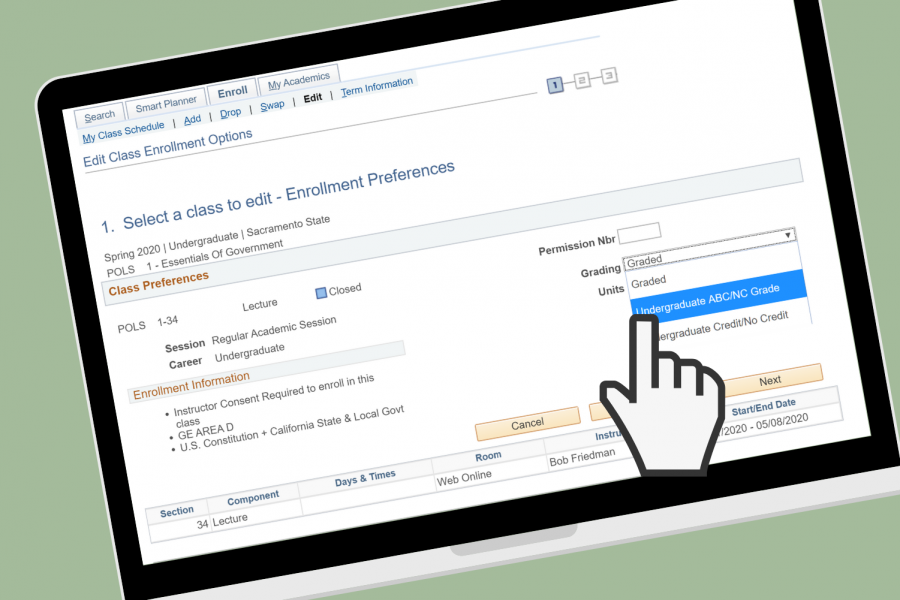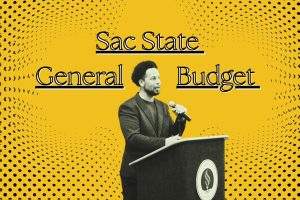Credit/no credit, ABC/no credit options opened for Sac State students
Grading systems optional for most classes
Sac State Students can now choose their preferred grading systems on a class-by-class basis. Screenshot via student center.
April 23, 2020
The different grading systems Sacramento State previously announced are now available for students to select, according to an email sent to students by the Division of Student Affairs Thursday.
To choose their preferred grading system, students can log onto their student center through their My Sac State account and click the “view my grades” button on the left hand side of their home page.
Students should then click “edit,” select “Spring 2020” and select the course for which they wish to modify the grading system.
Once they select the course, students should click “proceed to step two of three,” go to the grading tab on the right side and use the drop-down menu to select the grading system of their choice.
Story continues below PDF of instructions.
[su_document url=”https://statehornet.com/wp-content/uploads/2020/04/grade-change-steps.pdf” height=”1000″]
RELATED: Sac State to implement optional credit/no credit system for most undergraduate courses
If students do not make a choice on their student center, the grading system for their classes will stay in its current grading mode — for most classes, this is the traditional grading scale (ABCDF).
Students can make their grading system changes from April 23 to May 8. Once the final semester grades have been posted, students can ask change to their choice if they would like to. The process for this is still being worked out, according to a Sac State FAQ.
Students will be able to choose between three grading systems for each of their classes:
- Credit/no credit
- ABC/no credit
- Normal letter grades (ABCDF)
Teachers will not know what option students choose; they will assign grades as usual, which will be converted to credit/no credit if students opt for that choice.
For students who choose credit/no credit, grades A through C- will be converted to credit, and grades D+ or below will be converted to no credit. Students who choose ABC/no credit will have grades D+ or below converted to no credit, but will keep any A through C- grades received.
Students will be able to go back and change their choices after their final course grades are posted.