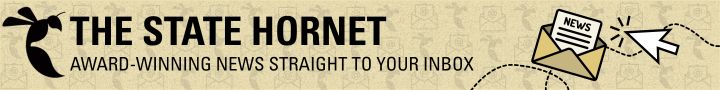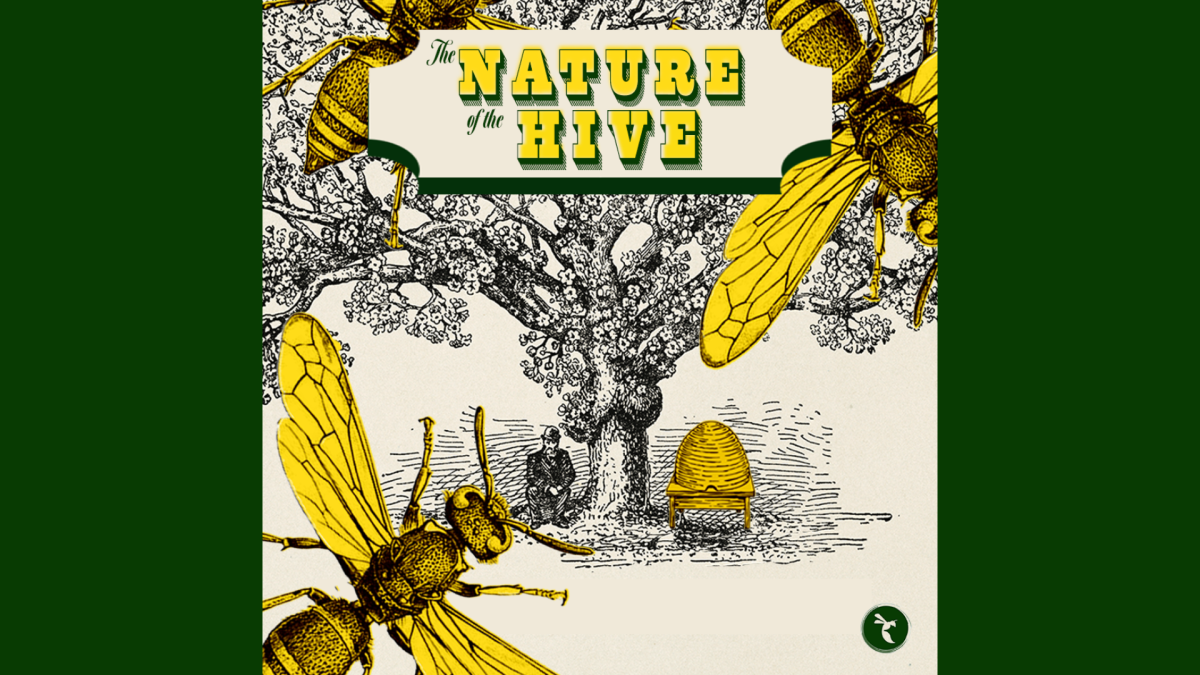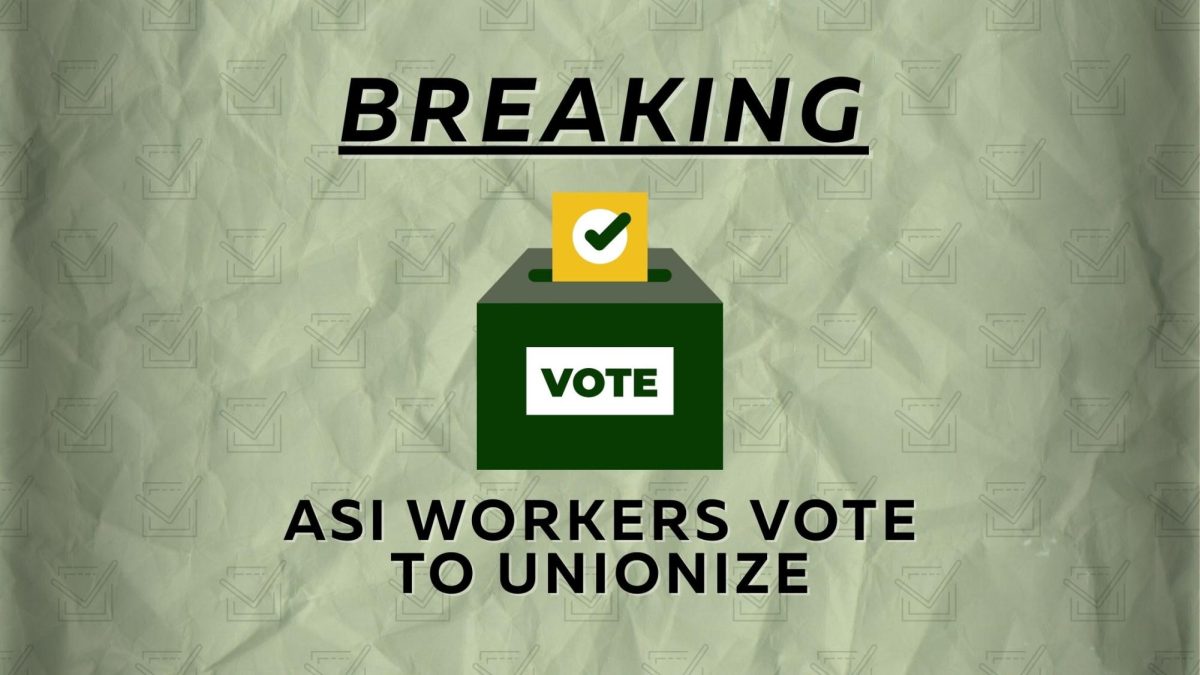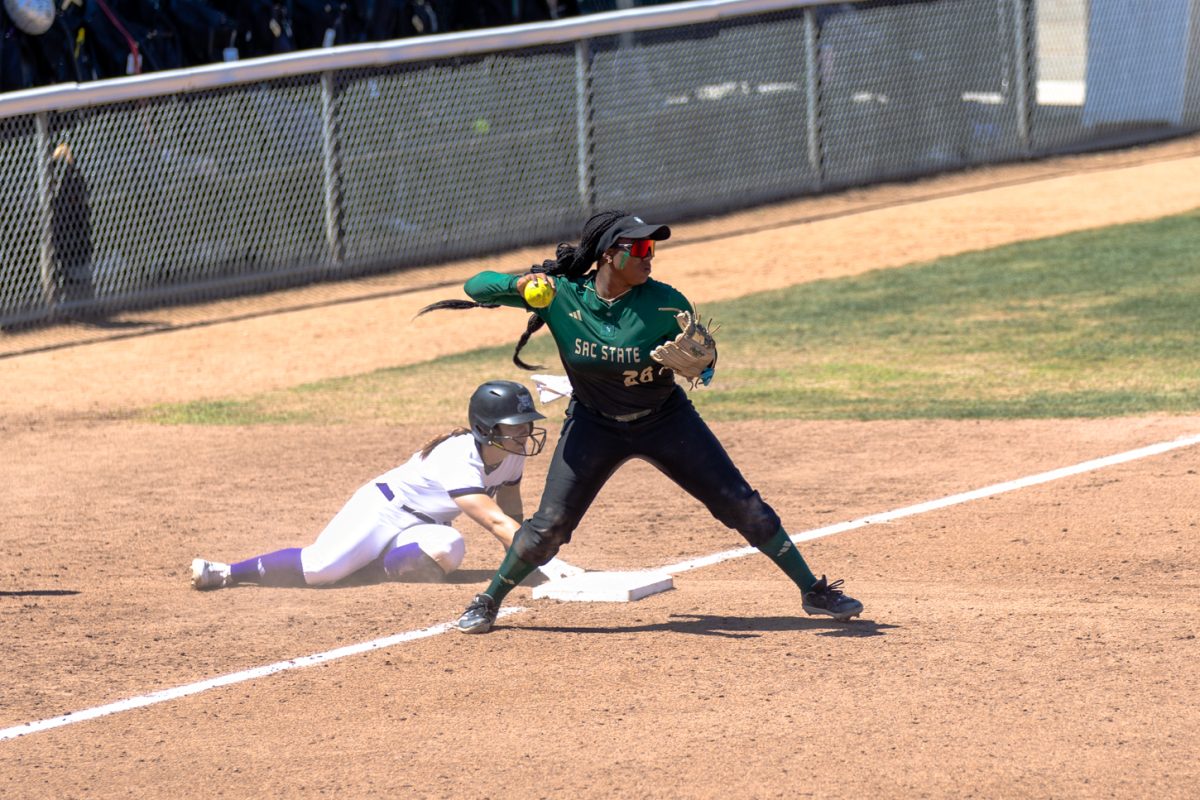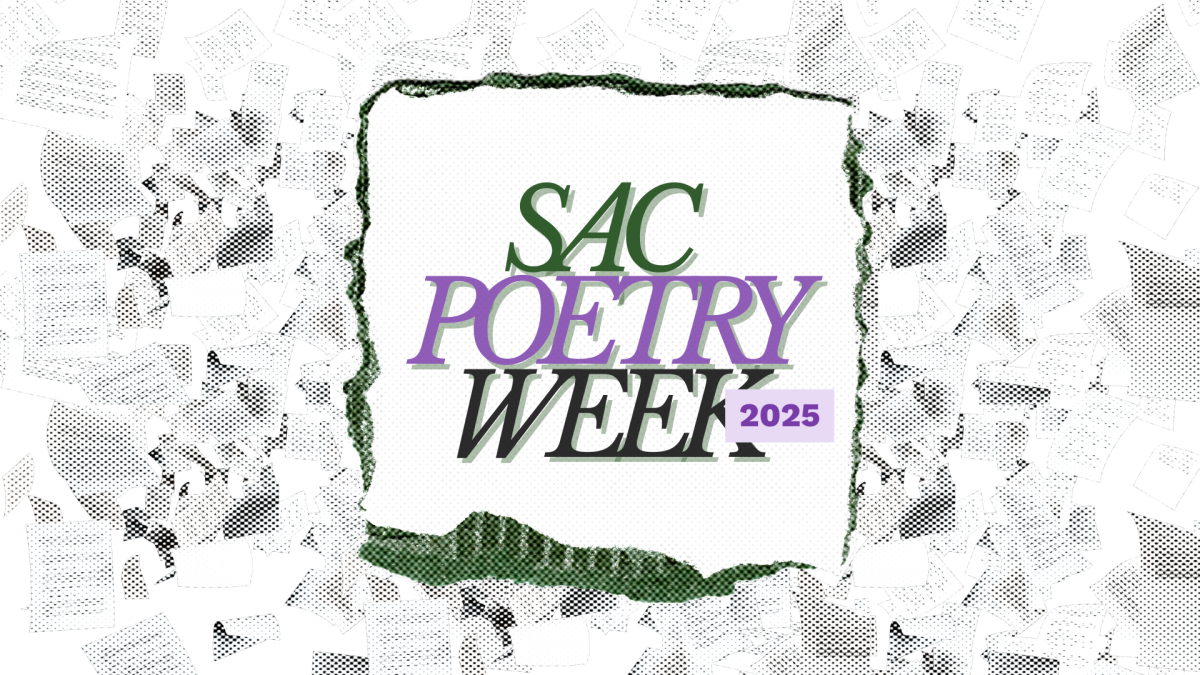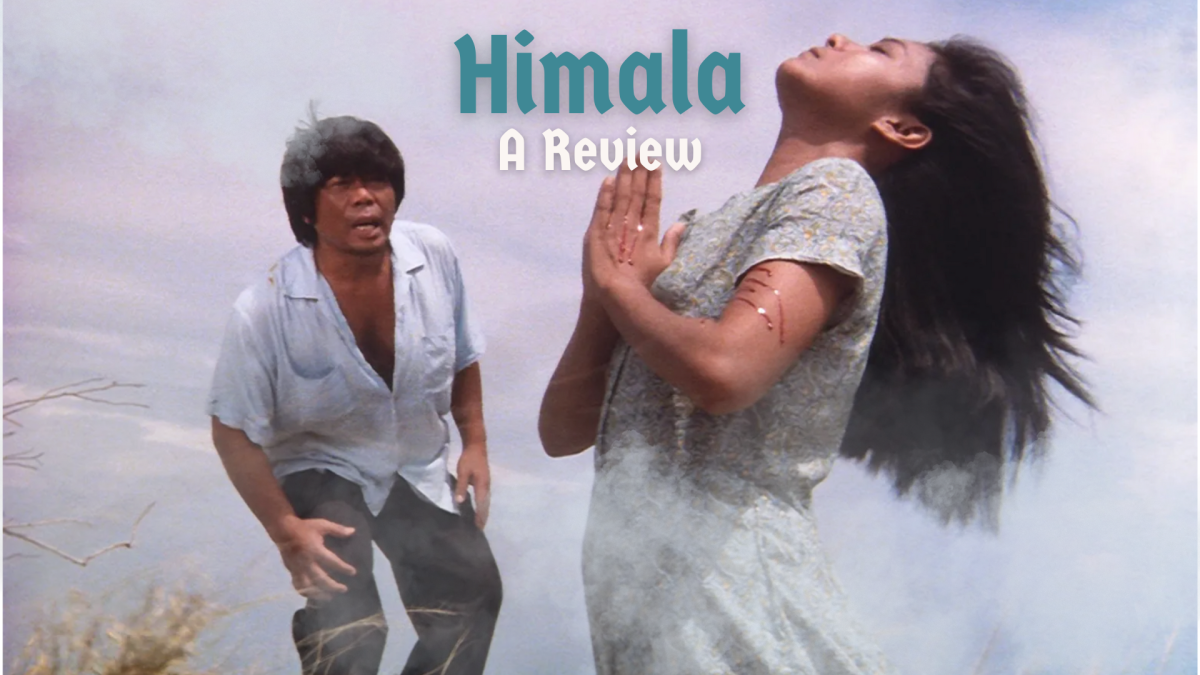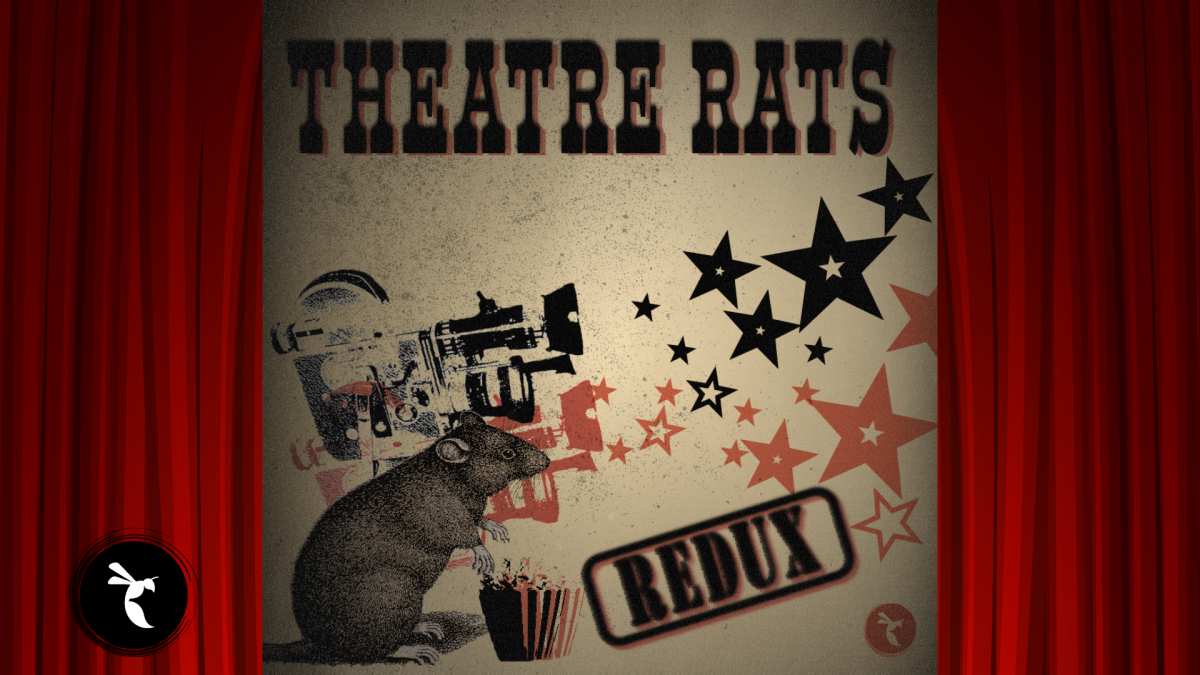4 ways to spend less time on social media
Khanlin Rodgers – The State Hornet
More apps usually means more notifications. If you delete apps from your phone, you’ll be able to limit your social media use to a laptop or PC.
January 30, 2018
Over the last few years, it has become an increasingly popular trend for people to go cold-turkey on social media.
Chances are, if you’ve spent any time on Facebook, you’ve probably seen a few friends announce that they are deactivating their accounts. Some even have to give it a couple of tries before finally succeeding.
Even though quitting social media has its perks, not all of us are able to completely leave the platforms behind. Some of us have accounts because they are necessities for work or we need them to keep in touch with loved ones we wouldn’t be able to reach otherwise. Use these four tips to start spending less time on social media and more time being productive.
1. Try deleting the apps
This first one may seem a bit drastic, but it’s practically fail-proof. We’ve all had those moments when we’ve constantly checked our phones in hopes that we simply missed the vibrations and have new texts or Twitter notifications waiting for us. Well, the easiest way to combat this compulsive habit is to simply deprive ourselves of access. If you delete apps from your phone, you’ll be able to limit your social media use to a laptop or PC.
2. Buy a real alarm clock
Having an alarm clock built into every smartphone is extremely convenient, but it can come at a cost. Although it may seem like it’s no big deal, conditioning yourself to pick up and look at your phone first thing in the morning for days at a time comes at a cost. Why waste time laying in bed checking your friends’ Snapchat stories from the night before when you could be getting an early start on your day? You’ll waste a lot less time by avoiding the temptation and buying a real clock instead.
3. Use other apps
Believe it or not, there are actually apps that can help you reduce your time using apps that are nothing more than distractions. With the app Moment (iOS), users can set daily limits for how long certain apps are allowed to run. Exceed those limits and Moment will flood your notification bar with fake alerts or block usage of certain aps altogether. Flipd (Android) on the other hand is a bit more intense. The app completely locks the device for a time set by the user. Even restarting the phone won’t disable the app, so there is no turning back once you start.
4. Try grayscale

This last one does sound a bit odd, but switching your display to grayscale mode can help. Our phones are designed to hold our attention. One of the main selling points of new flagship phones is the quality of the display. According to Tristan Harris, a former design ethicist at Google, switching to a monochromatic color scheme will make your phone less appealing to you and reduce the amount of time you spend staring at it waiting for someone to like you last Facebook status.