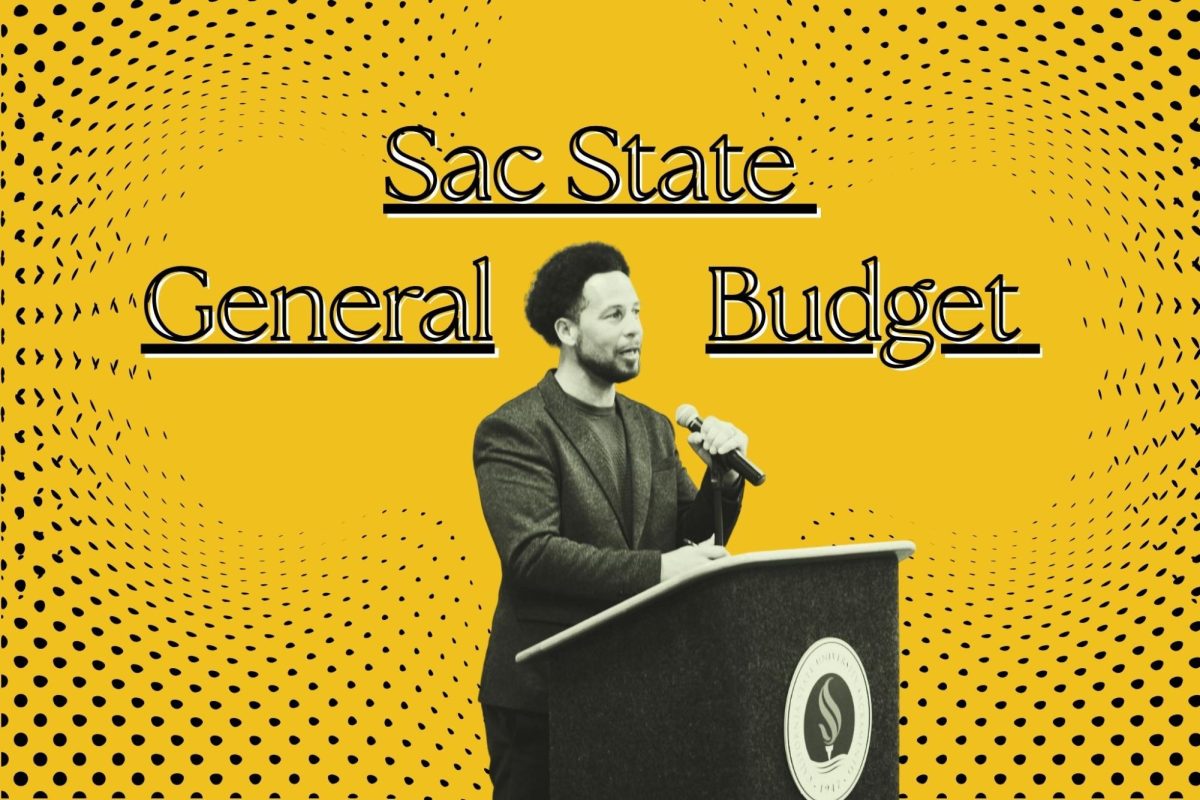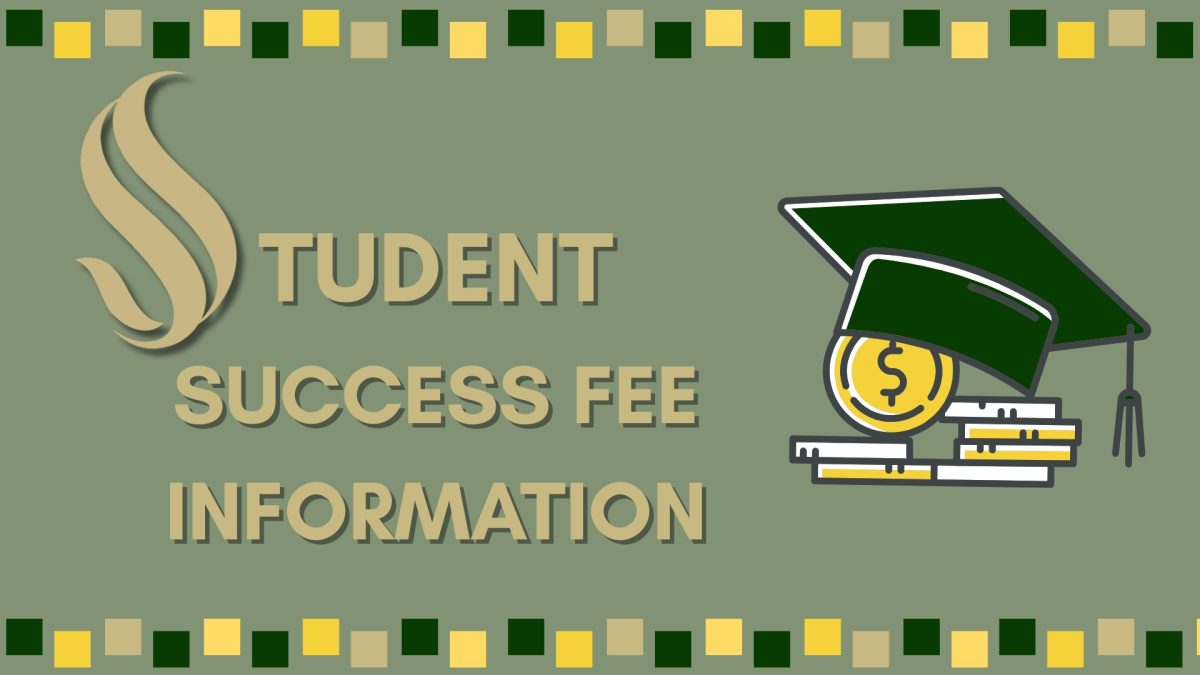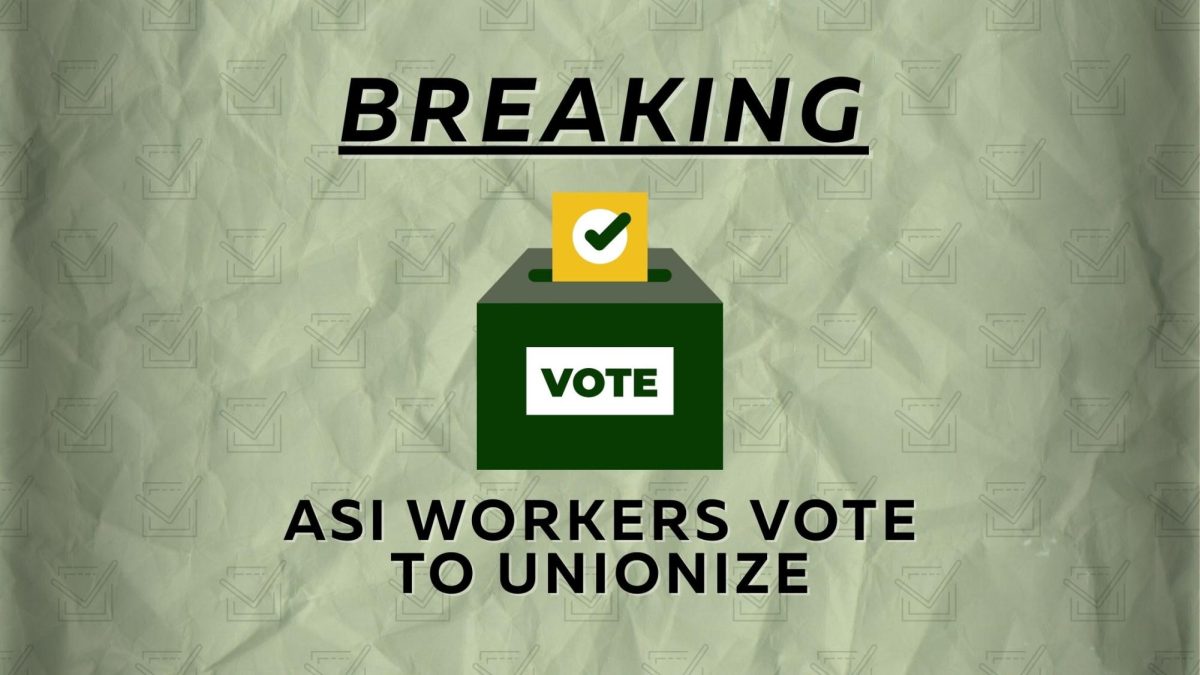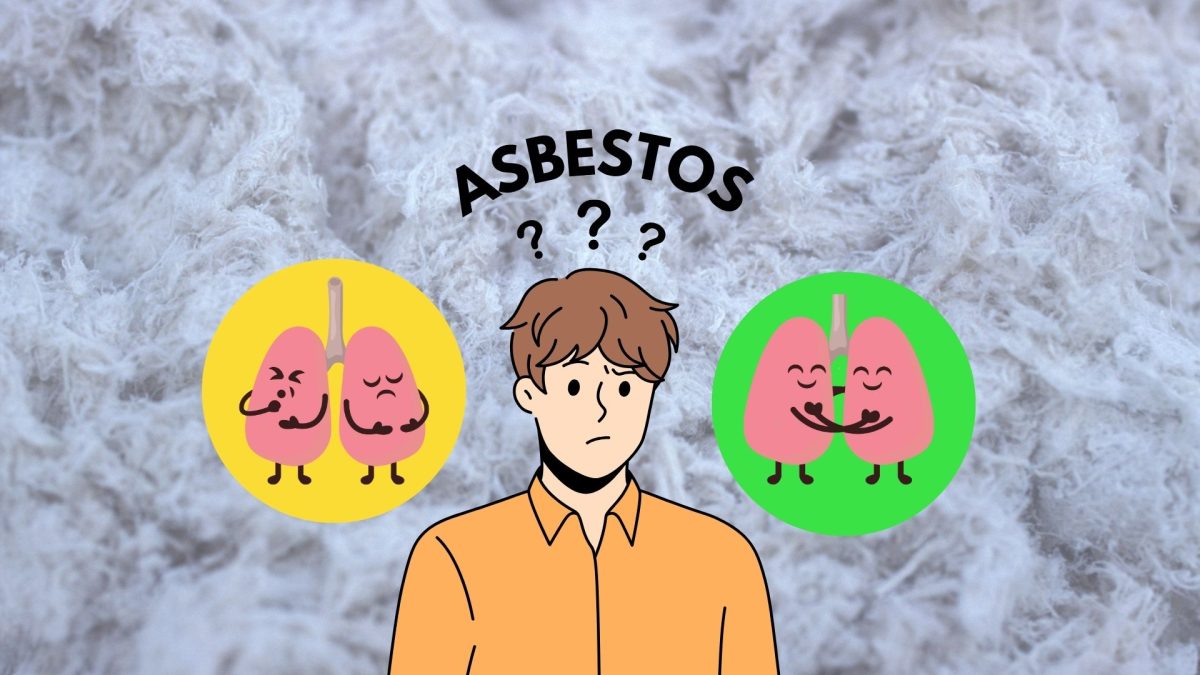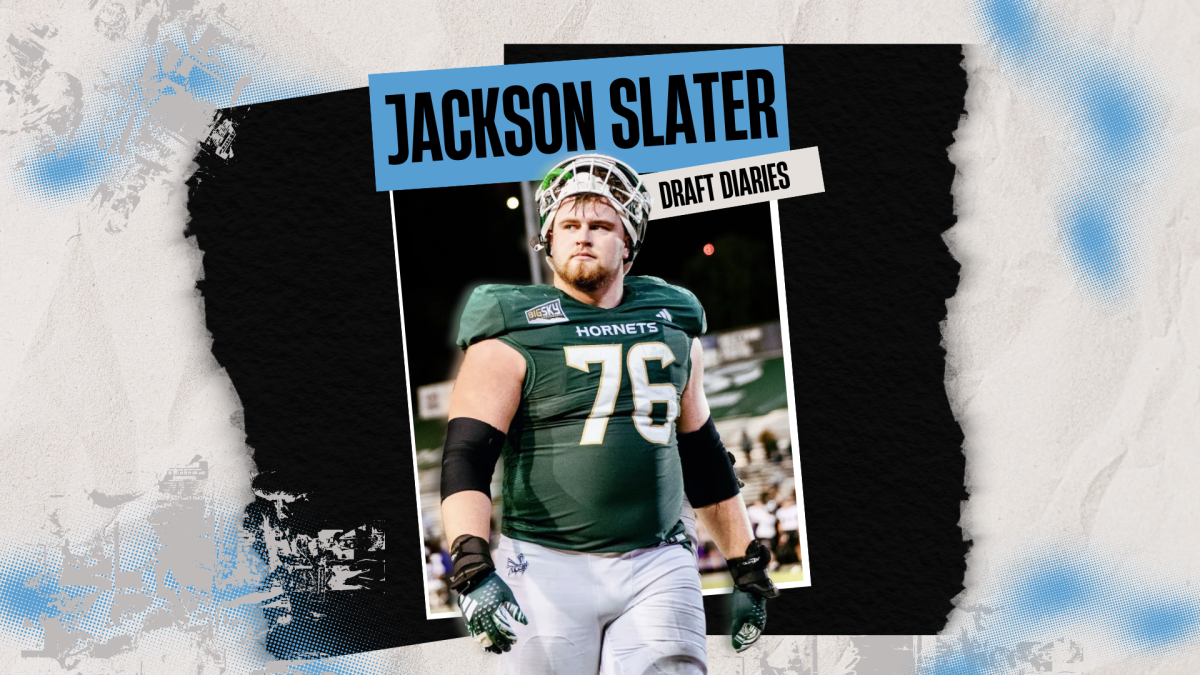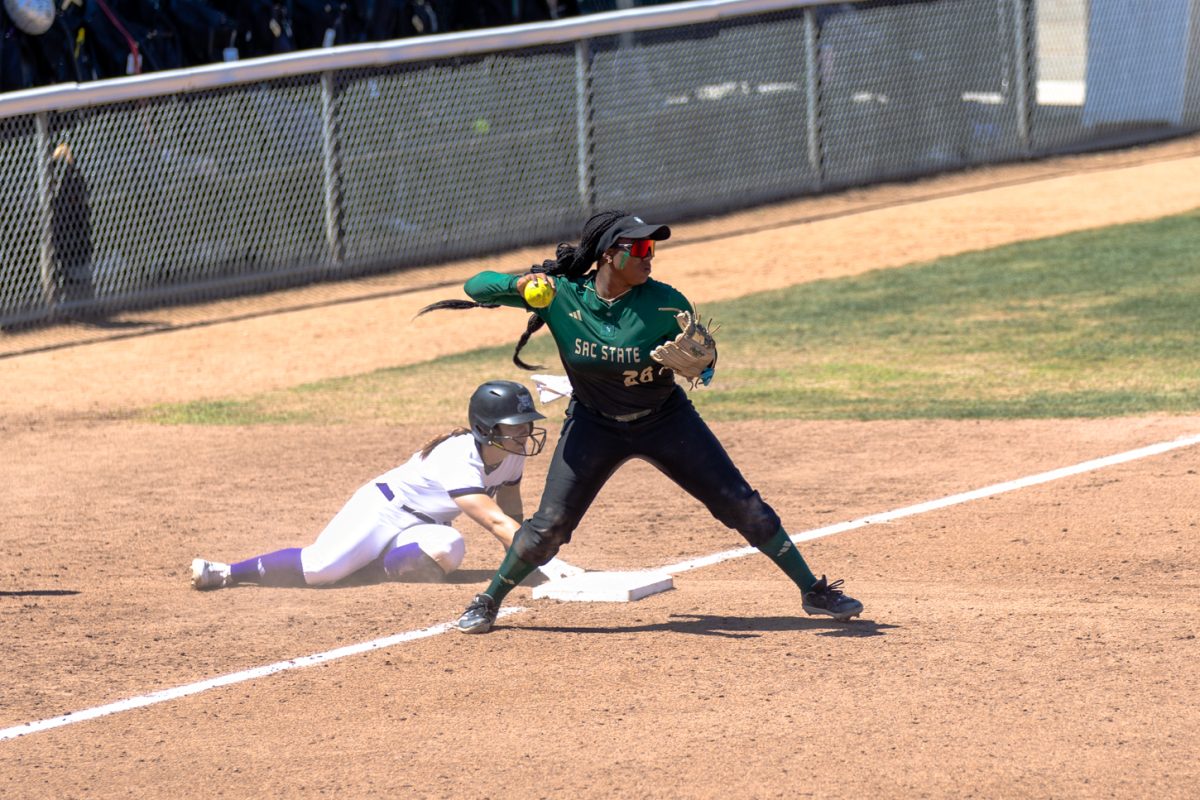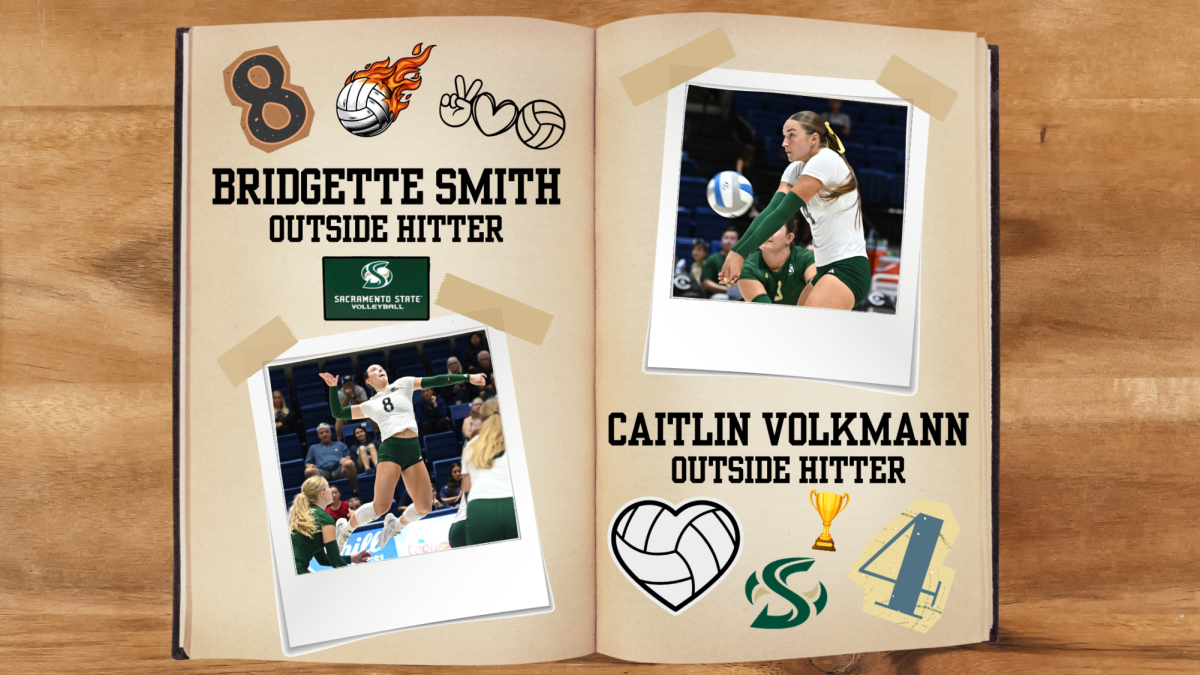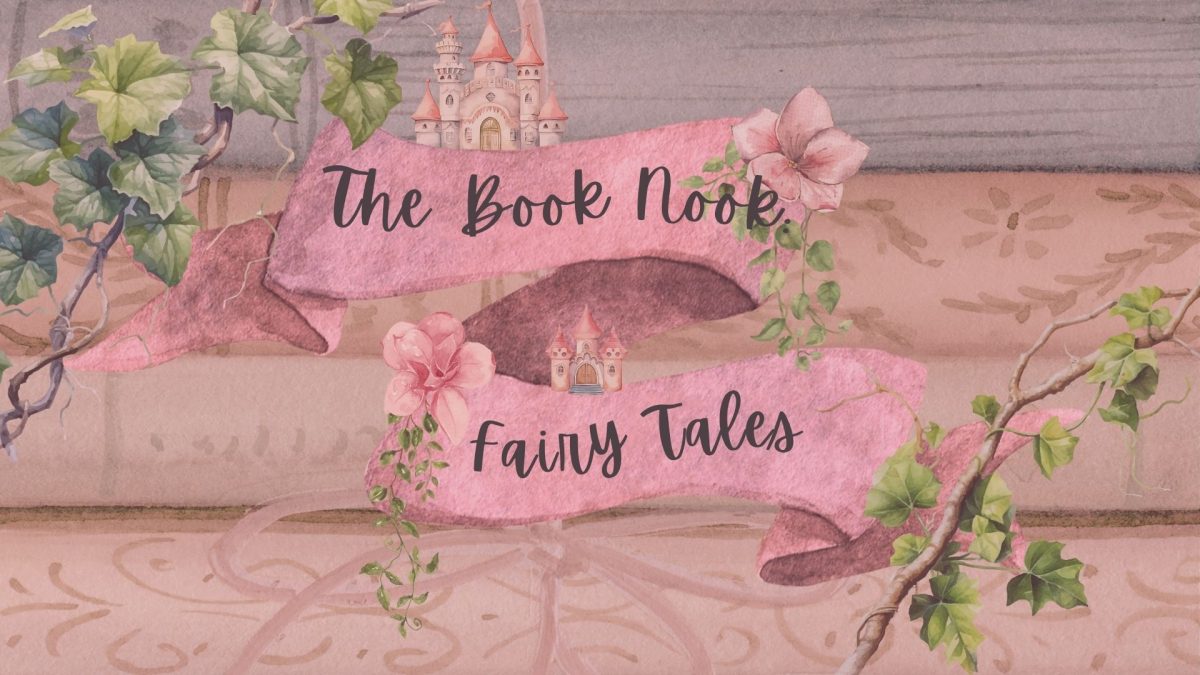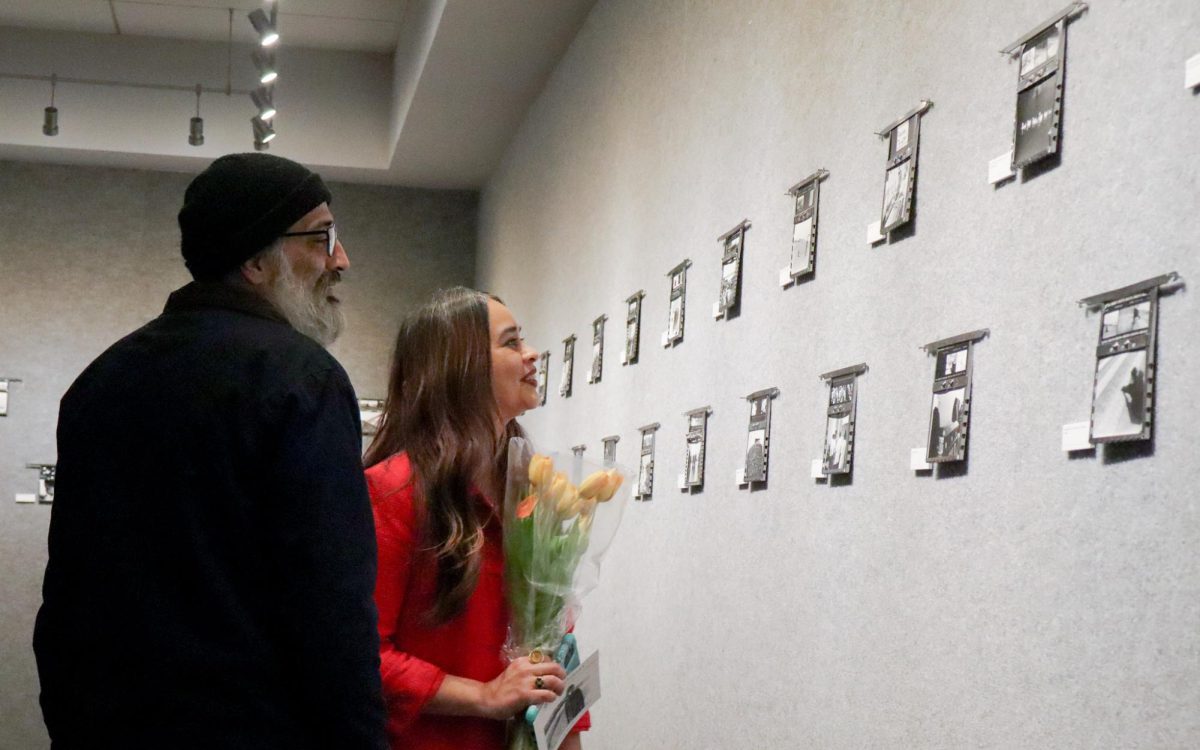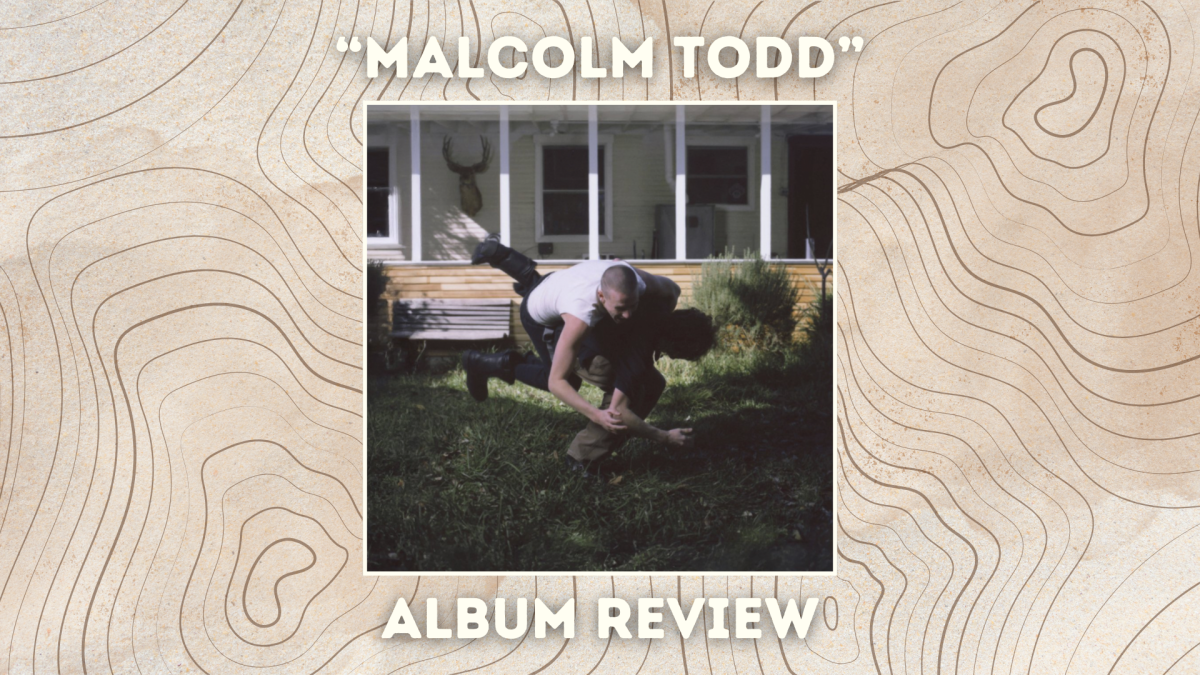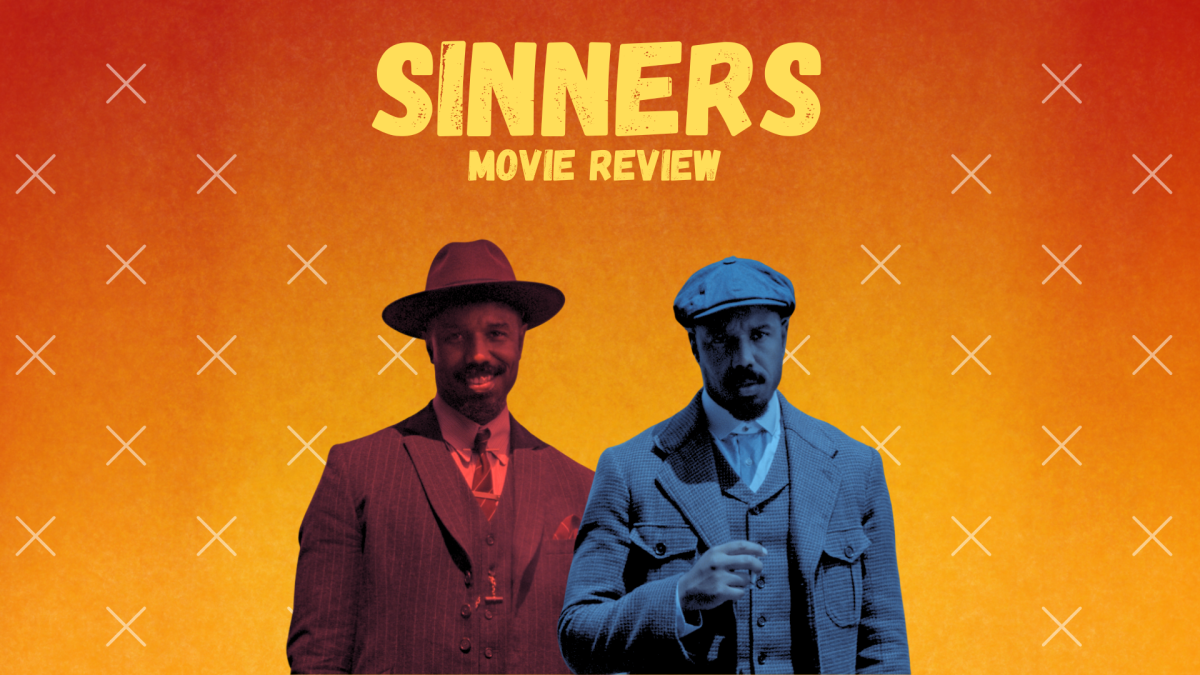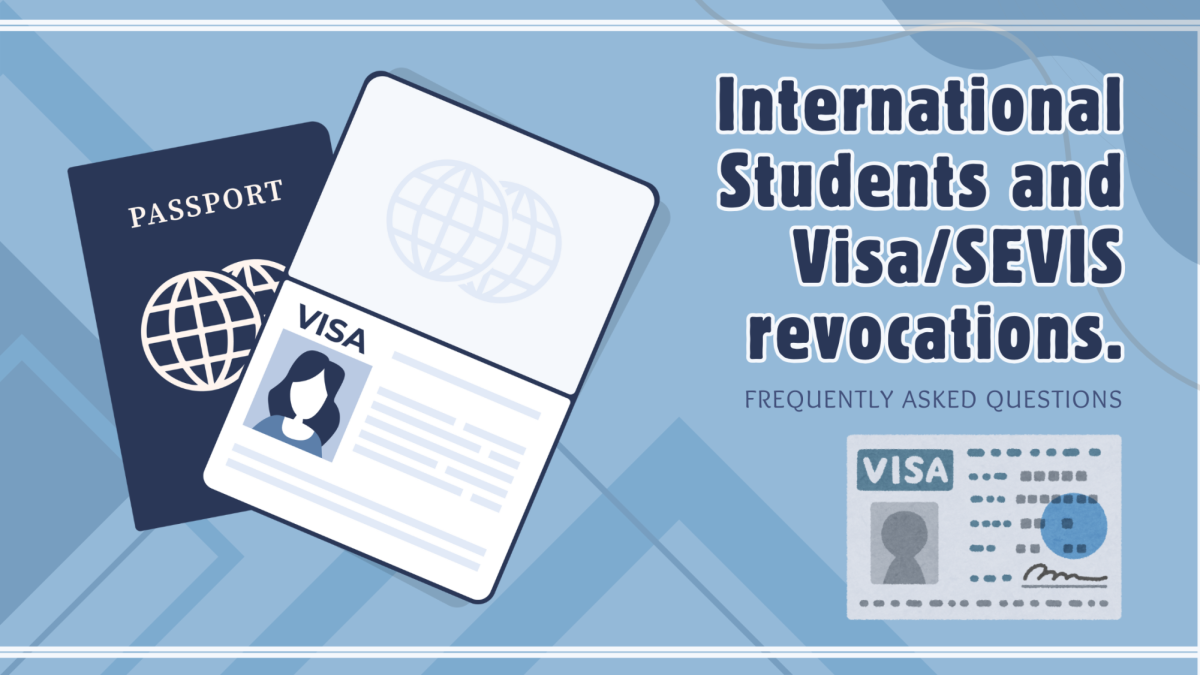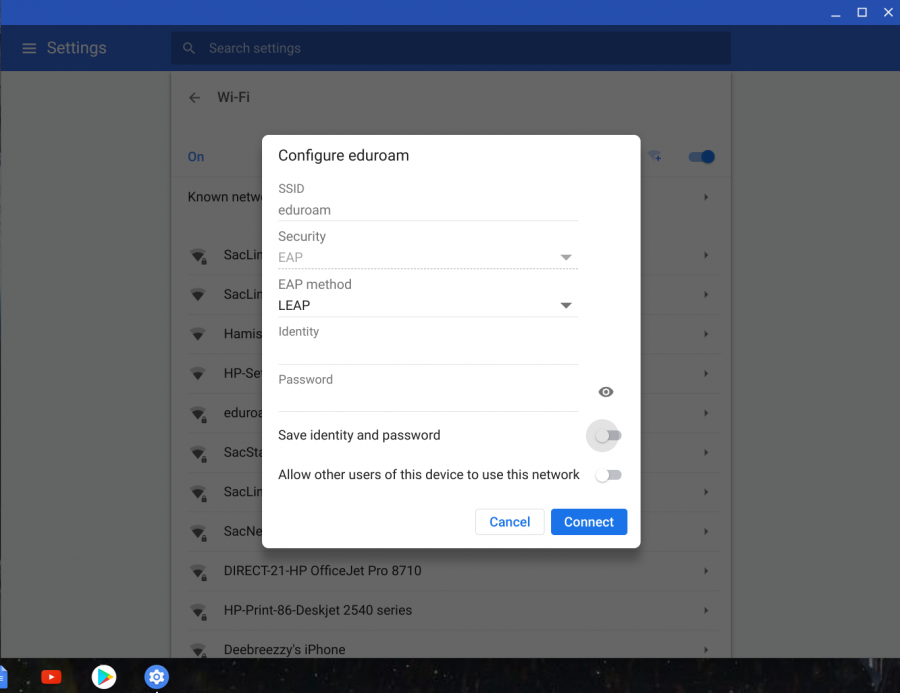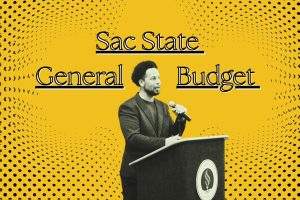Sac State IRT scrambles during the first week of classes
Transferring students to the eduroam system a priority for Sac State IRT
Cory Jaynes – State Hornet
Login screen for eduroam Wi-Fi service. Students have had issues connecting to eduroam Wi-Fi since the beginning of the semester.
September 4, 2018
During the first week of school, tensions are already high. Between new parking routines, waitlists and disbursement delays, something as simple as not being able to connect to wifi can feel catastrophic.
“It’s at 7:30 in the morning, the only thing that was working was the SacLink Secure,” said Public Relations major Lana Nguyen on Thursday.
In the library breezeway on Wednesday, Sanjana Ahuja, Political Science & Nutrition major explains her frustrations.
“It’s really weird that it’s good in places like the library, but then you go out to Douglas Hall and your calls are dropped but you’re supposed to have Wi-Fi everywhere,” Ahuja said.
Connecting to Wi-Fi
These are just a few of the complaints about Wi-Fi you can overhear around the campus the first week of classes at Sac State, but for frustrated students, Sac State Information Resources & Technology has solutions, and explanations.
Teresa Palmer, interim Customer Services Manager for IRT says her first concern is to ensure as many people as possible are using the eduroam network.
According to Palmer, there are 18,000 concurrent wifi connections during peak hours, especially during the first and last week of the semester.
Eduroam provides four gigabits per second and can handle the traffic easily compared to the older SacLinkSecure and related networks.
Palmer said the most common problem people have is that the login to eduroam is their full SacLink email and not just their SacLink login. This is the same username as your regular SacLink username with “@csus.edu.”
If that doesn’t fix the problem, heading to csus.edu/wireless and selecting “connect to eduroam” and following either the manual setup instructions or downloading the automatic setup to configure your device to properly work with the network.
“That’s going to be like 80 percent of the people right there,” Palmer said. “Then there’s only going to be a very small subset of people beyond that have special circumstances, or very particular devices and they’re going to need to contact us for support if one of those two things doesn’t solve it.”
Palmer said anyone running into problems can simply visit the help desk of IRT on the second story of the Academic Information Resource Center.
Sanjana Ahuja is one student that took advantage of the help desk at IRT. “My laptop was having trouble,” she said. “The wait was like 20 minutes, but it was very quick after that.”
Common Concerns
Eduroam is set up with 14,000 wireless access points to provide coverage inside every building on campus, and IRT has prioritized a number of outdoor locations to get coverage.
Palmer requests anyone that finds a location inside campus building that doesn’t have service be reported to the AIRC desk, so that they can fix the problem quickly. IRT is also taking suggestions for areas to expand the outdoor connectivity.
Some users are also experiencing security warnings when first logging into eduroam.
Palmer says this is from the unique security credential that Sacramento State uses.
IRT opted to use a custom credential instead of the usual licensed ones that only last for two years.
Most devices won’t recognize the security credential, so you will need to manually accept or use the automatic setup tool available at csus.edu/wireless.
Reasons for Growth
The transition to eduroam was a top down directive from the CSU Chancellor in an attempt to standardize how information technology is handled across campuses.
One of the benefits of eduroam, according to Palmer, is that once a user is set up on a campus they can use their login information at any other campus using eduroam.
Palmer said that’s also why you need to put the @csus.edu at the end of the login, so that when you bring your device to another campus it knows where to look for the authentication information.
Switching to eduroam in time will also make IRT’s job easier.
“On our website there is a classroom and lab section, you can see there everything that we manage centrally, which is a good portion of the labs across campus,” Palmer said, “but we don’t right now have a holistic picture of what the other resources are.”
Different departments, such as the College of Natural Sciences & Mathematics or the School of Nursing have their own specific needs, sometimes due to financial reasons, such as the auxiliaries being separately funded.
However, the end result is a patchwork of different layers of technology that all use different customs setups.
“And they do things differently, like a faculty member walking into a classroom, is it a classroom that is managed by central IRT, is it a classroom managed by their college?” Palmer said. “They don’t know, they don’t really care, they just want it to work, and they want it to be consistent.”
By moving the entire campus over to eduroam Palmer says they will be able to provide more consistent support across the whole campus.
According to Palmer, the SacLinkSecure and related legacy networks exist mostly at this point to support a lot of backend faculty and university owned computers, as well as to support devices that can’t use the eduroam system such as the wireless printers.
SacLink also serves as the guest network for the general public to use.