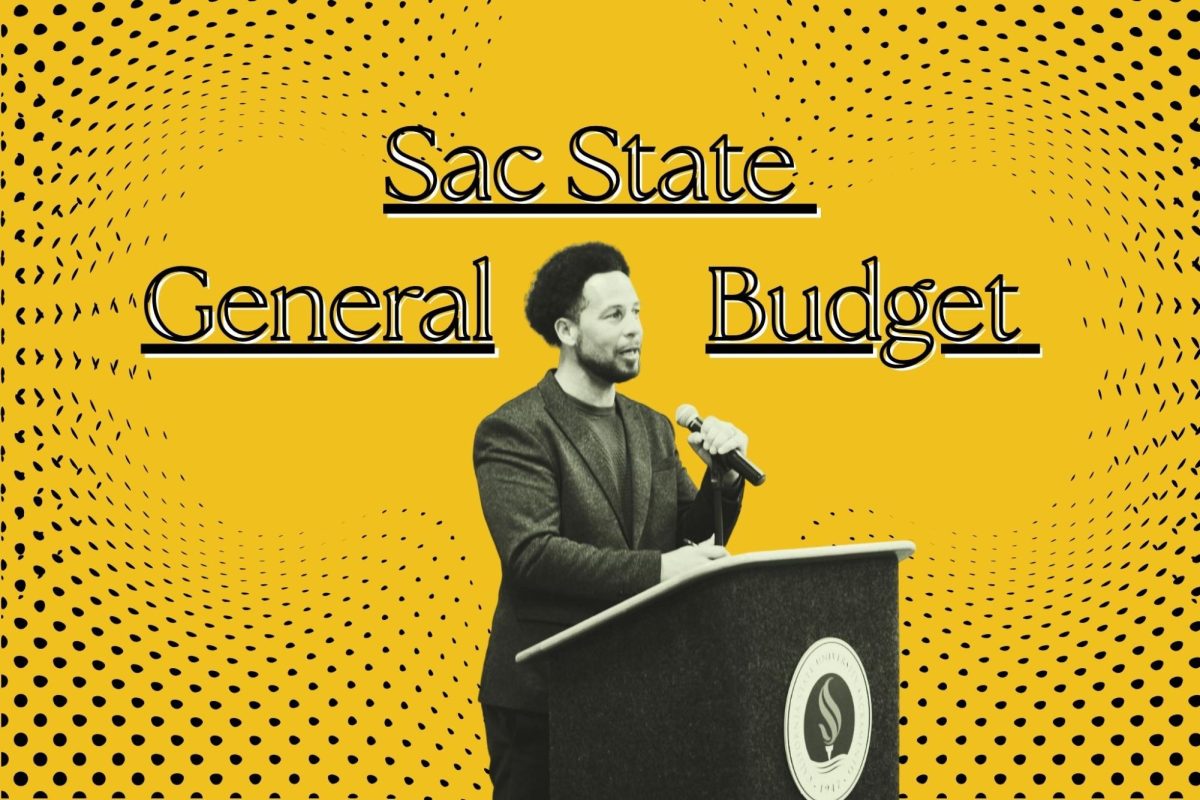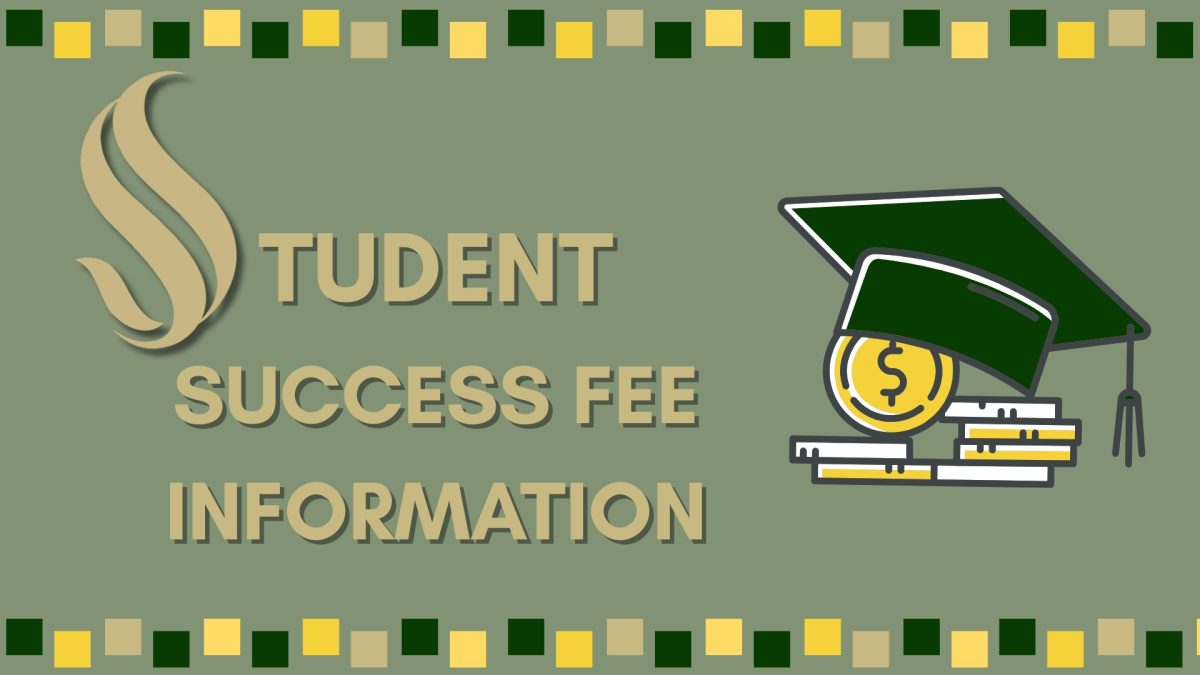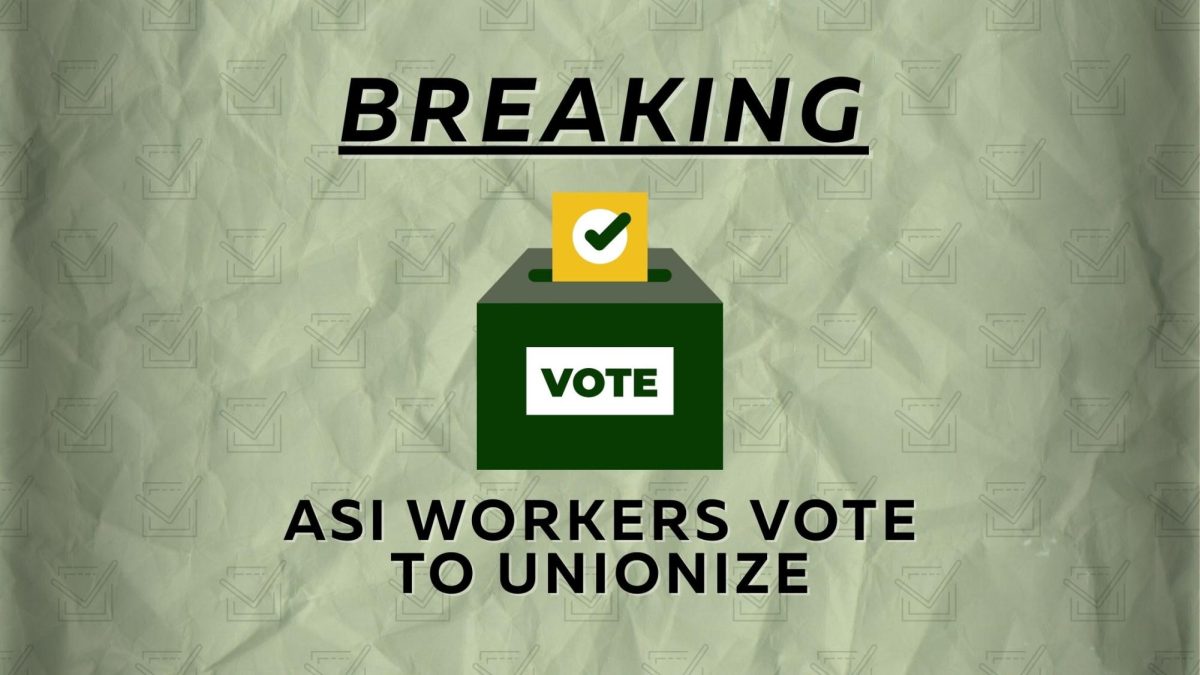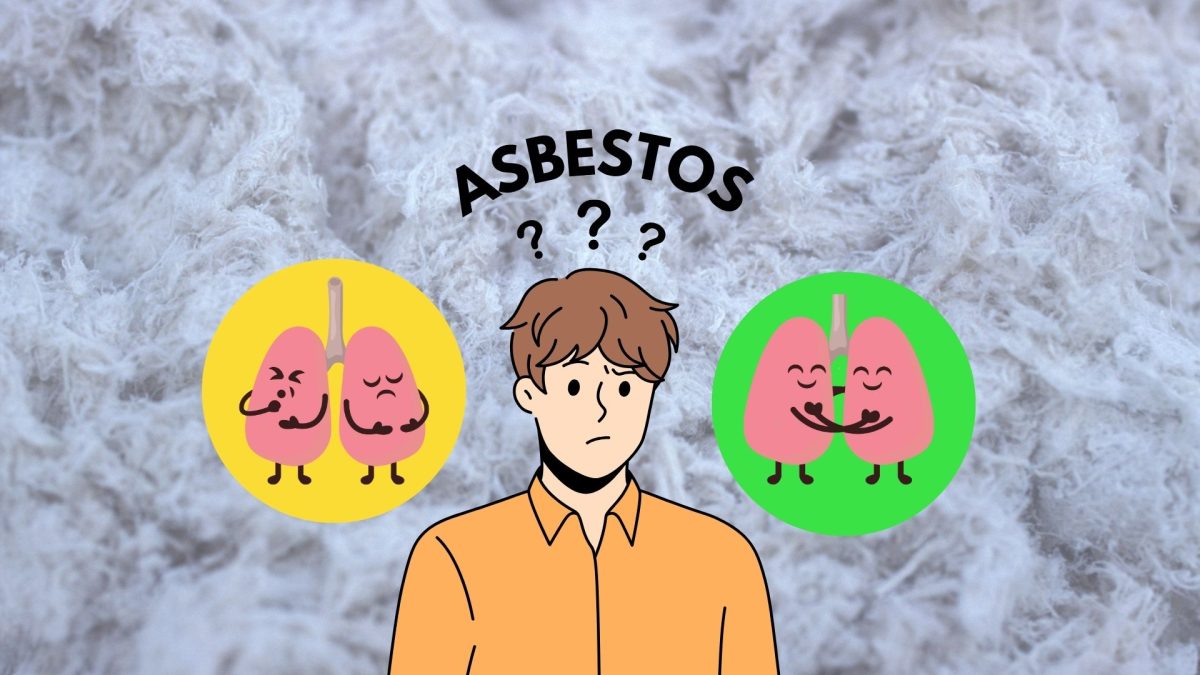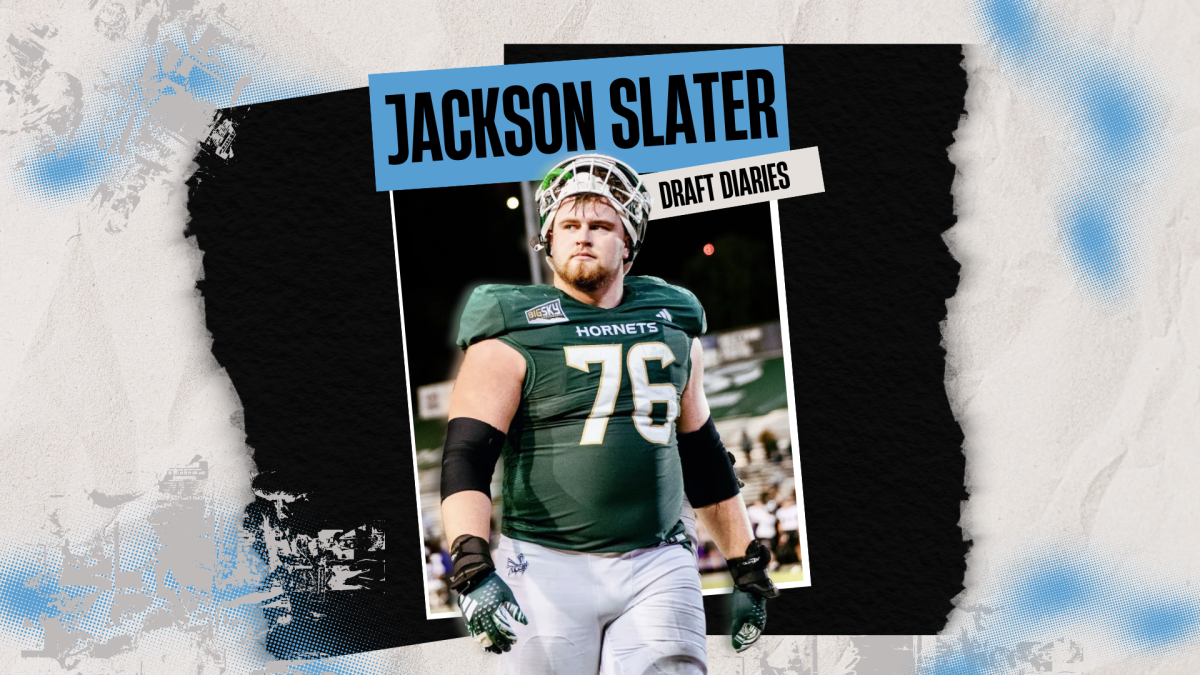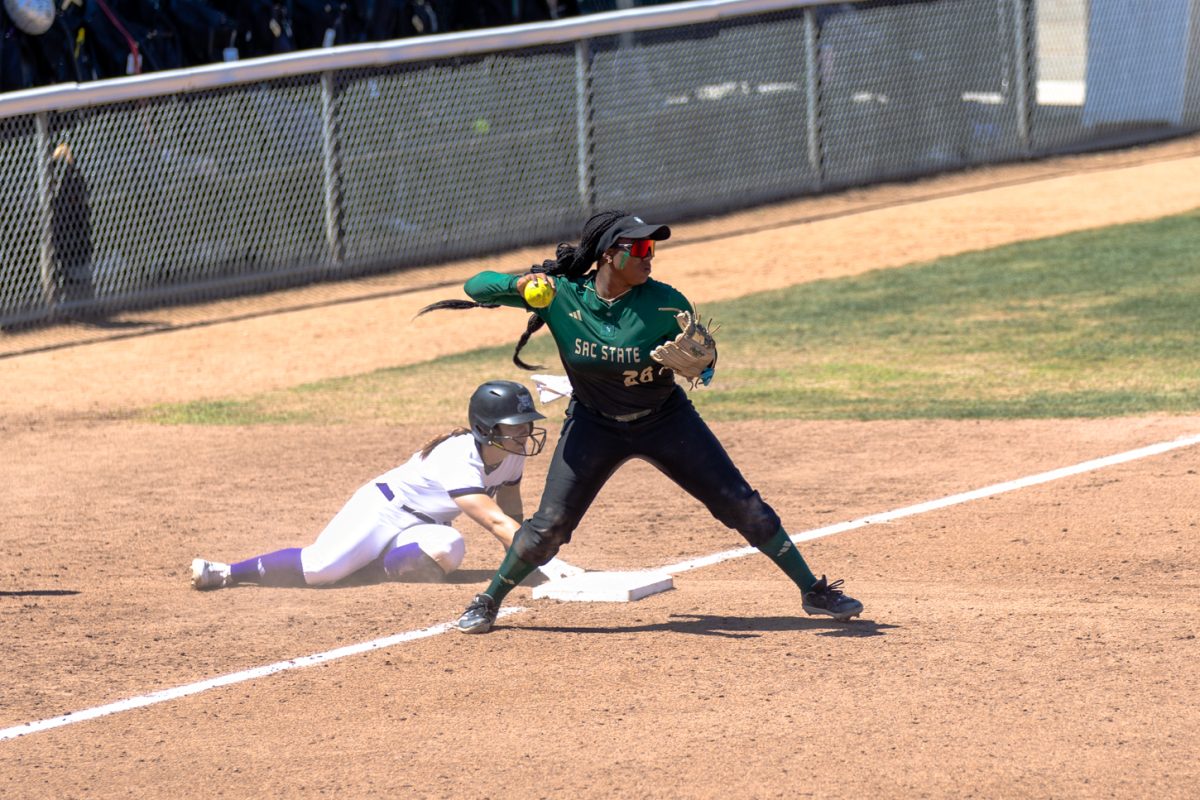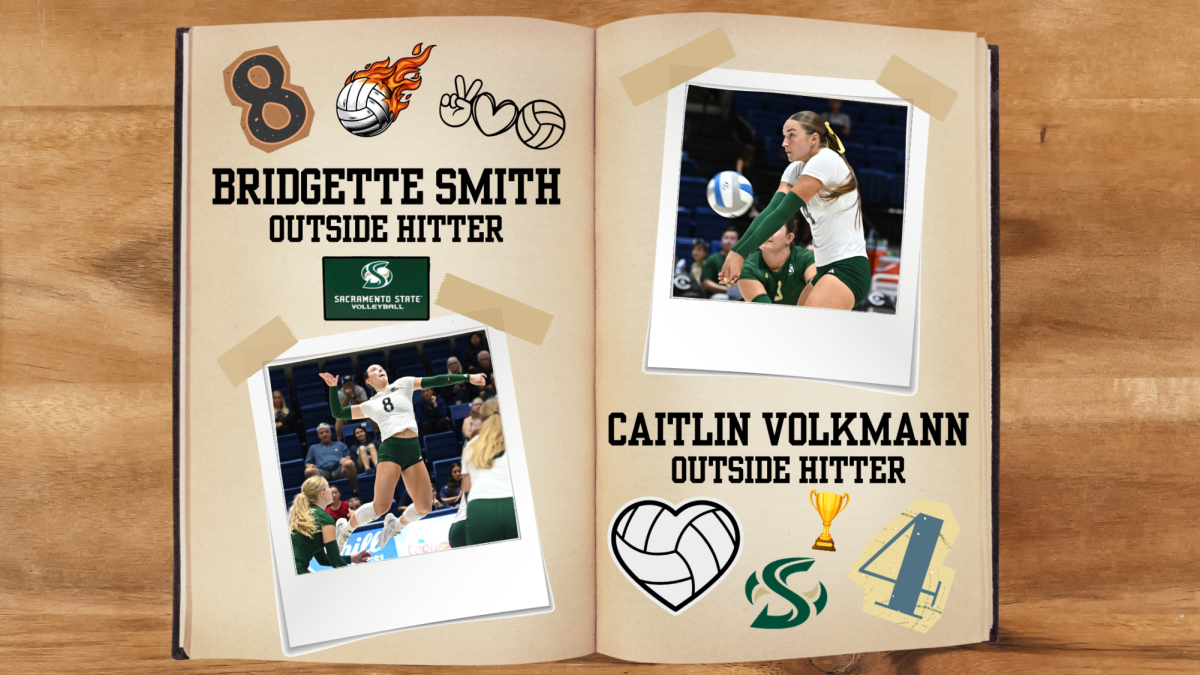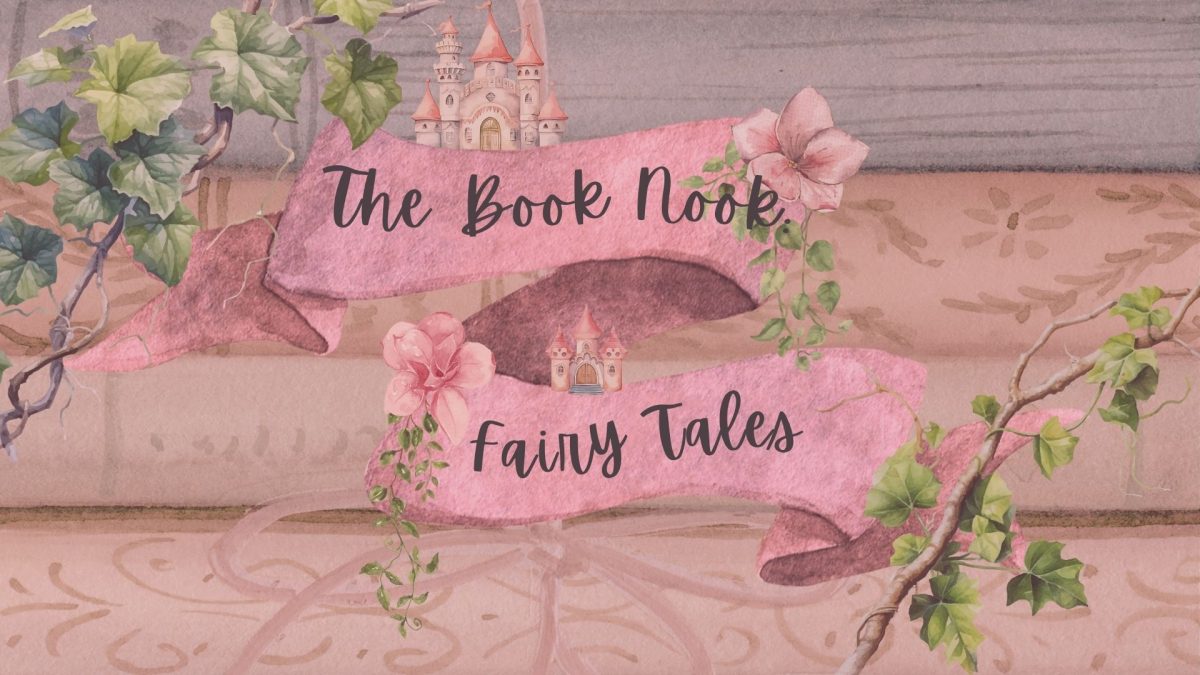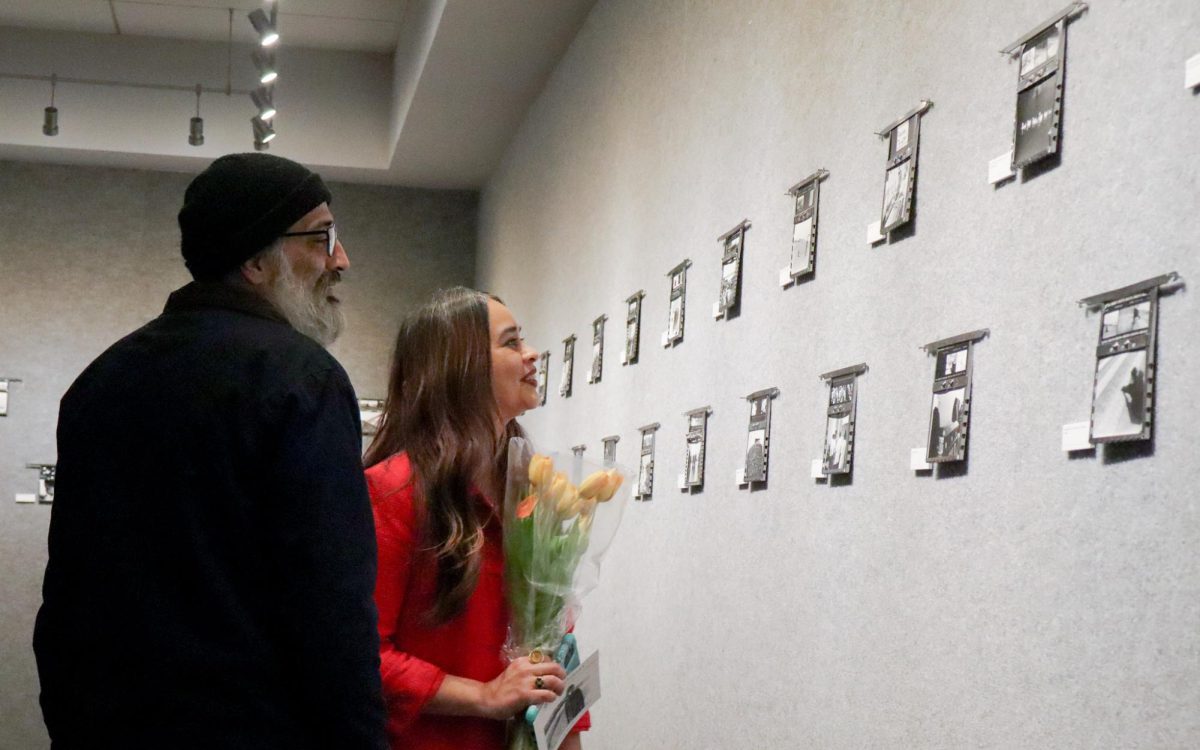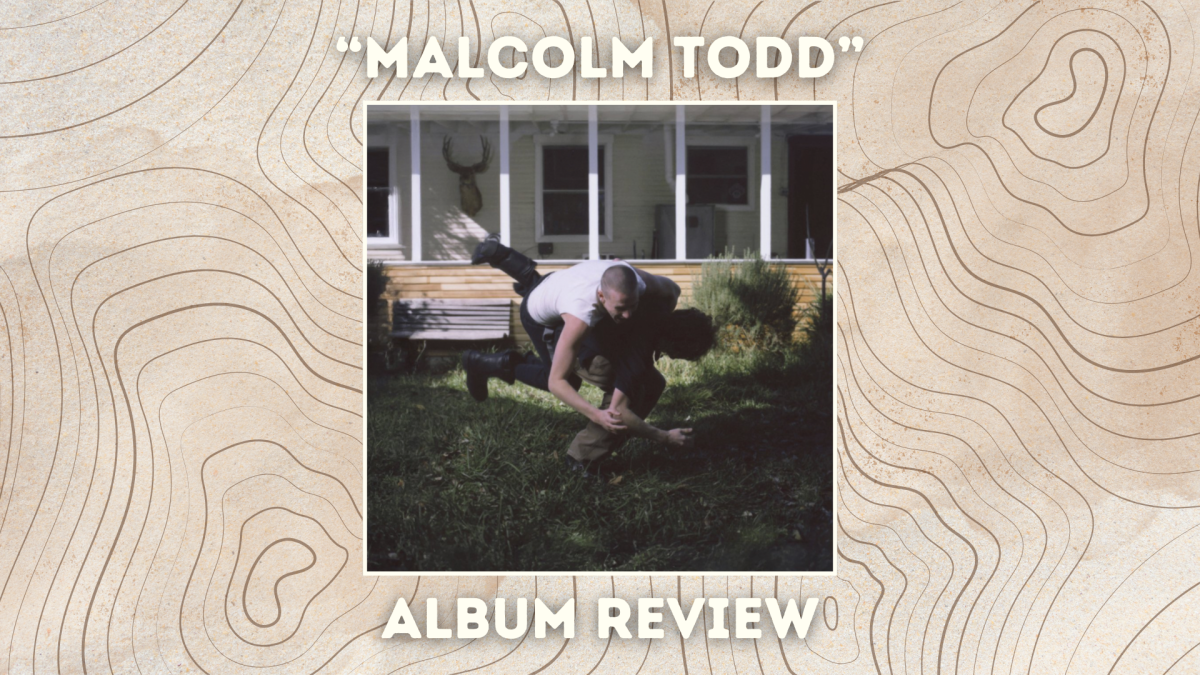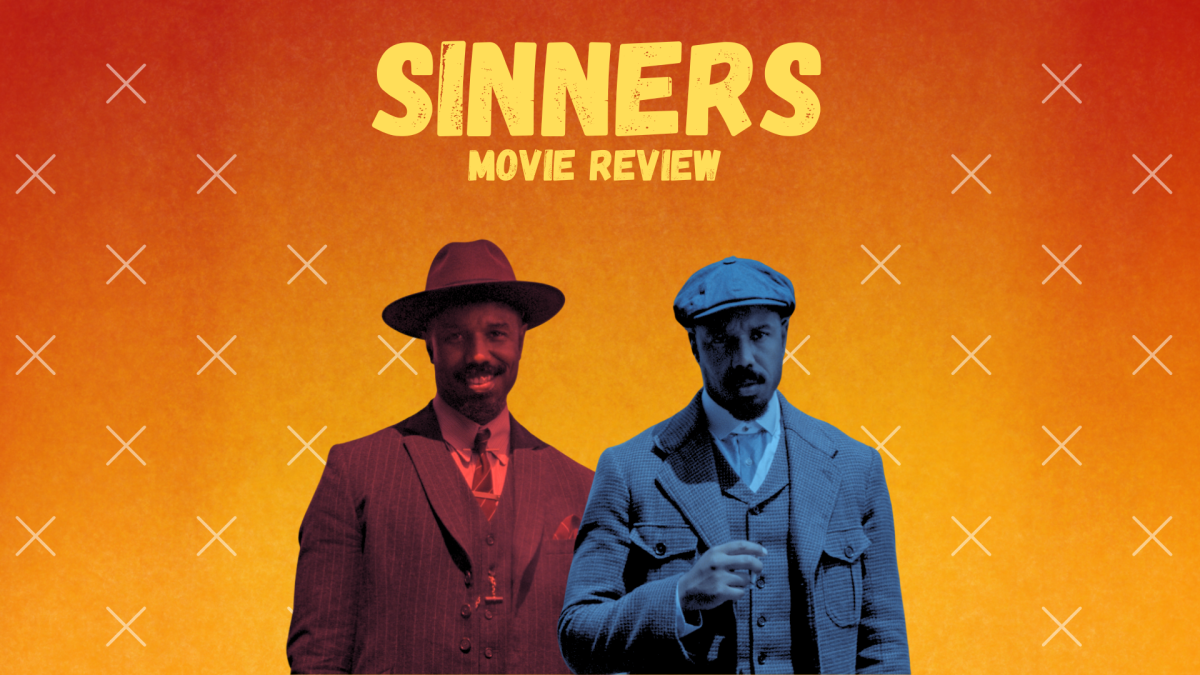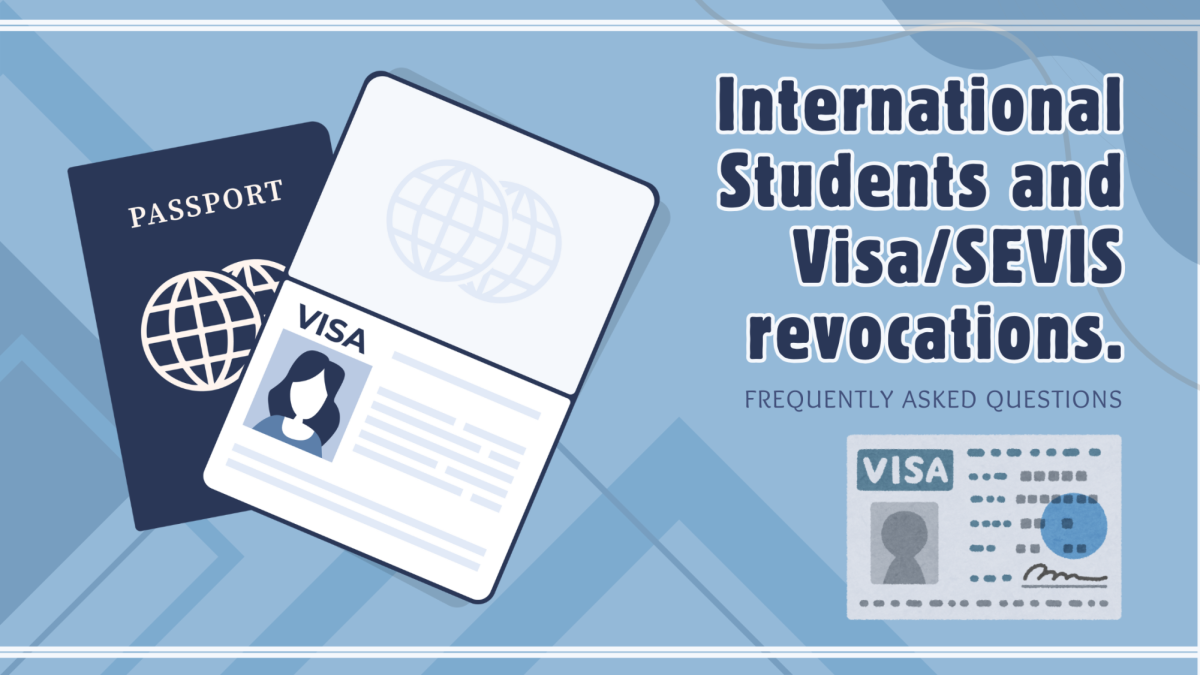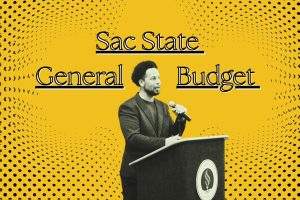Applications to curb the college woes
November 10, 2014
Students are often criticized about how attached they are to their mobile devices, especially around the holidays when time is expected to be spent around family instead of a digital screen.
While there is a definite need to disconnect from media during holiday dinners, those same criticisms have slightly less validity.
Students are now exploring the use of a plethora of helpful applications to get them through the semester.
Finances are often on the forefront of a person’s priorities, especially so if they are a student balancing tuition, books and food.
Several applications have set out to make the budgeting experience less painful, even with a suffering wallet.
“I use Mint [Mint.com Personal Finance] to deal with my money,” said computer sciences major Allen Rodgers. “It makes it super simple to see where I’m spending money and what I can cut back on when things get tough. And it’s well-designed in my opinion; very user friendly.”
There is a sense of satisfaction that many people get from being able to cross off things on a list of things to do. The application Any.do gives students an easy and quick way to mark down things that need to be done and cross them off as they are accomplished.
However, for those who need a cleanly designed and helpful calendar to keep track of class schedules, projects and homework deadlines, Studious has been getting great reviews.
With four stars on the Google Play marketplace for Android, the application creates a personalized calendar so a busy student can make sure they accurately schedule their lives.
Studious even has a unique feature that will automatically silence a phone based on an imputed class schedule and the corresponding start times of the student’s classes, meaning no more embarrassing ringtones interrupting class when you have accidentally forgotten to silence your phone.
Several students have found the application SelfControl, which blocks certain websites for a set amount of time, almost essential when it comes to paying better attention in class.
“I get distracted way too easily when I’m in class, especially big lecture classes when the professor doesn’t care about phones,” said communication studies major Marie Hicks, who was convinced by a friend to download the blocking application. “Once I set the timer, I just seem to focus better.”
Hicks exhibits a common mentality when using a blocking application: by just denying access to any form of social media, it becomes easier to get classwork done.
While some can do this through personal self control, applications can help students who struggle with staying away from Twitter or Facebook feeds.
However, not all applications that are beneficial to students revolve around finances and organization.
iTunes U began as a large collection of free videos and podcasts, collected by a variety of universities, focused on educational material.
While it had a slow start, the application has been getting some traction as improvements like personalized note-taking and new subjects are being added.
“I have a four hour break between my classes on Mondays and Wednesdays,” said sophomore government major Jessica Ruiz. “Normally I’d watch a movie or whatever, but lately I’ve been watching more educational stuff through iTunes [U] because it’s free.”
While the iTunes U application is primarily available for Apple products, Android users are not to be left out. The companion app, TuneSpace, allows Android users to access the application easily and quickly.
All previously mentioned applications are free, with the exception of Studious on iTunes, and are available for download on both Apple and Android marketplaces.